Memory testing and system status - ?b, 7 *c mode -- security, 8 *d mode – transfer programs, general setting – Campbell Scientific TD Operating System Addendum for CR510, CR10X, and CR23X User Manual
Page 19
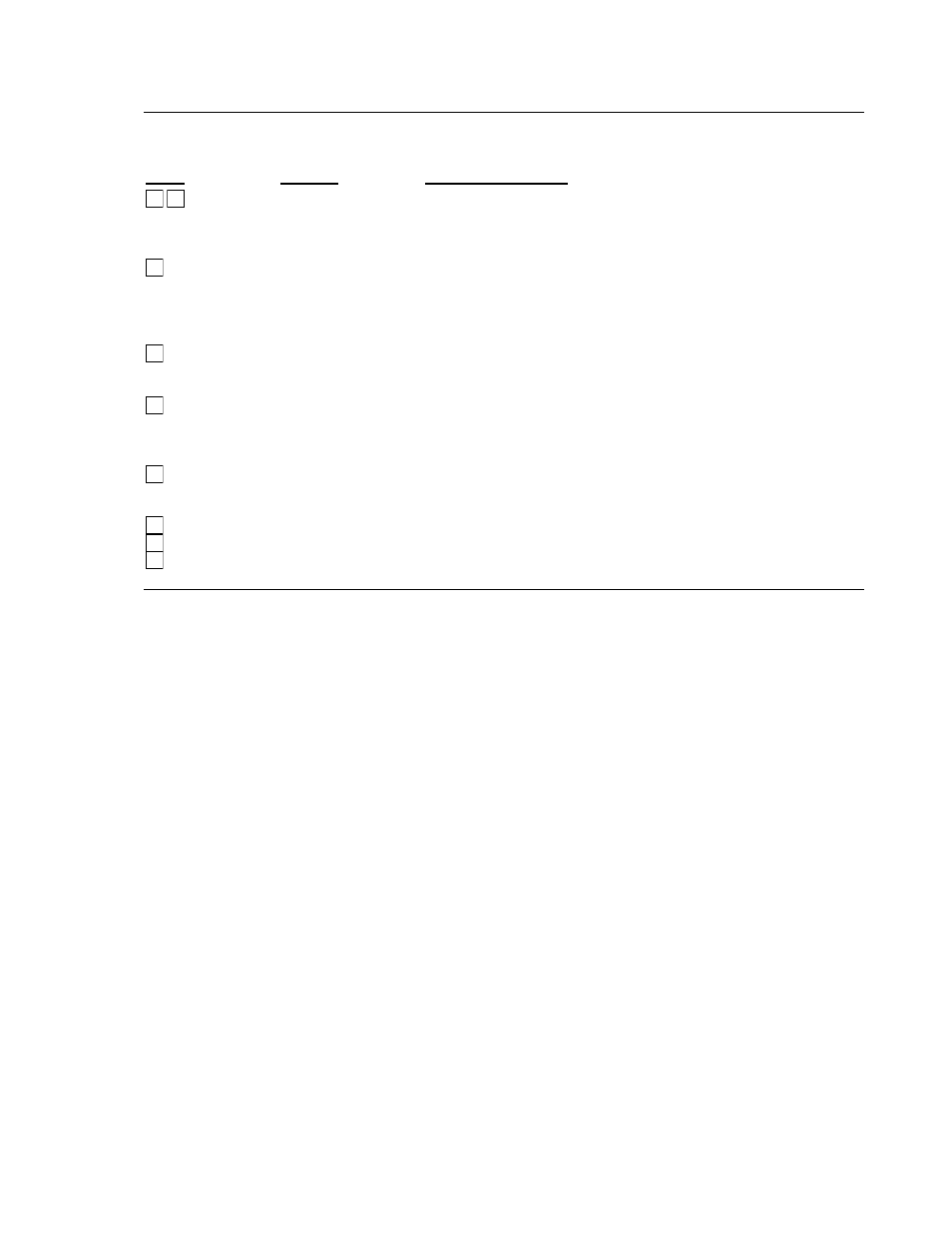
TD ADDENDUM
SECTION 1. FUNCTIONAL MODES
AD-1-3
TABLE 1.5-2. Description of
∗A Mode Data
Keyboard
Display
Entry
ID: Data
Description of Data
∗
A
01: XXXX
Input Storage Locations (minimum of 28, maximum of 6655,
but the usable maximum is less than this because intermediate
and program storage require some of this memory). This value
can be changed by keying in the desired number.
A
02: XXXX
Intermediate Storage Locations (maximum limited by available
memory and constraints on Input and Final Storage). The
CR10X-TD will assign the exact number needed for the active
program. The CR10X-TD erases all data whenever the program
is changed and compiled.
A
03: XXXXX
Final Storage Locations (minimum of 0, maximum limited by
available memory). Changing this number automatically
reallocates Final Storage Area 1.
A
04: XXXXX
Bytes allocated for user program. The CR10X-TD will assign the
exact number needed. The CR10X-TD erases all data whenever
the program is changed and compiled. Key in 98765 to
completely reset datalogger.
A
05:
Bytes free in Flash Memory for active program. The user
cannot change this window. It is a function of window 5 and the
program.
A
06:
PakBus and user Settings memory
A
07:
Main Memory Free
A
06:
Label Bytes Free
The maximum size of of Final Storage is
determined by the memory installed (Table 1.5-
1). The size of Final Storage and the rate at
which data are stored determines how long it
will take for Final Storage to fill, at which point
new data will write over old.
Twenty-eight is the minimum number of Input
locations allowed. Intermediate Storage and
Final Storage are erased when the number of
Input locations is changed. This feature may be
used to clear memory without altering
programming. The number of locations does
not actually need to be changed; the same
value can be keyed in and entered.
Intermediate Storage and Program Memory are
automatically allocated. All data are erased any
time the program is changed and compiled. If
there is not enough memory available in the
32K Main Memory for the Intermediate Storage
required by the current program, the "E:04"
ERROR CODE will be displayed in the
∗0, ∗6,
and
∗B Modes.
After repartitioning memory, the program must be
recompiled. Compiling erases Intermediate
Storage. Compiling with
∗0 erases Input Storage;
compiling with
∗6 leaves Input Storage unaltered
(If its size was unchanged).
ENTERING 98765 in the program memory
window 6 COMPLETELY RESETS THE CR10X.
All memory is erased including the program and
memory is checked. Memory allocation returns
to the default. The reset operation requires
approximately 1 minute for a CR10X, 5 minutes
for a CR10X-1M, and 10 minutes for a CR10X-
2M. Please be patient while the reset takes
place; if the CR10X is turned off in the middle of
a reset, it will perform the reset the next time it is
powered up.
1.6 MEMORY TESTING AND SYSTEM
STATUS -
∗B
No changes from standard operating system,
see datalogger manual.
1.7
∗C MODE -- SECURITY
No changes from standard operating system,
see datalogger manual.
1.8
∗D MODE – TRANSFER
PROGRAMS, GENERAL SETTINGS
The
∗D Mode is used to transfer datalogger
programs between a datalogger and a
computer, to erase a program, to set the degree
