Maintenance, 7. angle settings on mounting bracket of sp20, 2. configurations for desired angles of sp20 – Campbell Scientific SP10, SP10R, SP20, & SP20R Solar Panels User Manual
Page 13
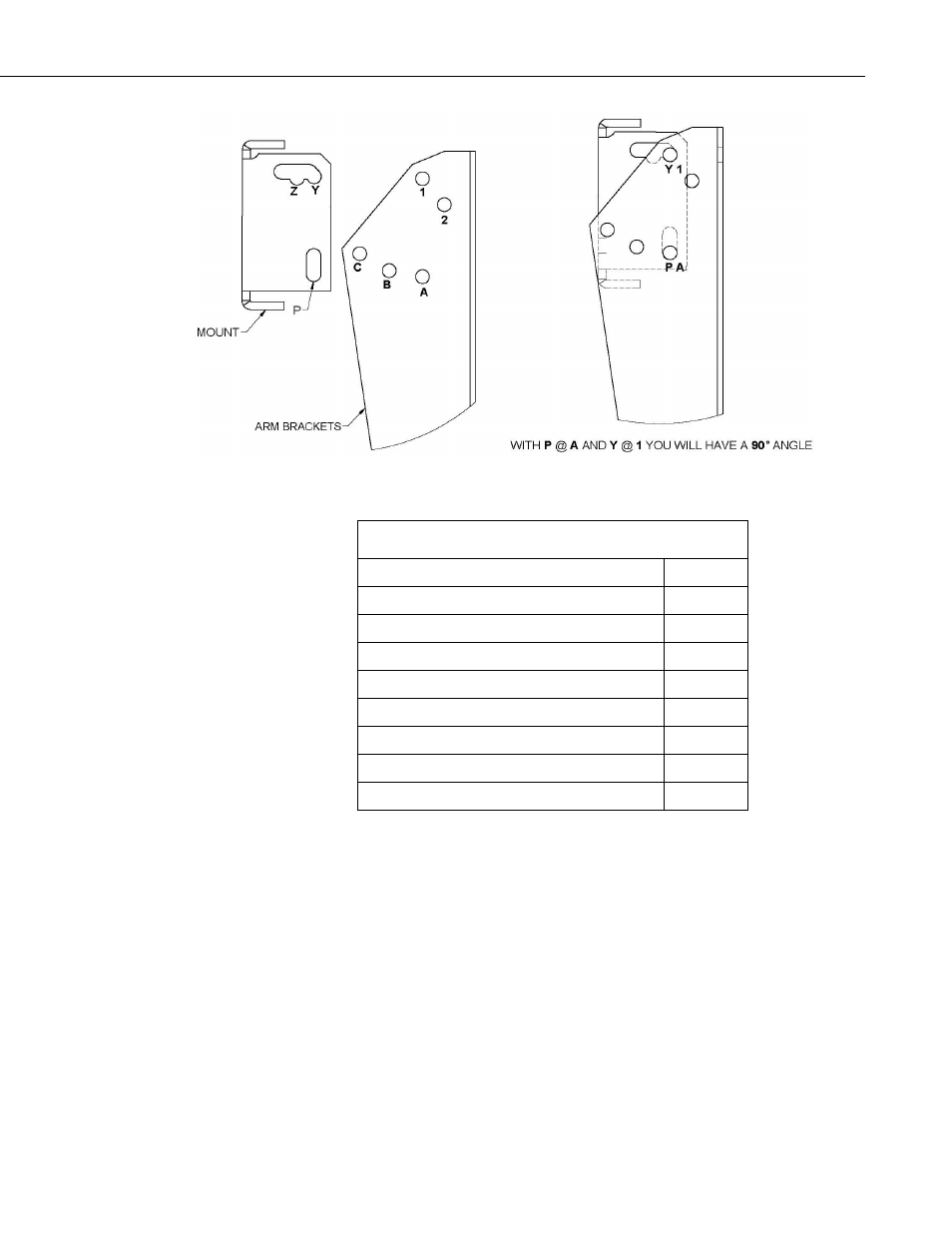
SP5, SP10, SP10R, SP20, and SP20R Solar Panels
FIGURE 3-7. Angle settings on mounting bracket of SP20
TABLE 3-2. Configurations for Desired Angles of SP20
Hole Locations
Angle
Holes P and A Aligned with Holes 1 and Y
90°
Holes P and A Aligned with Holes 1 and Z
80°
Holes P and B Aligned with Holes 1 and Y
70°
Holes P and B Aligned with Holes 1 and Z
60°
Holes P and C Aligned with Holes 1 and Y
50°
Holes P and C Aligned with Holes 1 and Z
40°
Holes P and C Aligned with Holes 2 and Y
30°
Holes P and C Aligned with Holes 2 and Z
20°
4. Maintenance
An occasional cleaning of the glass improves the solar panel’s efficiency. Use
a soft sponge and warm water with a small amount of dishwashing detergent to
gently clean the solar panel of any dust, grime, or bird droppings. Use a soft,
dry cloth or squeegee to remove any residual water from the panel.
If a problem with the solar panel is suspected, the panel may be checked by
measuring the voltage output. Check the voltage with a voltmeter connected
between the two leads of the solar panel. There must be solar radiation
incident on the panel and there must be a load connected to the solar panel.
The load can be the datalogger, other equipment, or a 75 ohm resistor capable
of dissipating solar panel power between the two leads. No voltage output
7
