6. adjust the tilt angle of the sp10 – Campbell Scientific SP10, SP10R, SP20, & SP20R Solar Panels User Manual
Page 12
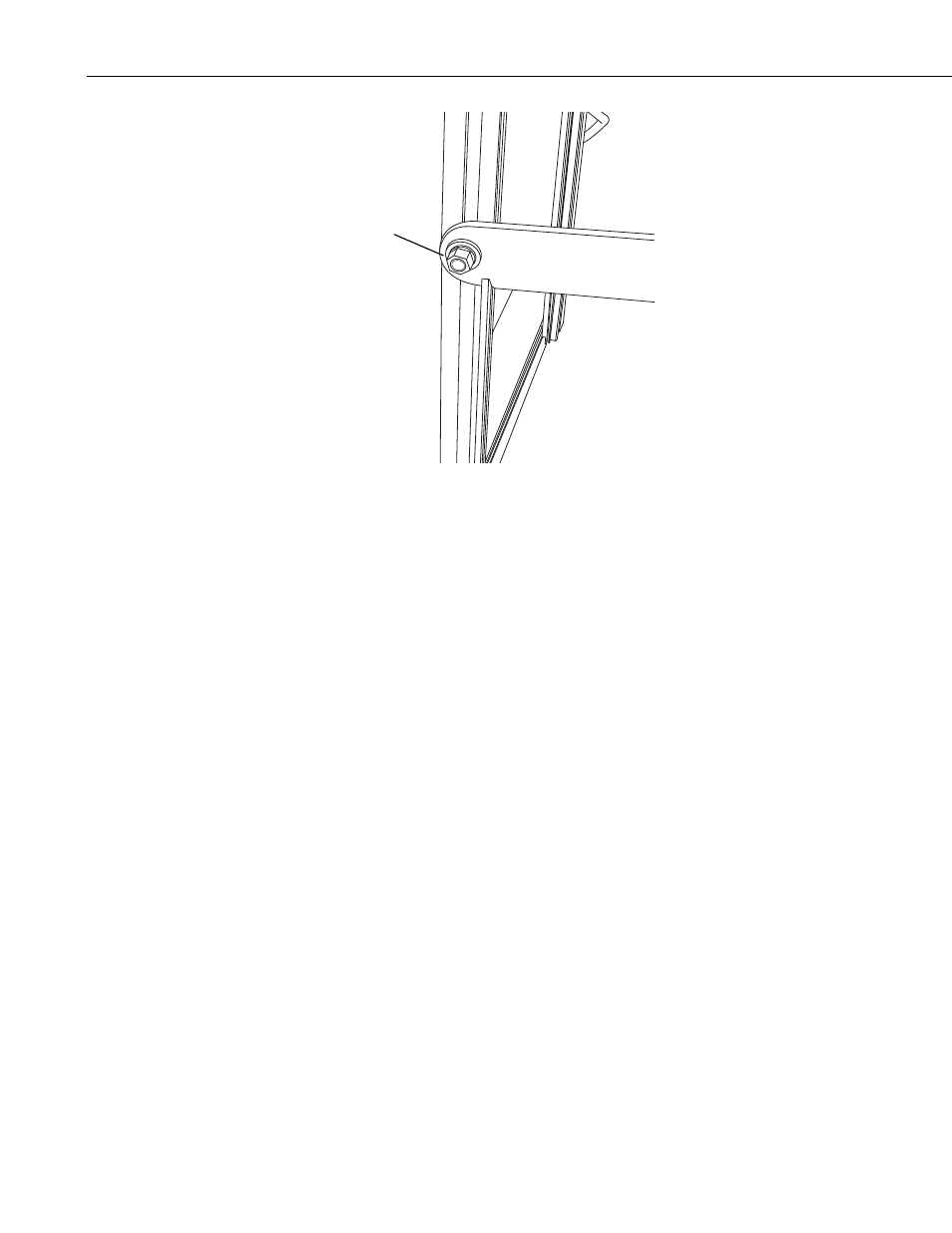
SP5, SP10, SP10R, SP20, and SP20R Solar Panels
Tilt Angle
Adjustment
Bolt
FIGURE 3-6. Adjust the tilt angle of the SP10
For the SP20 and SP20R, the angle is set by the alignment of holes on the
mount and arm brackets (FIGURE 3-7). Refer to TABLE 3-2 to determine
which holes need to be aligned for the correct angle. Use the following
procedure to mount the solar panel.
1. Insert a bolt through the correct upper hole on each arm bracket (hole 1 or
2) and through the upper opening (Y and Z) in the mount.
2. Place a washer and nut on the end of each upper bolt, but do not tighten
the nuts.
3. Insert a bolt through the correct lower hole on each arm bracket (hole A,
B, or C) and through hole P on the mount.
4. Once again, place washers and nuts on the end of each bolt, but do not
tighten the nuts.
5. Slide the upper bolts into the correct position (Y or Z) on the bracket, and
fully tighten all four nuts.
6
