4 general communication - pc208w connect window – Campbell Scientific RF310, RF312, RF313 Narrowband Radios User Manual
Page 43
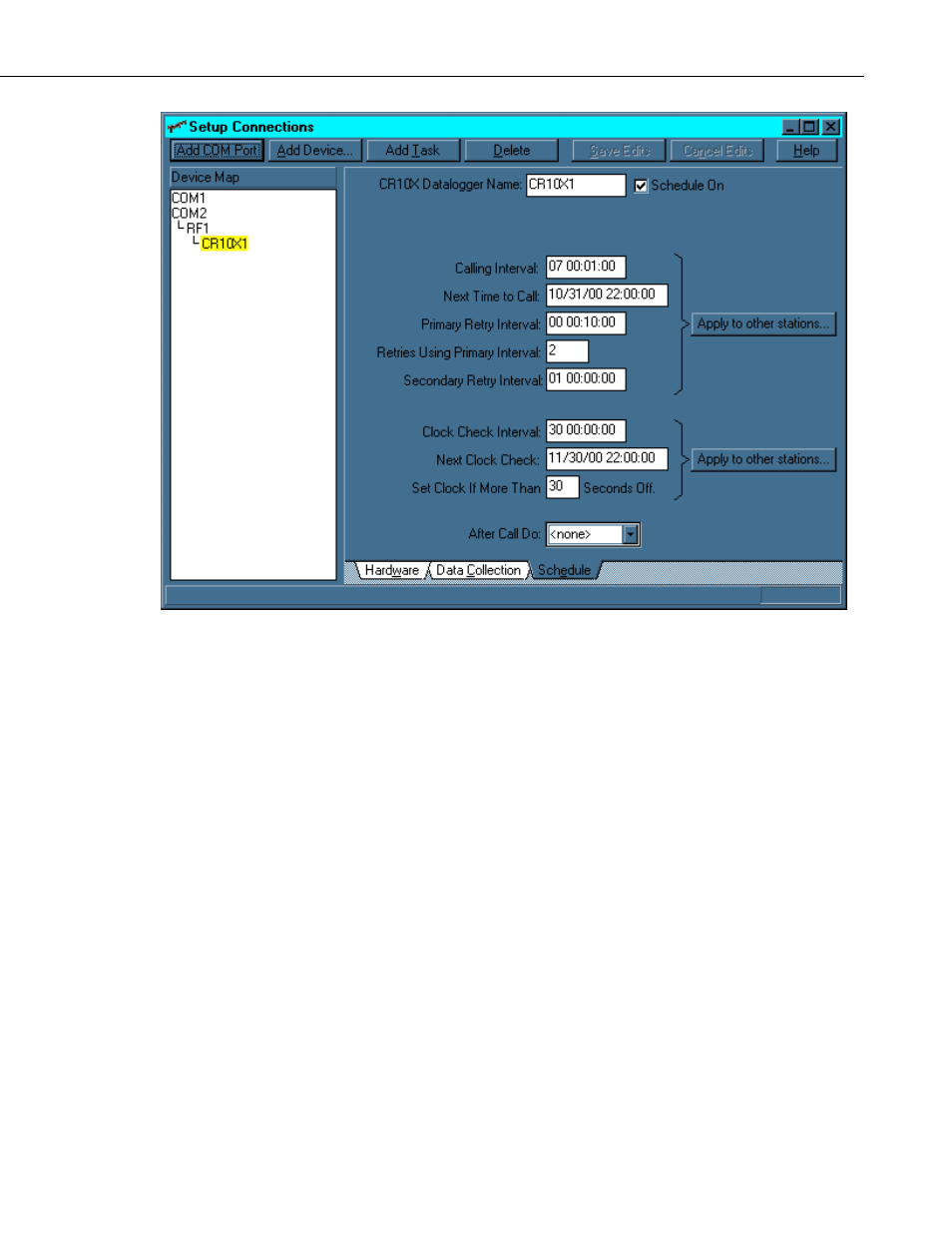
Section 4. Operation of the Radiotelemetry Network
4-3
FIGURE 4-2. PC208W Setup Window/Schedule Tab
4.1.4 General Communication - PC208W Connect Window
General communications include: collect data, send and retrieve programs,
monitor measurements in real time, graph real time data, etc.
PC208W/Connect window supports these general communication tasks. First
establish a communication link. This can only be done after the RF
communication path has been setup in the Setup Window. To establish a
communication link, open the Connect Window. The Connect Window has
two tabs along the bottom. First select the tools tab then select the datalogger
of interest in the Station List. Using the mouse, click on the Connect button of
the Connect Window. The computer is communicating with the datalogger (on
line) when the Terminate button changes to Disconnect. With the datalogger
on line, the Collect or Collect All buttons will collect data from the datalogger.
The Send and Receive buttons will send a program to the datalogger or receive
a program from the datalogger respectively. The set datalogger clock button
will set the datalogger clock to match the computer clock. The Launch Graphs
section has three buttons used to Launch Graphs of real time data. The
Numeric Display button will show real time data. See your PC208W manual for
details on using PC208W.
