Campbell Scientific PVS4100/4120/4150 Portable Automatic Samplers User Manual
Page 75
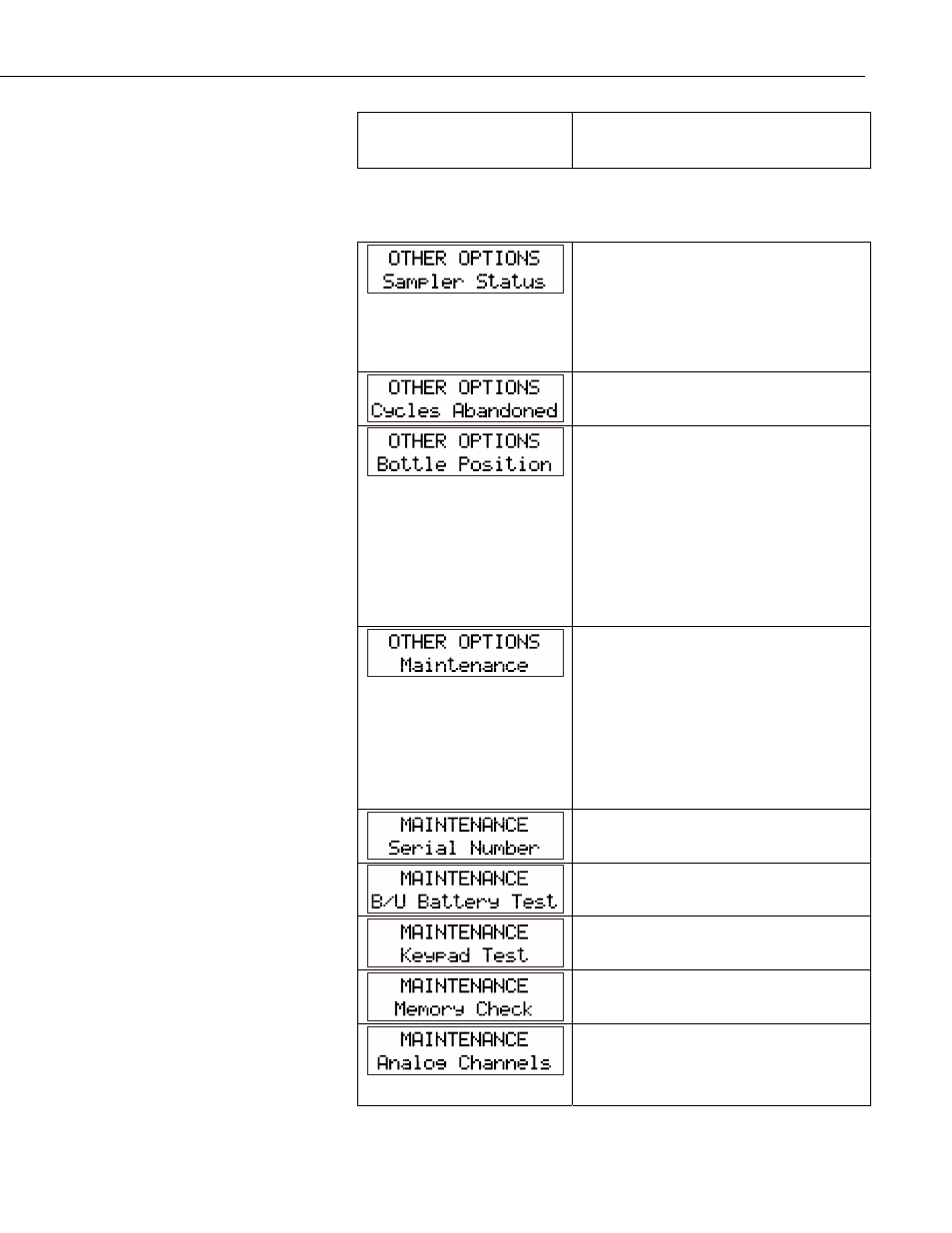
Section 5. Programming
5-35
attempts being made to obtain the failed
sample, will wait until the next sample
initiation.
VIEW ONLY
The controller will remember conditions
encountered during normal operation.
Reasons for premature ending of a set
program will also be saved in memory. By
VIEWing this feature, this information can
be obtained at the time the sampler is
checked.
Values retained by the controller to indicate
number of missed samples.
When equipped with the appropriate
hardware and with the controller running the
proper program (i.e. Multi-Composite), the
current position of the distributor arm can be
determined by VIEWing this option. The
position information is relative to the
original position of the arm at the beginning
of the program start. Note: There is no
physical “Bottle 1”, any bottle can be
determined to be #1 at the beginning of a
sample program.
The following selections are all available
under the maintenance heading and are all
for VIEWing only. To check any of these
values or perform any tests, press VIEW,
then OTHER OPTIONS. Arrow left or
right as required until the flashing text
MAINTENANCE appears and press ENTER.
Once more, arrow left or right until the
desired flashing text appears, and press
ENTER.
Displays the microprocessor’s serial number.
Tests the controller’s on-board lithium
battery.
Tests the touchpad keys.
Checks the main IC’s read / write integrity.
Technicians Only! Digital Feedback from
two on-board A/D channels.
Channel 1: 4-20mA Input
Channel 2: Displays Float Voltage
