B.6 retrieving a vocabulary list – Campbell Scientific COM320 Voice Communications Modem User Manual
Page 41
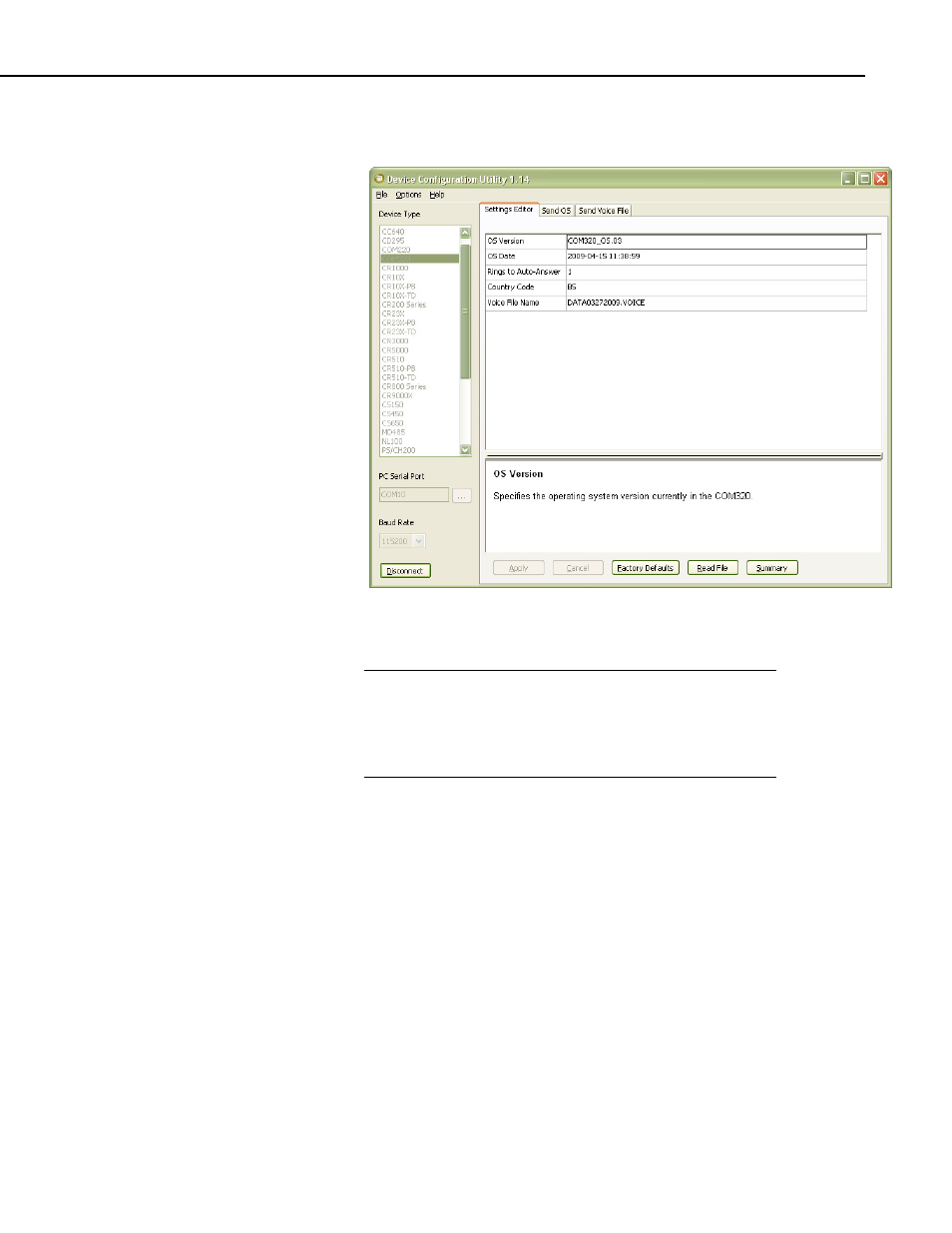
Appendix B. Updating and Configuring the COM320
7) Click on the Connect button to connect to the COM320 and enter the
settings editor (Figure B-3).
FIGURE B-3. Device Configuration Settings Editor
When doing datalogger to datalogger communications with
the COM320, if more than six rings are specified, the
datalogger may time out before the modem answers;
communication will never be established! Be sure to try
the set up locally before installing at a remote location.
CAUTION
B.6 Retrieving a Vocabulary List
In the case when you are unsure of the COM320’s current vocabulary, a list of
words can be retrieved from the modem. You will need a USB cable, the
Device Configuration Utility or terminal program, a +12 volt power supply and
the COM320 drivers installed on your computer as described in the section
entitled COM320 driver installation instructions.
With the above requirements taken care of do the following:
1) Connect the USB cable between the computer and the COM320.
2) Apply +12 volts to the modem via the CS I/O port from a datalogger or
the +12 volt and ground terminals.
B-7
