1 envelope temperature display (env temp), 2 temperature sensor failure, 3 set mode envelope temperature ( env temp) – Flytec 3040/TT34 * User Manual
Page 12: 1 id-number, Envelope temperature display (env temp), Temperature sensor failure, Set mode envelope temperature ( env temp), Id-number
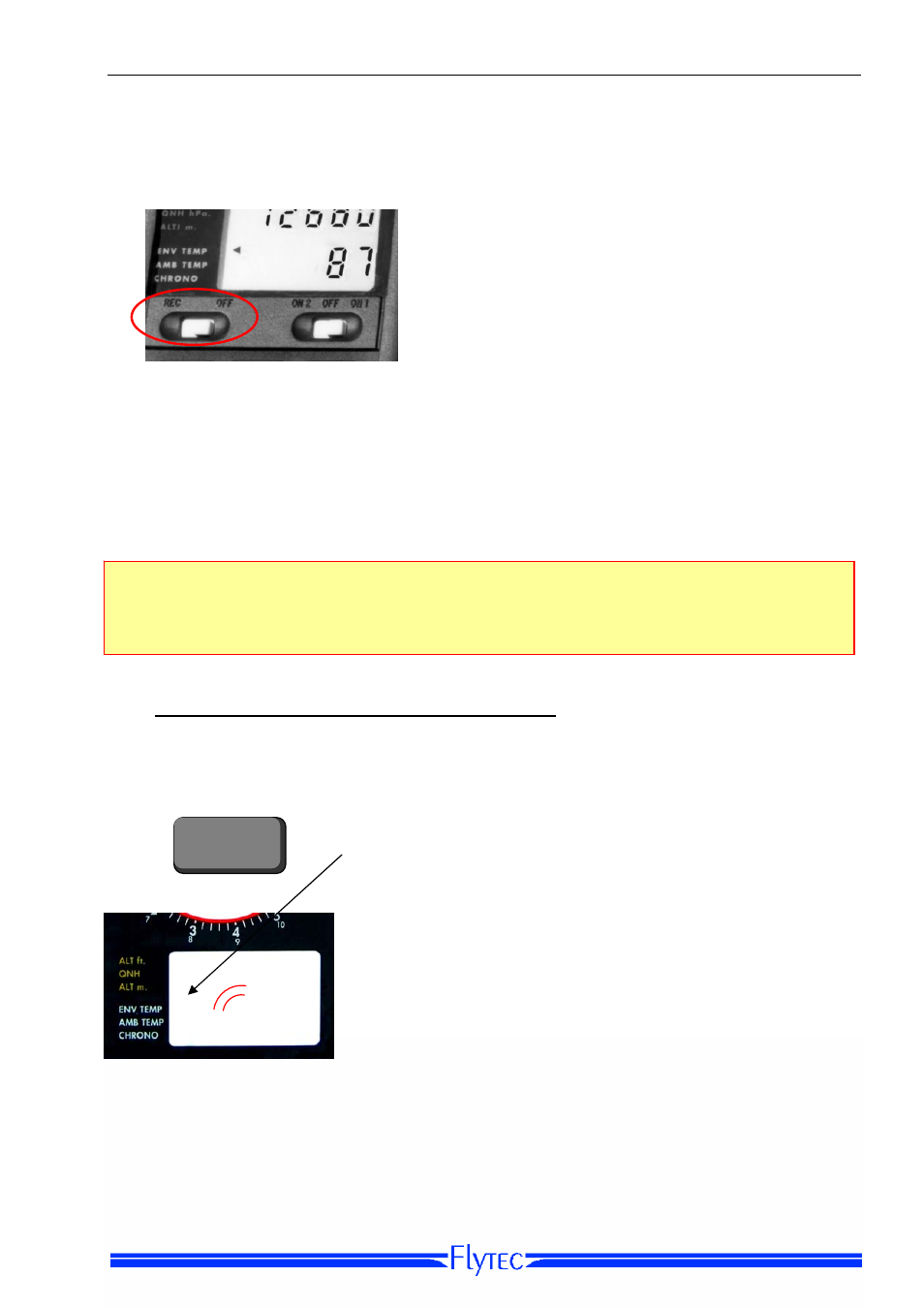
Operation manual Flytec 3040 Balloon
11
8.2.1 Envelope Temperature Display (ENV TEMP)
Temperature is being displayed as soon as the radio transmission unit TT34 starts
transmitting valid data, and the REC switch (receiver) is switched ON (REC Position).
Note: The ENV TEMP display can only by be
activited, when the REC switch (receiver) is
switched to ON (position REC)!
In OFF position, the envelope temperature
function and all associated alarms are disabled!
Switchthe receiver OFF, only in case no TT34 is in
use!
8.2.2 Temperature sensor failure
If the temperature sensor is not working properly any more, a symbol which indicates the
interruption, --¦ ¦-- appear in the envelope temp display. Simultanously the temperature
alarm goes on!
Note: Before you turn of the 3040 after the flight, you can set the REC switch to OFF.
The indicator arrow ENV TEMP flashes and in the Temperature display appears the
maximum envelope temperature value. (This function can also be used during a flight.)
8.3 Set mode envelope temperature ( ENV TEMP)
8.3.1 ID-Number
Select in the lower Display by pressing the ENV TEMP Key
the ENV TEMP Function. (The arrow indicator points to ENV
TEMP).
ENV TEMP
AMB TEMP
CHRONO
A long press to the ENV TEMP key, activates the set mode
to enter the identification number (number is blinking)
2625
◄
Use the Up or Down button to set the Id number
(a long press to the an arrowkey accelerates the changings)
A short press to the ENV TEMP key stores the ID.Nb. and
switches the instrument back to normal mode.
Note:
If you do not know the TT34 ID Number, you can set the ID number to zero (0)!
(Pressing the UP and DOWN key to gether, will set the nuber immediately to zero!).
With ID “0” the 3040 automatically searches for any ID on air, and programming the first
found ID! (Thereby only your TT34 should be active in the air!)
