Flytec bluetooth – Flytec SMS/Bluetooth set-up 6040/6030/6020 User Manual
Page 3
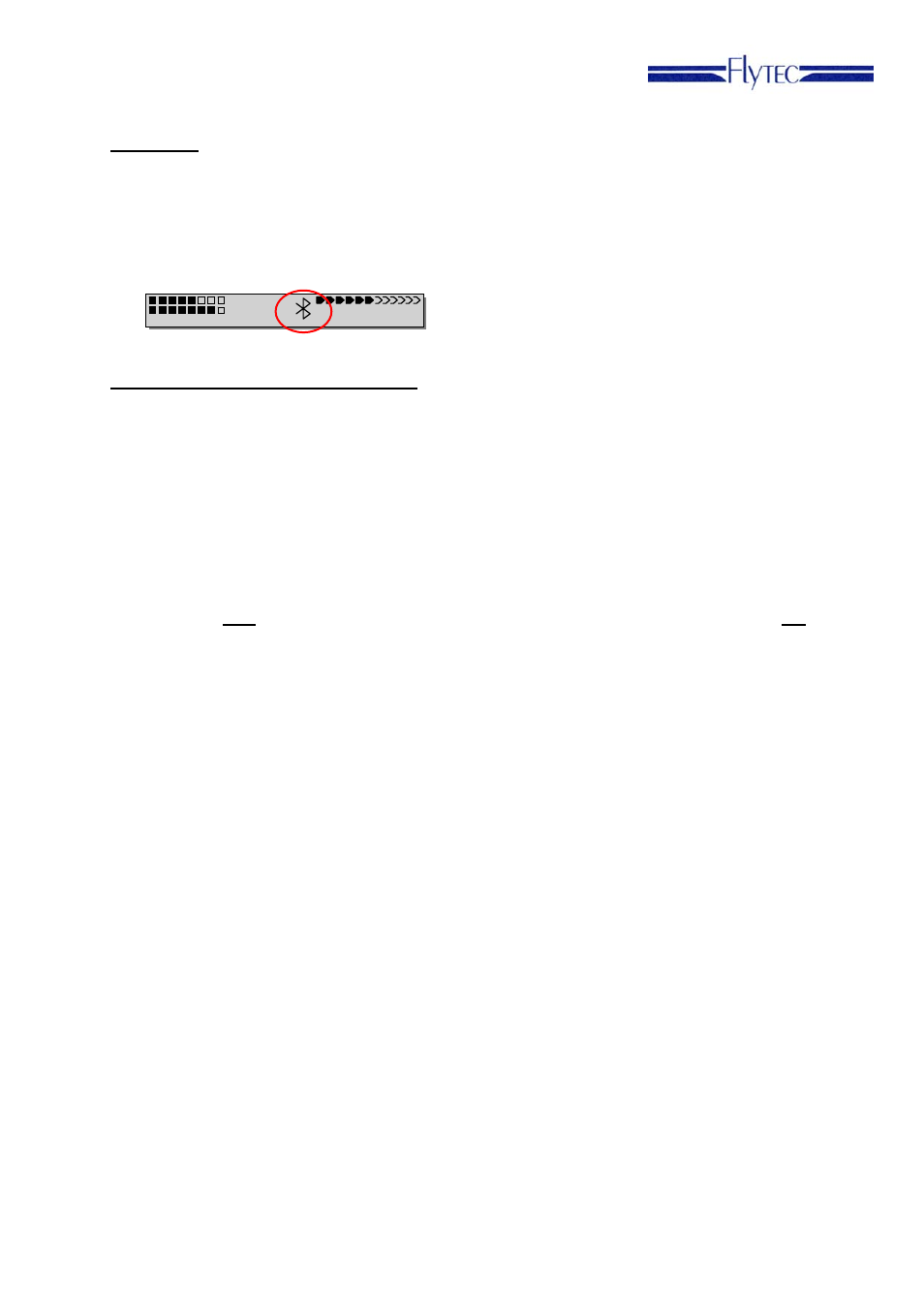
Flytec Bluetooth
3/7
12.04.11
I:\TU-Flytec\6000_Serie\Projekt 6020-30\Bluetooth\Bluetooth and SMS Setup Eng.doc
©
by Flytec AG, Nur fü
r internen
Gebr
auch
P1
Operation
After around 30 to 60 seconds the connection to the mobile phone will be re-established.
You may have to confirm the connection on your mobile phone, or the mobile phone may
show a confirmation on its’ own. After at least 1 minute the Bluetooth symbol will appear
on the instrument display.
Setting up the instrument for SMS:
Bluetooth setup should be set up first.
Set the SMS parameters in the SMS menu as follows:
• Receiver: Input the recipient phone number. The phone number must be in the
format:
49
1728212530 where e.g.
49
is the country code (the country code is
mandatory) and the rest is the mobile number without leading zero’s. No special
characters or spaces are allowed.
• comp: Competition mode
Select Yes to use the compressed competition mode (8 positions/SMS) or No to
use the text mode (1 position/SMS), which is a human readable format.
• [min]: Interval (min)
This Parameter sets the interval that your position is sampled from the internal GPS
receiver. A range from 0 (no transmission) to 15 min can be set. The instrument
must be in the recording mode (flight acceptance) to send SMS. If SMS
transmission is also necessary on the ground (e.g. while walking, etc.) be sure to
set the Recording Mode to “Manual”. If there is no GSM reception at a given
transmission time, the instrument will hold the data and transmit as soon as a
network is available. Availability is checked every 10s when SMS data is pending.
The status of pending and sent positions can be checked in the user-field SMS p/s
(SMS pending/sent)
- Text mode: The SMS is sent using this interval.
- Competition mode: 8 positions are collected until the SMS is sent.
• emer: Emergency mode: Active in Text mode and Competition mode. Upon
landing, after the Flight Analysis page is displayed, the instrument prompts the
pilot to press any key with a continuous beep for 1 minute. If no key is pressed
within this period, an emergency SMS is sent, assuming the pilot is unable to react.
• Glider – Id as keyw: The first line in the text mode SMS string is the Glider Id (see
example next page). It is possible to use the first x number of characters as a
keyword where x is set in the Glider – Id as keyw field. This feature can be used
with servers that can recognize keywords to trigger an action. For example, a
competition can set a 3-letter keyword on a mapping server and only SMS received
with the corresponding 3-letter keyword prefix on the Glider ID will be shown on the
map. In this case the Glider – Id as keyw would be set to 3.
