Flytec bluetooth – Flytec SMS/Bluetooth set-up 6040/6030/6020 User Manual
Page 2
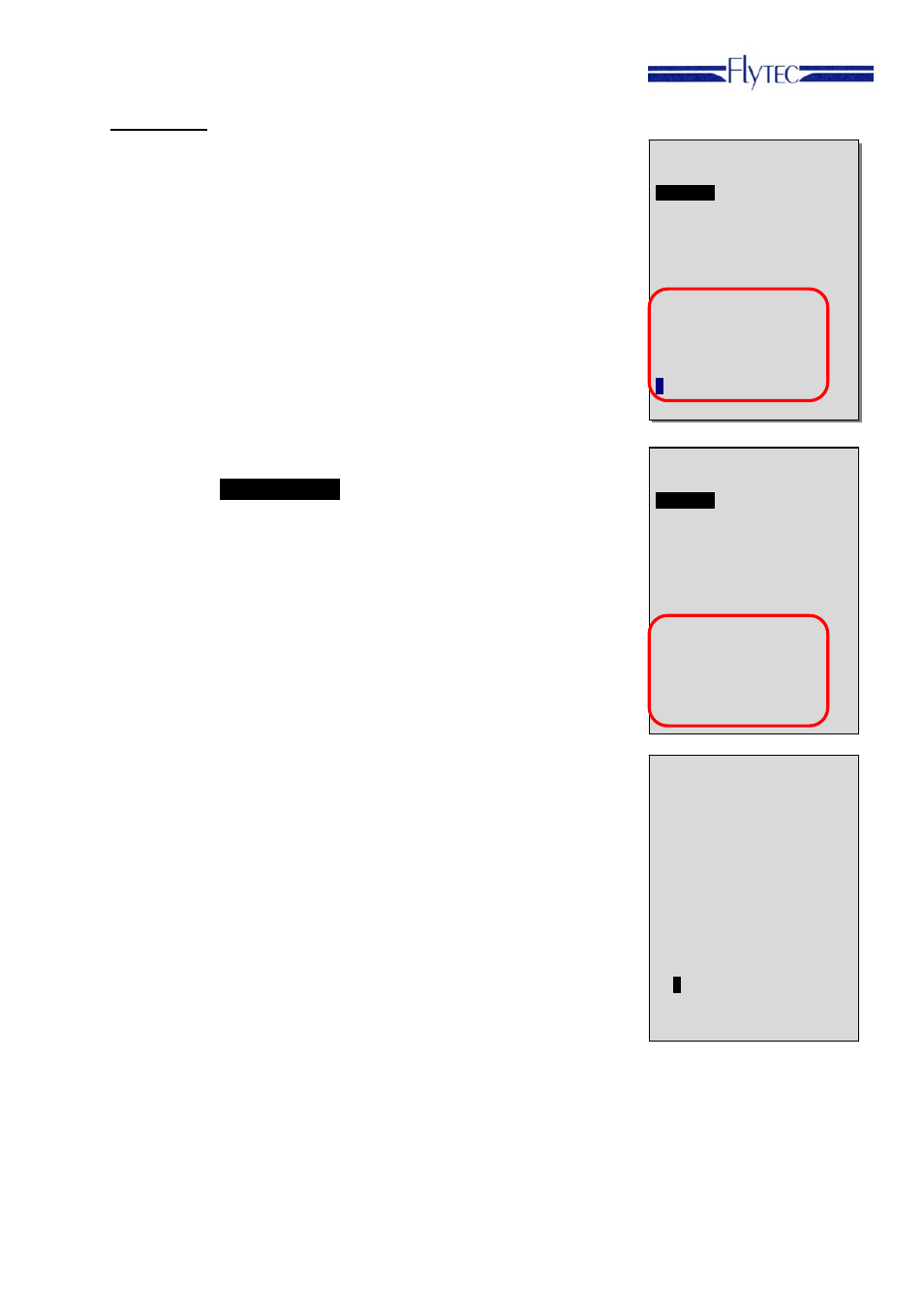
Flytec Bluetooth
2/7
12.04.11
I:\TU-Flytec\6000_Serie\Projekt 6020-30\Bluetooth\Bluetooth and SMS Setup Eng.doc
©
by Flytec AG, Nur fü
r internen
Gebr
auch
>
Instrument Setup
---------------------------------------
↑
Bluetooth
SMS
>Optional SW-Packages
>Factory Settings
----------------------------------------
Bluetooth
Bluetooth Mode?
0: Bluetooth disabled
1: NMEA-out (SPP-Profile)
2: SMS (Dun-Profile)
2
----------------------------------------
>
Instrument Setup
----------------------------------------
↑
Bluetooth
SMS
>Optional SW-Packages
>Factory Settings
------------------------------------------
searching...30s
ok (123)
Devices found:1
OK to continue
------------------------------------------
>
Instrument Setup
----------------------------------------
↑
No Bluetooth name
-----------------------------
1 Name 1 xxx
2 Name 2 xxx
No
1
------------------------------------------
Procedure
1. Turn on the Bluetooth functionality on your GSM mobile
phone and set it to Discoverable (visibility).
2. Bring up the Bluetooth Menu on the Flight instrument
Menu
Æ
Instrument Setup
Æ
Bluetooth
Æ
OK,
select the 1:SPP or 2:DUN profile and press OK
3. The instrument will display: Reset phase 0… through 6,
followed by “Searching ... 30s” The Instrument will now
search a Bluetooth device for 30 sec.
4. After finishing the searching mode, the instrument will
display:
Ok (123)”
Devices found:1
Ok to continue
The number shown after “ok” indicates the received bytes.
It has no particular meaning and can vary. Press OK to
proceed.
5. Up to 12 devices will be displayed. Select the desired
device with the arrow keys and press OK The instrument
displays:
Set auto call
Response....60s
Check mobile
Code: 0XXXX
6. The instrument will now attempt to pair with the selected
device. The mobile phone display should have a comment
asking if you would like to pair with the 6020/6030/6040
5020/Compeo+/Competino+/Competino.You must then
enter the 5-characters instrument serial number of the
instrument (Without the letters Fl or Br), Flxxxxx for
5020/6020/30/40 or Brxxxxx for /Competino /Compeo+/
Competino+. This action must be performed within 1
minute. Hint: The instrument should be entered into the list
of paired members. The reason for this is that after the
pairing, the connection will be cancelled for a short time. If
the instrument is listed, the connection will be re-
established automatically.
7. After a successful pairing the instrument shows:
CONNECT 0 RFCOMM 1
If there was an error, the instrument will show an error that depends on the mobile
phone. e.g. “RF COMMUNICATION FAILED“
8. After successful pairing, confirm by pressing OK and go back to the run mode with
Esc key.
