Switching on the appliance, Selecting the temperature, Storing of food – Siemens KF18LA60 User Manual
Page 27: Operating information
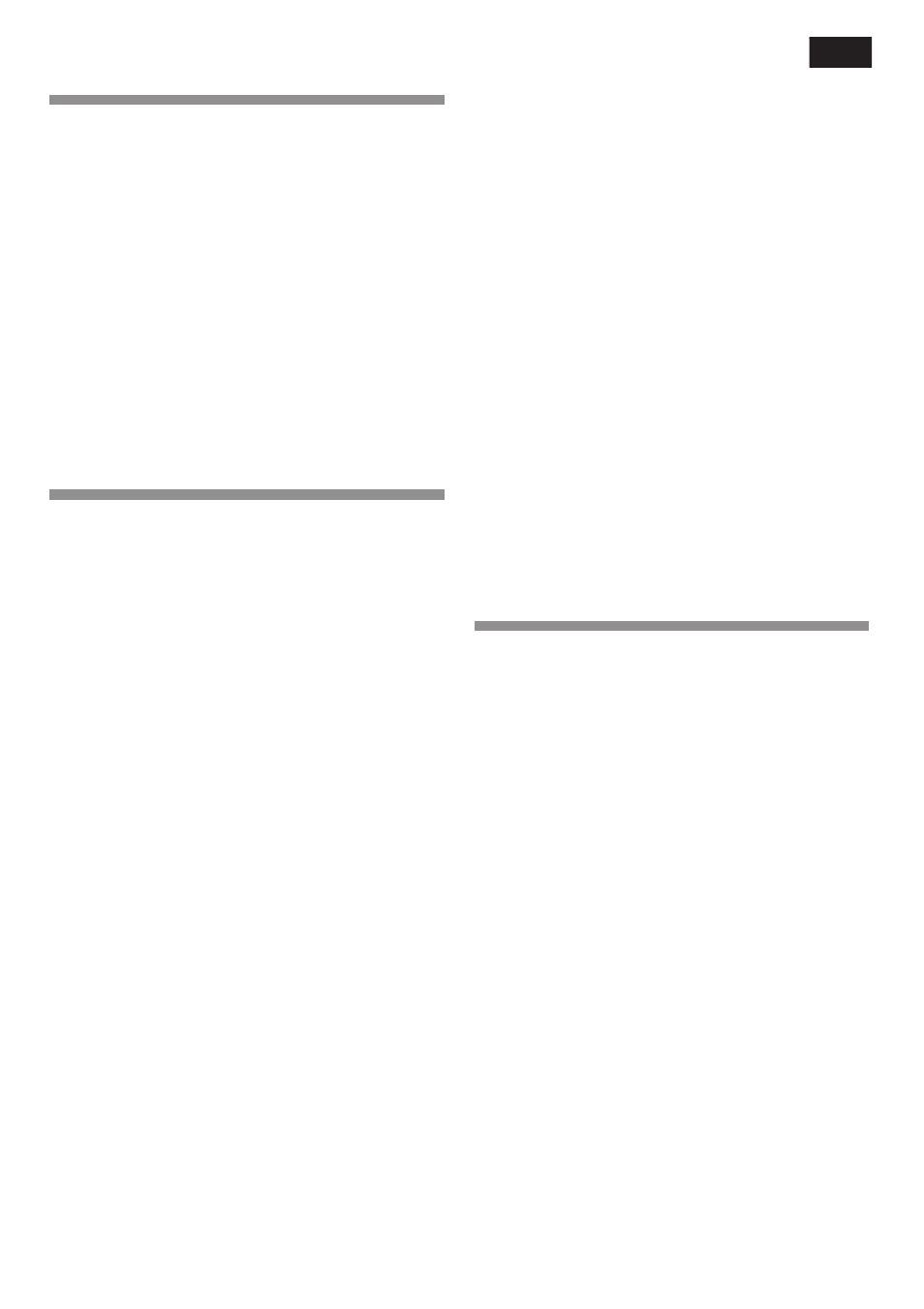
27
Switching on
the appliance
Fig. 2
Press main switch 1. The temperature
display light flashes until the required
temperature has been reached. The
appliance starts cooling, the interior light
is switched on when the door is open.
We recommend a setting of +4 °C.
Perishable food should not be stored
warmer than +4 °C.
Selecting the
temperature
Fig. 2
The refrigerator compartment
temperature can be set from +2 °C
to +8 °C.
Press the button 4 until the required
temperature lamp illuminates.
The lit lamp indicates the selected
temperature.
Note
Colder temperatures which are set in the
refrigerator compartment will also cause
lower temperatures in the freezer
compartment.
Operating information
The temperature in the refrigerator
compartment becomes warmer:
S If the appliance door is opened
frequently
S If large amounts of food are inserted.
Condensation droplets or hoarfrost in
the refrigerator compartment
While the refrigerating unit is running,
condensation droplets or hoarfrost form
on the rear panel of the refrigerator
compartment. This is normal.
It is NOT necessary to wipe off the
condensation droplets or the hoarfrost.
The rear panel defrosts automatically. The
condensation flows into the drainage
channel Fig. 3 and is conveyed to the
refrigerating unit where it evaporates.
Storing of food
Take note of the cold zones
in the refrigerating zone!
Due to the air circulation in the
refrigerating zone, zones with different
temperatures are produced:
S Coldest zones
is between the arrow stamped on the
side and the glass shelf situated below,
Fig. 4
.
Note: Store perishable food (e.g. fish,
sausage, meat) in the coldest zones.
S Warmest zone
is at the very top of the door.
Note: Store the following in the warmest
zone, e.g. cheese and butter. When
serving, the cheese keeps it aroma and
the butter remains spreadable.
en
