Matrix Orbital LCD0821 User Manual
Page 19
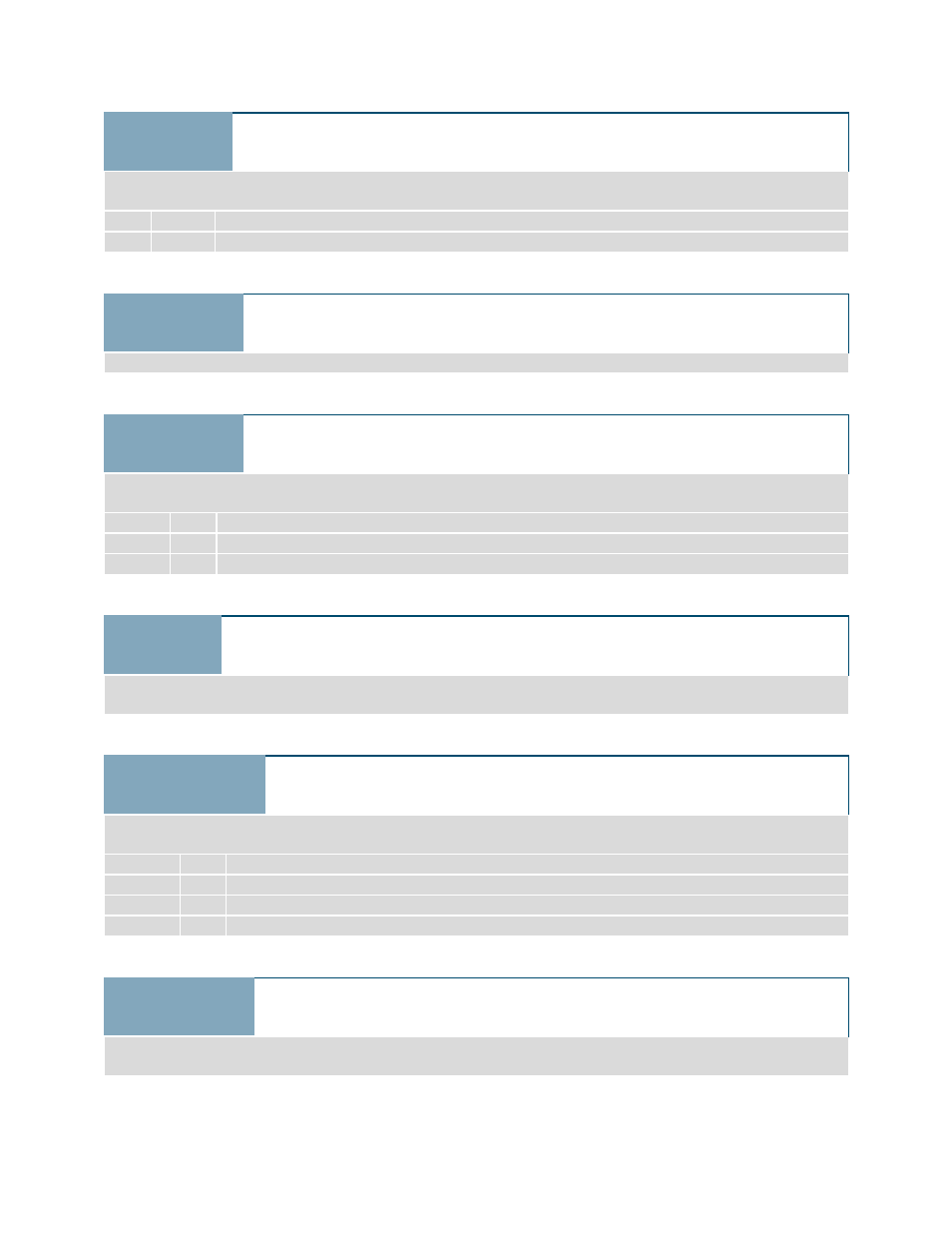
15
3.4 Save Start Up
Screen Custom
Characters
Dec
Hex
ASCII
254 194
FE C2
■ ┬
ID Data
ID Data
ID Data
v5.0
Saves a custom character to memory for the start up screen or repeated use. Start up characters are displayed by
sending their ID to the screen.
ID
Byte
Value between 0 and 7.
Data
Byte[8]
Character pixel data, see Custom Degree Character example.
3.5 Initialize
Medium Numbers
Dec
Hex
ASCII
254 109
FE 6D
■ m
v5.0
Loads the medium number custom character bank into memory. Medium numbers must be initialized before use.
3.6 Place Medium
Numbers
Dec
Hex
ASCII
254 111
FE 6F
■ o
Row Column Digit
Row Column Digit
Row Column Digit
v5.0
Places a single medium decimal digit of 2 row height and 1 column width on the display at the position specified.
Medium numbers must be initialized before being placed.
Row
Byte
Value between 1 and 8.
Column
Byte
Value between 1 and 2.
Digit
Byte
Single decimal digit to display.
3.7 Initialize
Horizontal Bar
Dec
Hex
ASCII
254 104
FE 68
■ h
v5.0
Loads the horizontal bar graph custom character bank into memory. Horizontal bar characters must be initialized
before a graph is displayed.
3.8 Place Horizontal
Bar Graph
Dec
Hex
ASCII
254 124
FE 7C
■ |
Column Row Direction Length
Column Row Direction Length
Column Row Direction Length
v5.0
Places a horizontal bar graph on the screen beginning at the column and row specified. The bar extends either
right or left to the length indicated. New bars will overwrite old.
Column
Byte
1 byte, value between 1 and 8.
Row
Byte
1 byte, value between 1 and 2.
Direction
Byte
1 byte, 0 for right and 1 for left.
Length
Byte
1 byte, length in pixels of the graph, value between 0 and 40.
3.9 Initialize Narrow
Vertical Bar
Dec
Hex
ASCII
254 115
FE 73
■ s
v5.0
Loads the narrow horizontal bar graph custom character bank into memory. A narrow bar is 2 pixels wide.
Horizontal bar characters must be initialized before a graph is displayed.
