Miscellaneous commands, 1 command list – Matrix Orbital VK202-25 Legacy User Manual
Page 22
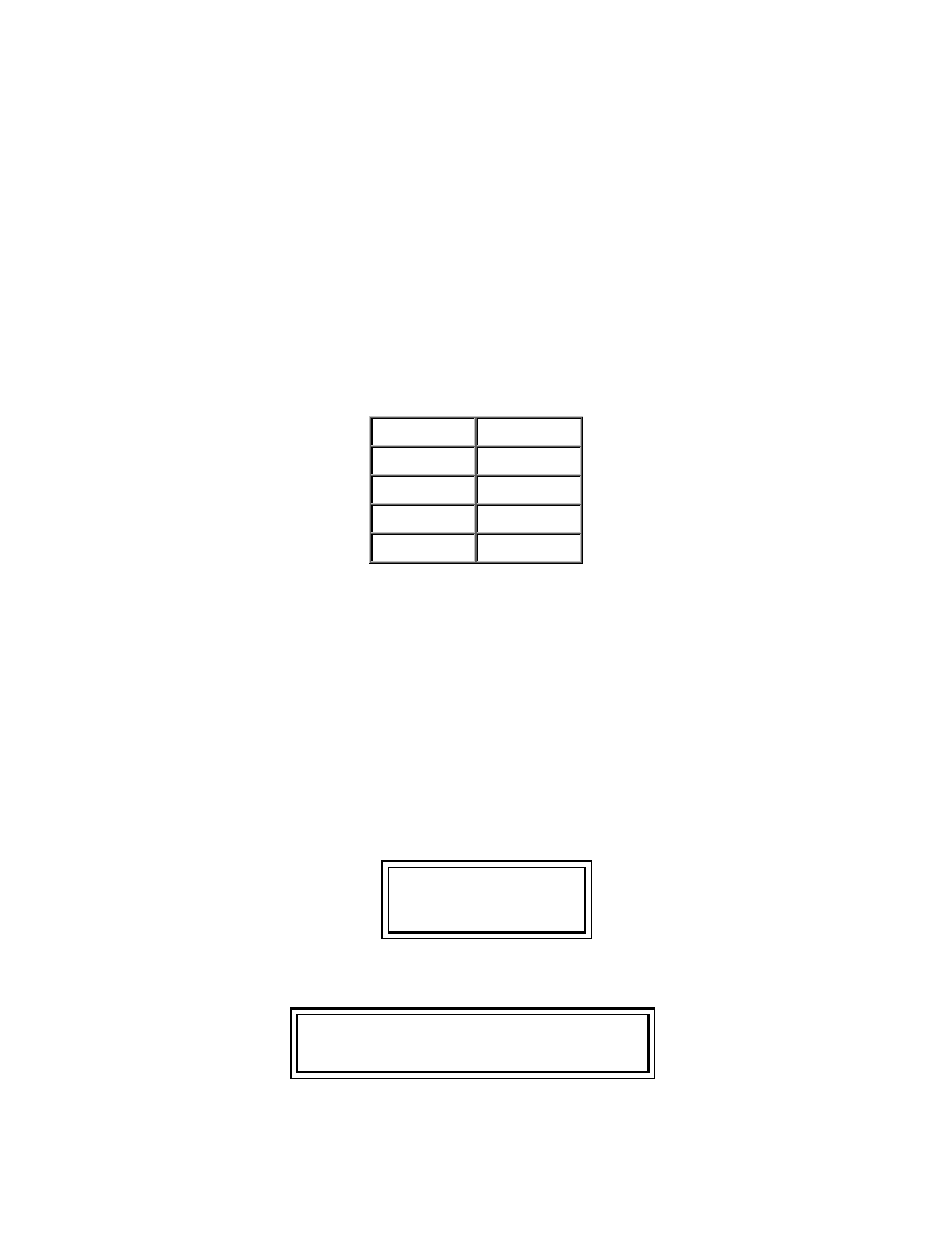
VK202-25 rev. 05
22
6. Miscellaneous Commands
The commands listed in this chapter don't readily fit in any of the other categories, or are used in more than
one category. Before issuing commands to the VK202-25 please read sections 7.2 and 7.3.
6.1 Command List
6.1.1 Clear display (254 88)
This command clears the display and resets the text insertion point to the top left of the screen.
6.1.2 Set brightness (254 89 [brightness])
This command sets the display's brightness to [brightness], where [brightness] is a value between 0x00 and
0x03 (between 0 and 3) according to the table below.
Hex Values
Brightness
0x00 25%
0x01 50%
0x02 75%
0x03 100%
Lighting conditions will affect the actual value used for optimal viewing. Brightness is set to 100% by
default.
6.1.3 Display on (254 66 [minutes])
This command turns on the display for a time of [minutes] minutes. The maximum value of [minutes] is
100. If [minutes] is zero (0), the display will remain on indefinitely.
6.1.4 Backlight off (254 70)
This command turns the display of the VK202-25 off.
6.1.5 Load startup screen (254 64 [40 characters])
This command sets and memorizes the startup screen that will appear each time the VK202-25 is turned on.
By default the screen shows:
Matrix Orbital
VK202-25
The 40 characters define the two 20 character rows of the screen. They may be any characters from the
character set shown in Figure 3-1.
Character 1 ---------------------------- Character 20
Character 21 --------------------------- Character 40
