7 display functions – Matrix Orbital LK162-12 User Manual
Page 26
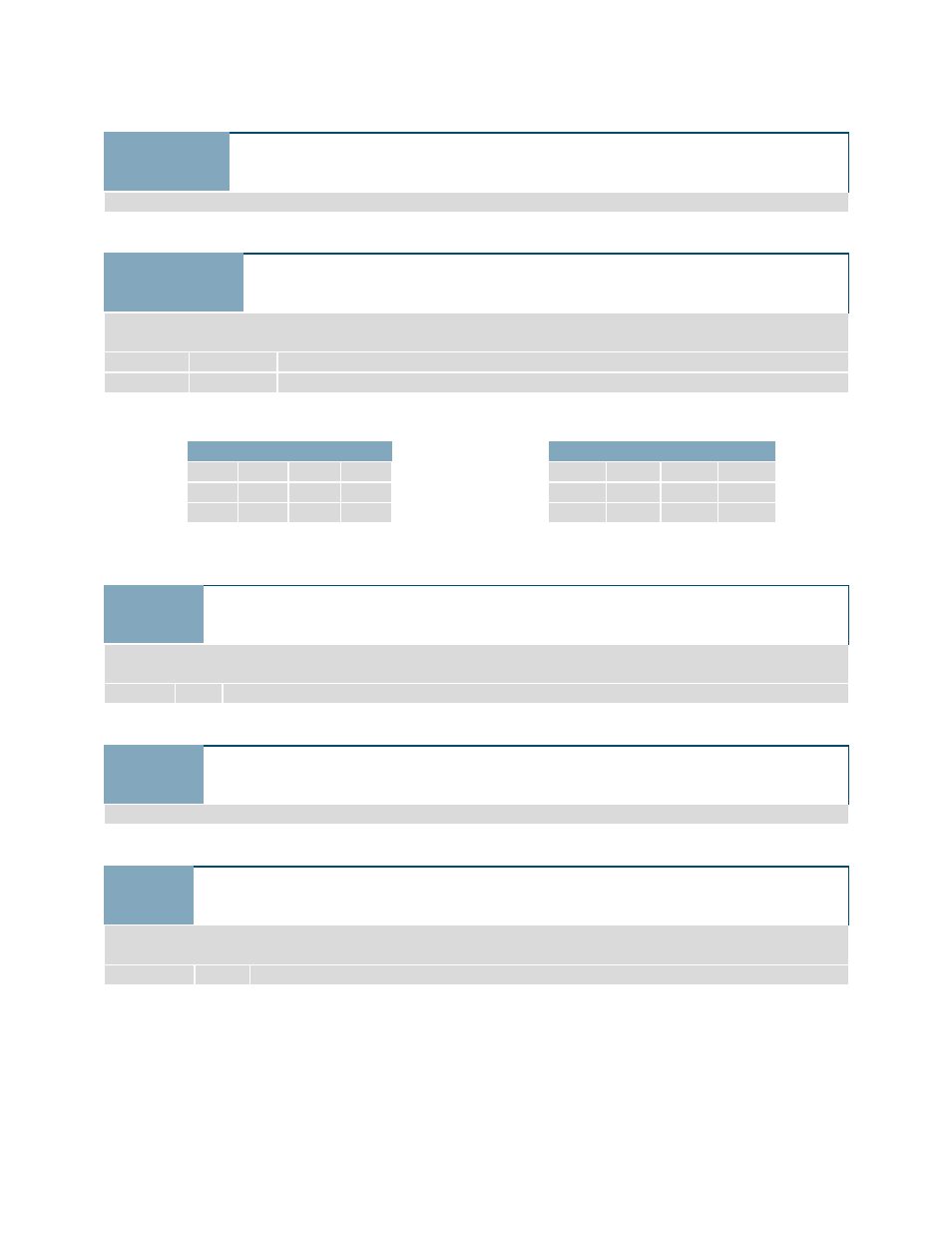
22
6.7 Auto Repeat
Mode Off
Dec
Hex
ASCII
254 96
FE 60
■ `
v5.1
Turns auto repeat mode off. Default is on (typematic).
6.8 Assign Keypad
Codes
Dec
Hex
ASCII
254 213
FE D5
■ ╒
Key Down Key Up
Key Down Key Up
Key Down Key Up
v5.1
Assigns the key down and key up values sent to the host when a key press is detected. A key up and key down
value must be sent for every key, a value of 255 will leave the key unaltered. Defaults are shown below.
Key Down
Bytes [12]
Key down values, beginning at row one column one moving right then down.
Key Up
Bytes [12]
Key up values, beginning at row one column one moving right then down.
Table 17: Default Key Down Values
Key Down
A(65) B(66) C(67) D(68)
E(69) F(70) G(71) H(72)
I(73)
J(74)
K(75)
L(76)
Table 18: Default Key Up Values
Key Up
a(97)
b(98)
c(99)
d(100)
e(101) f(102) g(103) h(104)
i(105)
j(106) k(107)
l(108)
7.7 Display Functions
7.1 Backlight
On
Dec
Hex
ASCII
254 66
FE 42
■ B
Minutes
Minutes
Minutes
v5.1
Turns the display backlight on for a specified length of time. If an inverse display color is used this command will
essentially turn on the text.
Minutes
Byte
Number of minutes to leave backlight on, a value of 0 leaves the display on indefinitely.
7.2 Backlight
Off
Dec
Hex
ASCII
254 70
FE 46
■ F
v5.1
Turns the display backlight off. If an inverse display colour is used this command will turn off the text.
7.3 Set
Brightness
*
Dec
Hex
ASCII
254 153
FE 99
■ Ö
Brightness
Brightness
Brightness
v5.1
Immediately sets the backlight brightness. If an inverse display color is used this represents the text colour
intensity instead. Default is 255.
Brightness
Byte
Brightness level from 0(Dim) to 255(Bright).
*Note:
LCD Model specific command.
