2 application notes – Matrix Orbital LK162-12 User Manual
Page 11
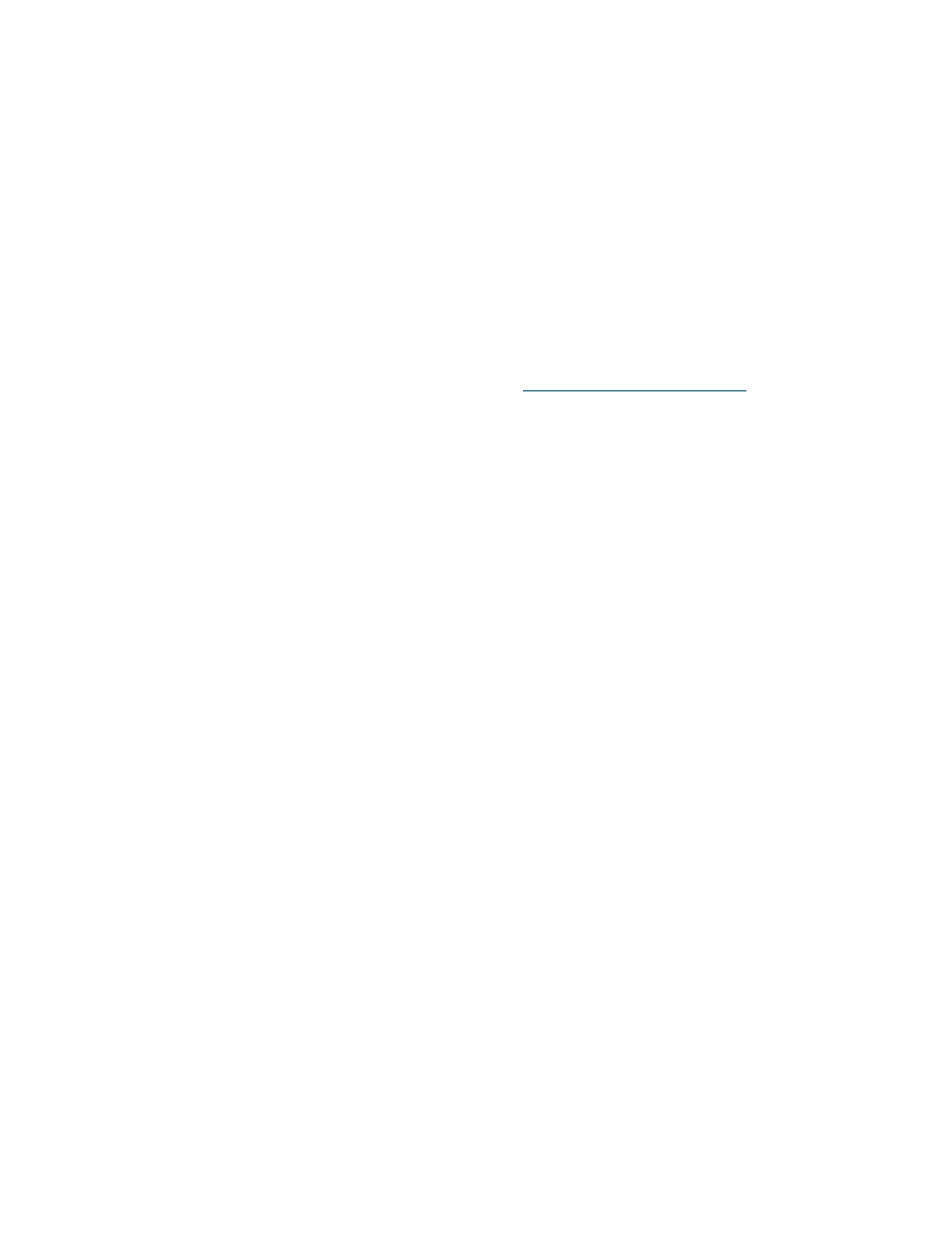
7
Again, the clear screen command is sent to a connected display, this time using uProject raw data
command style. Scripts can be run as a whole using the execute command from the script menu, or as
single commands by selecting execute once. Before issuing commands, it is a good idea to ensure
communication with a display is successful using some of the more basic GUI functions in the main
window.
This program provides scratch pad upon which a tome of display projects and ideas can be assembled.
4.2 Application Notes
Full demonstration programs and code are available for Matrix Orbital Displays in the C# language from
Simple C# AppNote Pack in the Application Note section at
Difficulty
increases from beginner, with the Hello World program, to advanced with the Dallas One-Wire
temperature reading application.
Many additional applications are available in a number of different programming languages. These
programs are meant to showcase the capability of the display and are not intended to be integrated into
a final design. For additional information regarding code, please read the On Code document also found
on the support site.
