3 flow control – Matrix Orbital GLC24064 User Manual
Page 24
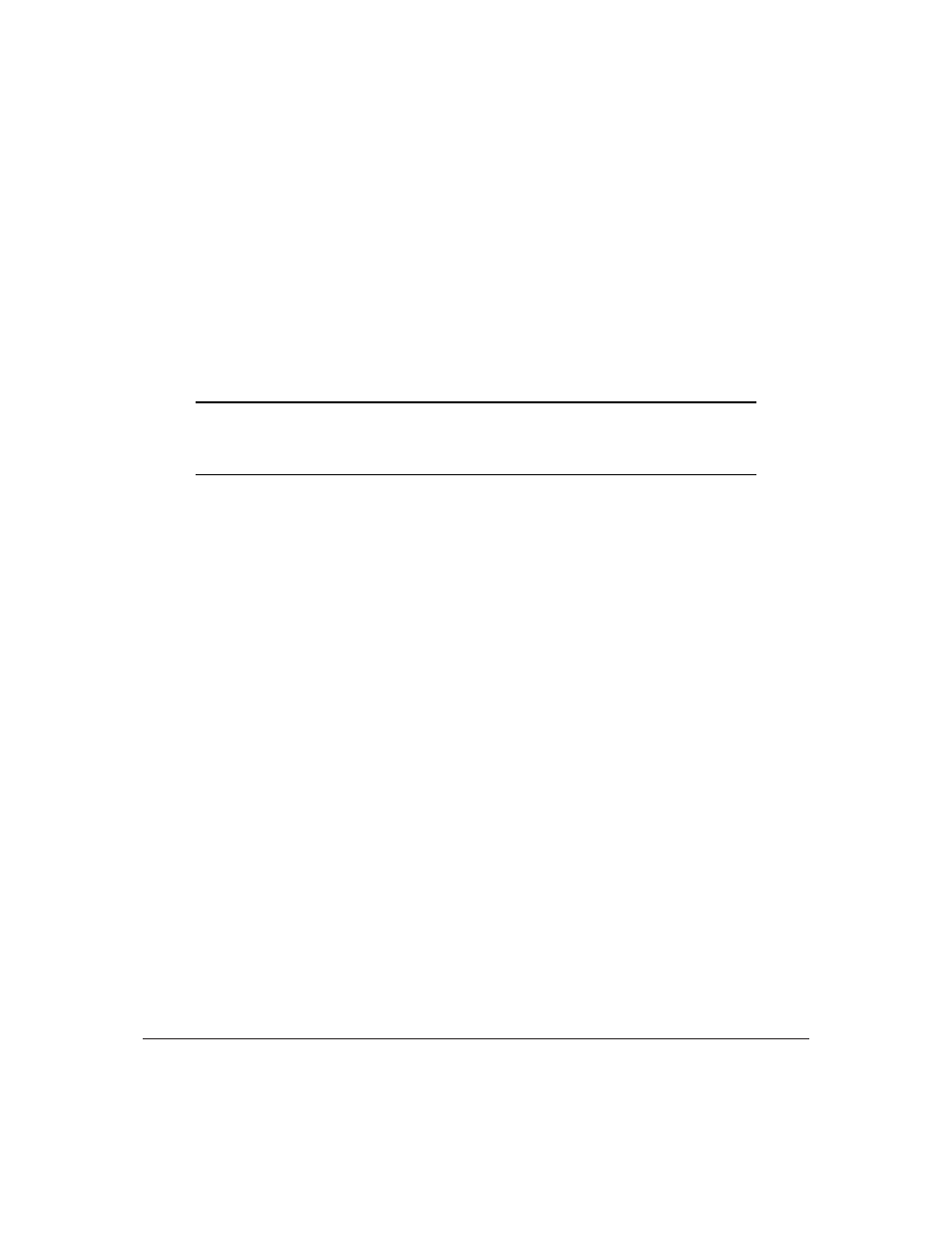
4.2.11 Initialize Strip Chart (254 106 [ref][x1][y1][x2][y2])
A ’strip chart’ is an area of the screen reserved for horizontal scrolling. This is normally used as follows;
1.
Initialize the strip chart, which reserves the appropriate area of the screen.
2.
Draw a line segment at the right or left side of the strip chart.
3.
Shift the strip chart to the right or left.
4.
Draw the next line segment.
Used this way the strip chart can produce a graph which scrolls smoothly, horizontally in either direction.
With text the strip chart the user can produce a ’marquis’ effect.
NOTE If the strip chart is used with text, Matrix Orbital recommends the use of a 6 or
7 pixel wide fixed width character set with each character placed 8 pixels from the start of
the previous one.
Up to 7 strip charts ([ref] = 0 - 6) may be defined. To initialize a strip chart the user must define an area on
the display in which to place the strip chart.(x1,y1) is the top left corner of the area to be used, where [x1] is
the placement of the column where the strip chart is to begin and [y1] is the row. The user must then define
[x2] as the bottom right column of the area to be utilized and [y2] as the bottom right row.
The definition of x must lie on ’byte boundaries’. That is, x must be defined as 0x00, 0x08, 0x10, etc.
This restriction does not apply to y values.
4.2.12 Shift Strip Chart (254 107 [ref])
This command shifts the strip chart left or right. [ref] determines both which strip chart is used and
which direction it will shift. The direction is selected by the most significant bit (MSB):
MSB = 0 shifts left
MSB = 1 shifts right
For example, if [ref] is 1;
254 107 1 (hex FE 6B 01) shifts left
254 107 129 (hex FE 6B 81) shifts right
This command shifts the contents of the area defined in the "Initialize strip chart" command, 8 pixels at
a time.
4.3 Flow Control
The display has built in flow control which is very useful during direct bitmap display and multiple pixel
placement. Flow control is enabled or disabled by two commands. If flow control is enabled, the display
will return an "almost full" message (0xFE) to the micro-controller when its internal buffer fills to a defined
level. An "almost empty" message (0xFF) will be displayed when the buffer contents drop to a defined level.
Matrix Orbital
GLC24064
20
