Matrix Orbital GLC24064 User Manual
Page 22
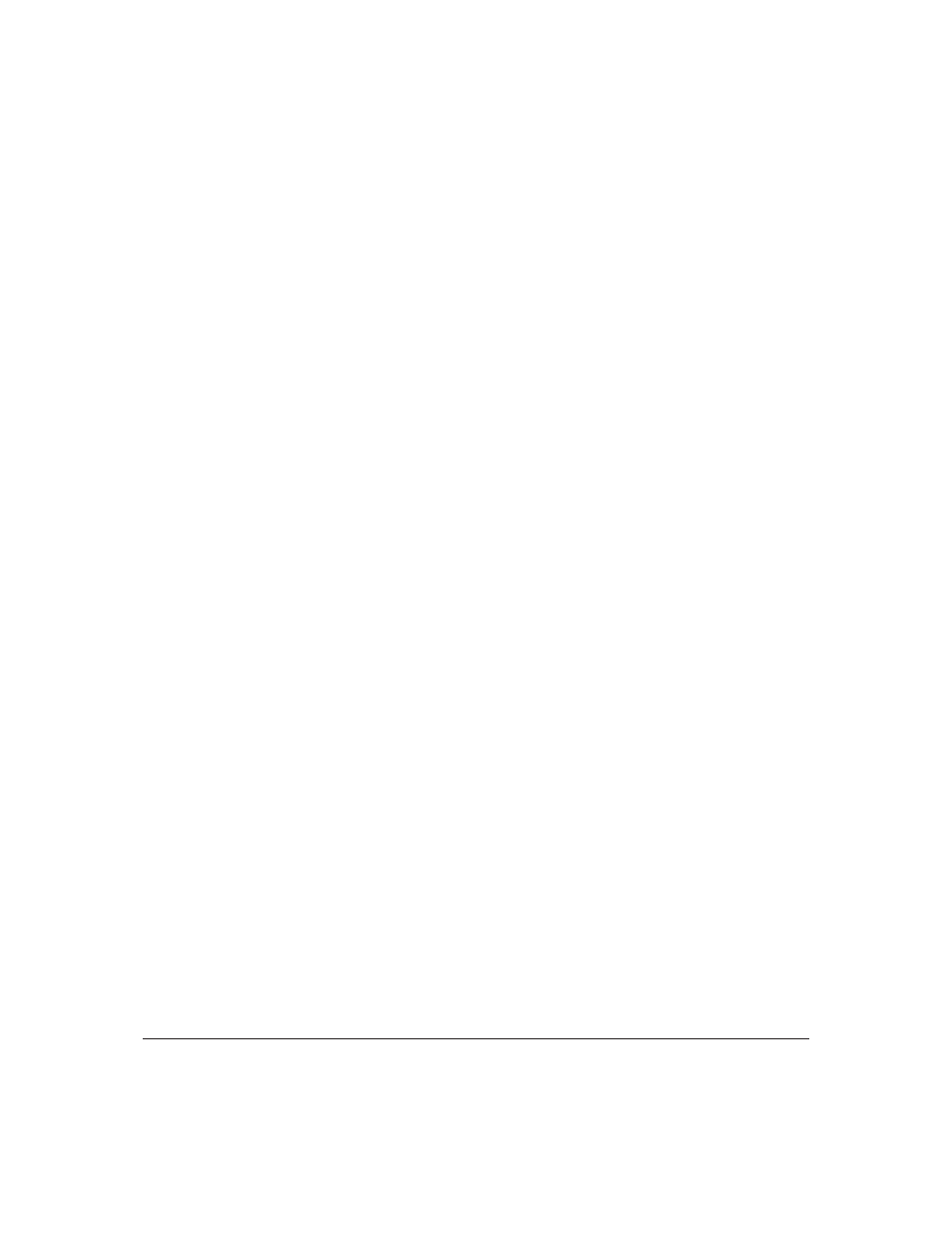
4.2.2 Draw Line (254 108 [x1][y1][x2][y2])
This command will draw a line from (x1,y1) to (x2,y2) using the current drawing color. Lines may be
drawn from any part of the display to any other part. However, it may be important to note that the line may
interpolate differently right to left, or left to right. This means that a line drawn in white from right to left
may not fully erase the same line drawn in black from left to right.
4.2.3 Continue Line (254 101 [x][y])
This command will draw a line with the current drawing color from the last line end (x2,y2) to (x,y).
This command uses the global drawing color so the “Set drawing color” command should be used before
the first line segment if required.
4.2.4 Put Pixel (254 112 [x][y])
This command will draw a pixel at (x,y) using the current drawing color. The unit processes these
requests fast enough to keep up with a steady stream at 115 kbaud, so flow control is not required.
4.2.5 Draw Outline Rectangle (254 114 [color][x1][y1][x2][y2])
This command draws a rectangular box in the specified color (0 = white, non-zero = black). The top left
corner is specified by (x1,y1) and the bottom right corner by (x2,y2).
4.2.6 Draw Solid Rectangle (254 120 [color][x1][y1][x2][y2])
This command draws a solid rectangle in the specified color (0 = white, non-zero = black). The top left
corner is specified by (x1,y1) and the bottom right corner by (x2,y2). Since this command involves consid-
erable processing overhead, we strongly recommend the use of flow control, particularly if the command is
to be repeated frequently.
This procedure is common for monitoring applications where there is a ’field’ on the display that is
constantly being updated. An example of this would be a temperature sensor.
4.2.7 Initialize Bar Graph (254 103 [ref][type][x1][y1][x2][y2])
This command initializes a bar graph referred to by number [reference number] of type [type] with size
from (x1,y1) (top left) to (x2,y2) (bottom right). A maximum of 16 bar graphs with reference numbers from
0 to 15 can be initialized as;
•
[type = 0] Vertical, bottom referenced
•
[type = 1] Horizontal left referenced
•
[type = 2] Vertical top referenced
Matrix Orbital
GLC24064
18
