Matrix Orbital GLC24064 User Manual
Page 23
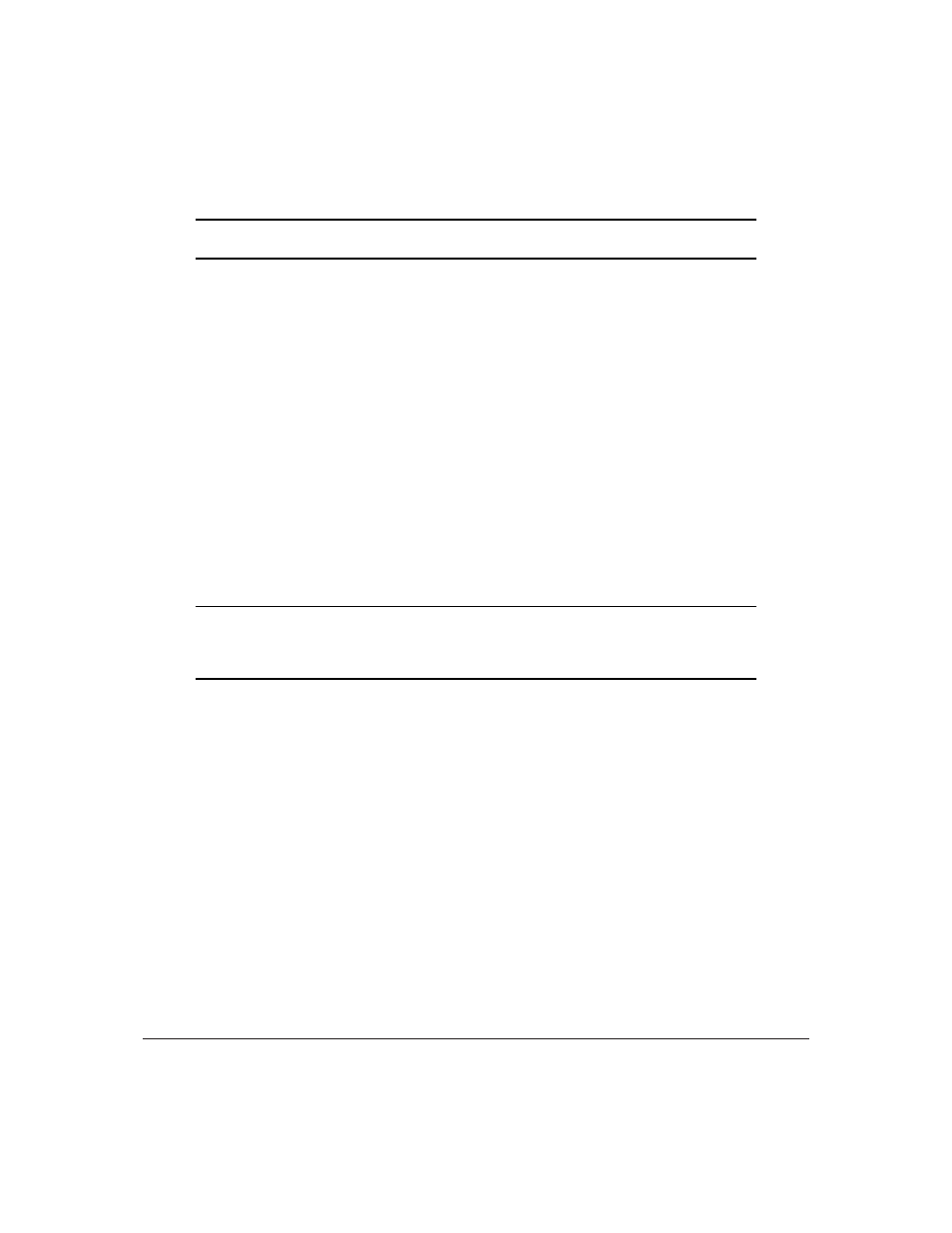
•
[type = 3] Horizontal right referenced
The bar graphs may be located anywhere on the display, but if they overlap, they will not display properly.
NOTE It is important that [x1] is less than [x2], and [y1] is less than [y2].
This command doesn’t actually draw the graph, it must be ’filled in’ using the “Write to bar graph” command
described below. The unit saves time by only drawing that part of the bar graph which has changed from the
last write, so the representation on the screen may not survive a screen clear or other corruptive action. A
write of value zero, followed by new values will restore the proper look of the bar graph.
4.2.8 Write to Bar Graph (254 105 [reference number][value])
Once the bar graph has been initialized it can be ’filled in’ using this command. This command sets the
bar graph [reference number] to value [value]. [value] is given in pixels and should not exceed the available
height / width of the graph. If it does, the graph will simply be written to its maximum size.
4.2.9 Display Saved Bitmap (254 98 [reference number][x][y])
This command causes a previously stored bitmap referenced by [reference number] to be displayed to
the screen at pixel location (x, y) where this location defines the top left corner of the bitmap.
NOTE
The reference number is established when the bitmap is saved, normally using
mogd.exe. Bitmaps and fonts may use the same reference numbers. For example, it’s
possible to have both a bitmap 1 and a font 1.
4.2.10 Direct Screen Write Bitmap (254 100 [x1][y1][x2][y2][data]{[data]})
This command is used to draw a bitmap to the screen directly without first storing it in the file space.
This is a more efficient method of drawing a bitmap to the screen than using individual pixels. There are
some irregularities and limitations to this command.
Unlike the format of bitmap download, this command expects data to be sent horizontally instead of
vertically. The first byte of data is located in the top left of the area defined by (x1,y1) and the MSB of that
byte is the left-most pixel. The second byte is the next 8 pixels to the right of the first byte. While each
individual byte is oriented as one would expect, with LSB toward the right and the bytes moving from left to
right across the screen, it’s not a ’bit-stream’ as might be expected. After the first pixel row of data is sent,
data continues on the next pixel row.
The definitions of [x1] and [x2] must lie on ’byte boundaries’. That is, [x1] and [x2] must be defined as
0x00, 0x08, 0x10, etc. It is not possible to write a 10 x 10 bitmap to the screen at pixel location (13,13). It
is however, possible to write a 16 x 10 bitmap to the screen at pixel location (24,13).
The user may wish to use flow control during direct screen bitmap writes to avoid possible buffer over-
flow.
Matrix Orbital
GLC24064
19
