9 dallas one-wire – Matrix Orbital GLK19264A-7T-1U User Manual
Page 41
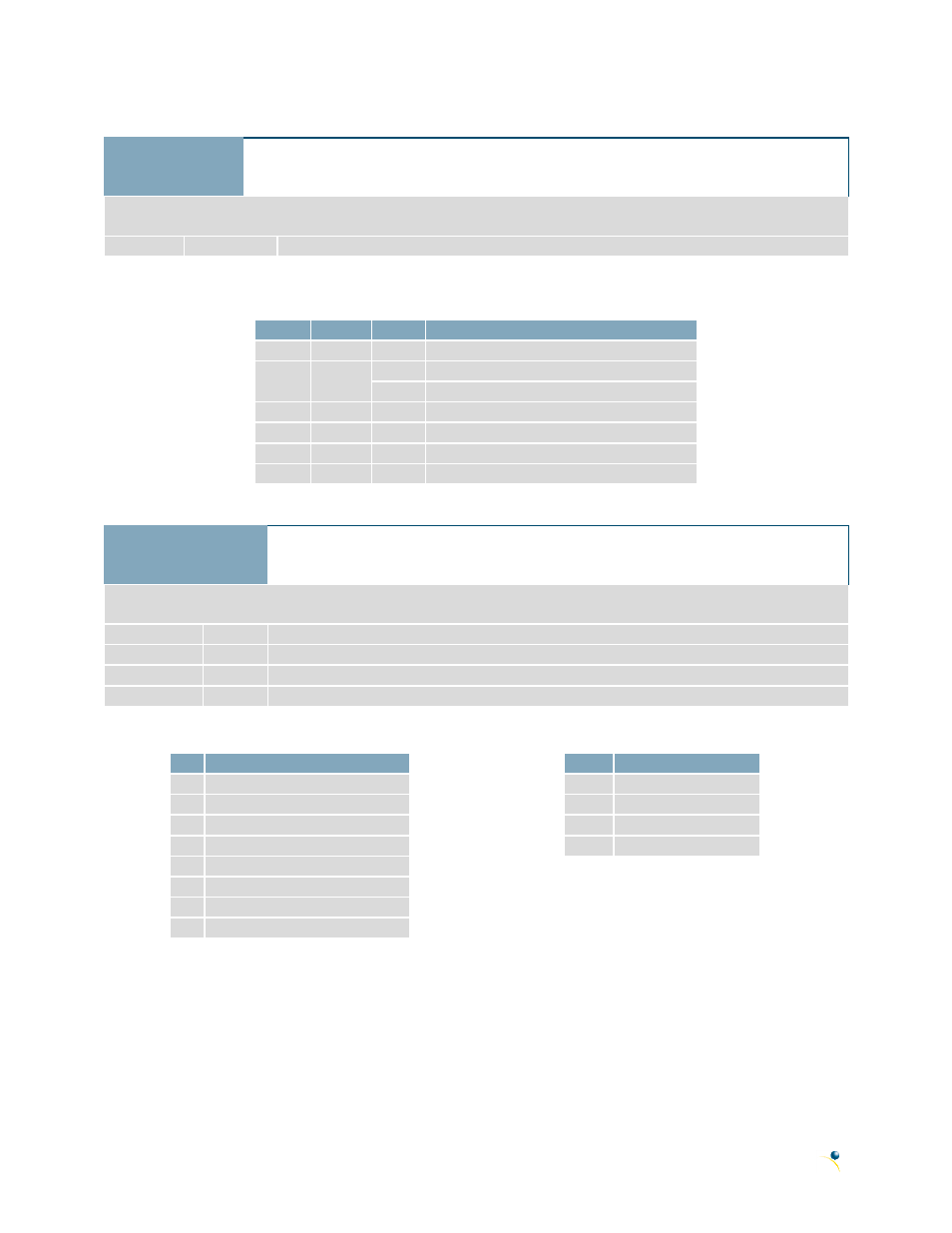
36
Command Summary
6.9 Dallas One-Wire
9.1 Search for a
One-Wire Device
Dec
Hex
ASCII
254 200 2
FE C8 02
■ ╚
SOT
v8.0
Sends a search query to each of the up to 32 devices on the one wire bus. Any connected device will respond with
an identification packet.
Response
Bytes [14]
Dallas One-Wire identification packet as shown below.
Table 31: Dallas One-Wire Packet Information
Offset Length Value
Description
0
2
9002
Preamble
2
1
138
Another device packet will follow
OR
10
Last device packet
3
1
49
Packet Type
4
1
0
Error Code (0 indicates success)
5
8
Device Address
13
1
0
CRC8 address check (0 indicates validity)
9.2 Dallas One-Wire
Transaction
Dec
Hex
ASCII
254 200 1
FE C8 01
■ ╚
STX
Flags Send Bits Receive Bits Data
Flags Send Bits Receive Bits Data
Flags Send Bits Receive Bits Data
v8.0
Performs a single Dallas 1-Wire transaction. Consult your device documentation for information regarding device
specific protocols. If an error is encountered, a corresponding value will be returned by the device.
Flags
Byte
Flags for transaction, see below.
Send Bits
Byte
Number of bytes to be sent to the device.
Receive Bits
Byte
Number of bytes expected to be received from the device.
Data
Byte(s)
Data to be transmitted LSB to MSB.
Table 32: Dallas One-Wire Flags
Bit
Flag Description
7
6
Unused
5
4
0 (Future Compatibility)
3
Add CRC8 to transaction
2
0 (Future Compatibility)
1
Read CRC8 from transaction
0
Reset Bus prior to transaction
Table 33: Dallas One-Wire Errors
Code
Error Description
0
Success
1
Unknown Command
2
No Devices Found
3
Fatal Search Error
