4 glk model, Keypad header – Matrix Orbital GLK24064R-25-1U User Manual
Page 18
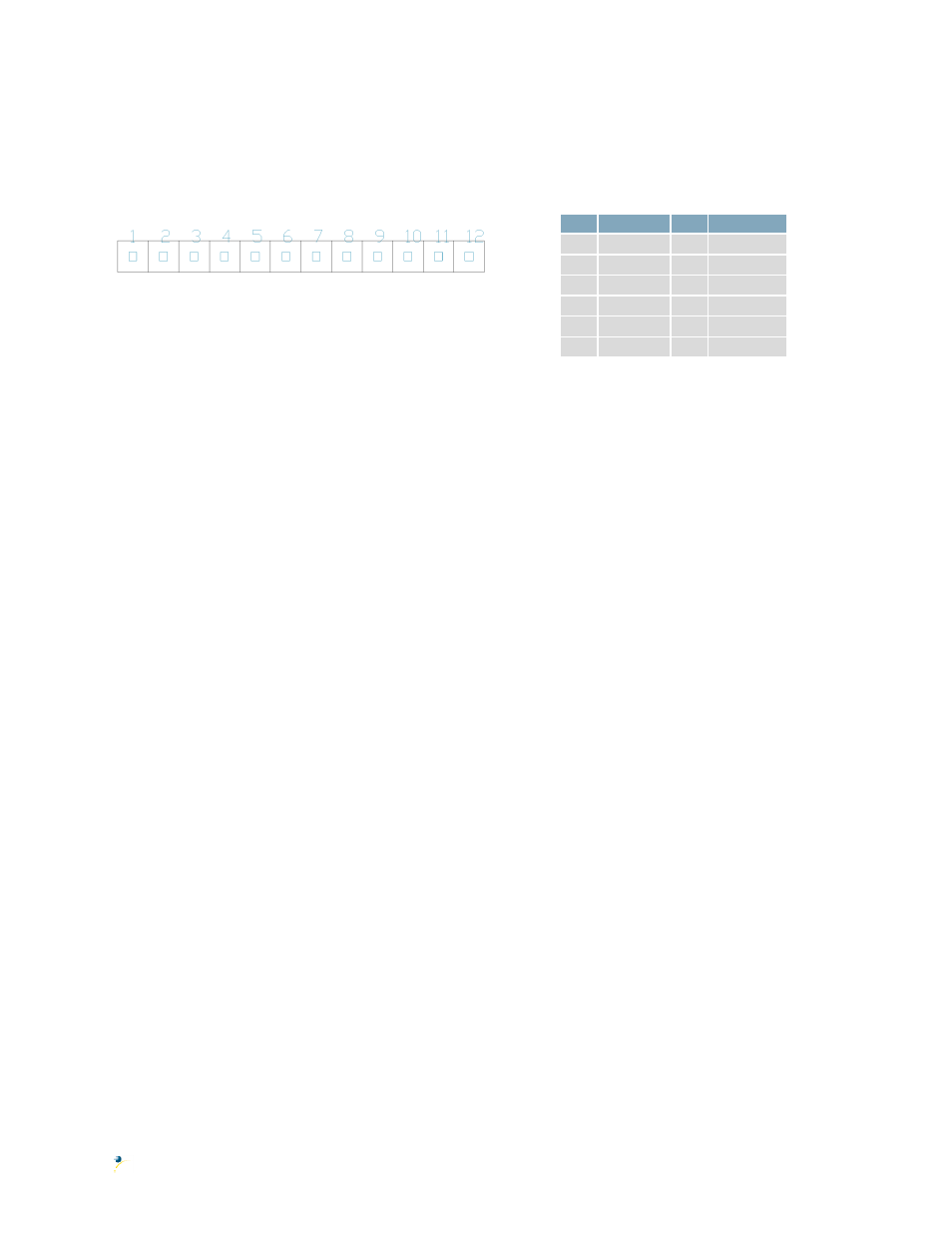
Command Summary
13
4.4 GLK Model
Keypad Header
Figure 15: Keypad Header
Table 10: Keypad Pinout
Pin Function Pin
Function
1
Gnd
7
Column 1
2
Row 1
8
Column 2
3
Row 2
9
Column 3
4
Row 3
10
Column 4
5
Row 4
11
Column 5
6
Row 5
12
Gnd/Vcc
*
To facilitate user input, the GLK24064R-25-1U provides a Keypad Interface Connector which allows a
matrix style keypad of up to twenty-five keys to be directly connected to the display module. Key
presses are generated when a short is detected between a row and a column. When a key press is
generated, a character specific to that key press is automatically sent on the Tx communication line. If a
synchronous read method is desired in serial mode
*
, the “Auto Transmit Keypress”
function can be
turned off to allow the key presses to remain in the buffer so that they may be polled. The character
that is associated with each key press may also be altered using the “Assign Key Codes” command. The
straight twelve pin header of the Keypad Interface Connector will interface to a variety of different
devices including the Matrix Orbital KPP4x4 keypad.
*Note:
In I
2
C mode, the “Auto Transmit Keypress” function should always be on, keypresses should not be polled.
**Note:
The Ground / +5V pin is toggled by the jumper to the right of the keypad connector. Jump pads 1 & 2 for
+5V or 2 & 3 for GND.
