Quick connect guide, Standard module, Recommended parts – Matrix Orbital GLK24064-25 Legacy User Manual
Page 7
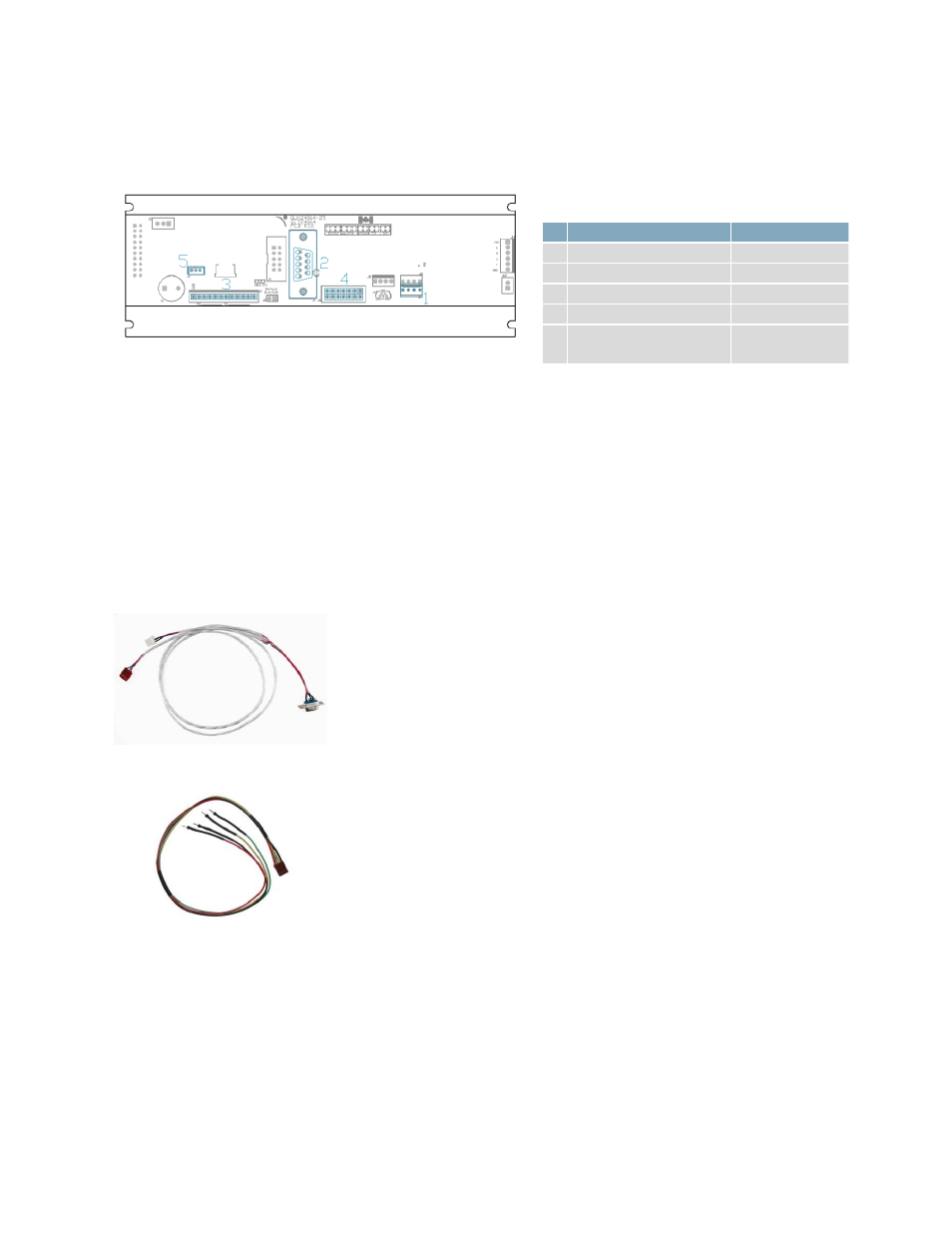
7
Quick Connect Guide
Standard Module
Figure 2: Standard Connections
Table 1: Standard Headers
#
Header
Mate
1 Communication/Power
SCCPC5V/BBC
2
DB9
CSS1FT/CSS4FT
3
Keypad/ Touchpad
KPP4x4
4
GPO
None Offered
5
Dallas One-Wire
Temperature
Probe
The standard version of the GLK24064-25/GLT24064 allows for user configuration of three common
communication protocols. First, the unit can communicate using serial protocol at either RS323 or TTL
voltage levels. Second, it can communicate using the Inter-Integrated Circuit connect, or I
2
C protocol.
Connections for each protocol can be accessed through the four pin Communication/Power Header as
outlined in the Serial Connections and I
C Connections sections below.
Recommended Parts
Figure 3: Communication/Power Cable
(SCCPC5V)
The most common cable choice for any standard Matrix Orbital
display, the Communication/ Power Cable offers a simple connection
to the unit with familiar interfaces. DB9 and floppy power headers
provide all necessary input to drive your display.
Figure 4: Breadboard Cable (BBC)
For a more flexible interface to the GLK24064-25/GLT24064, a
Breadboard Cable may be used. This provides a simple four wire
connection that is popular among developers for its ease of use in a
breadboard environment.
