Bitmaps – Matrix Orbital GLK24064-25 Legacy User Manual
Page 30
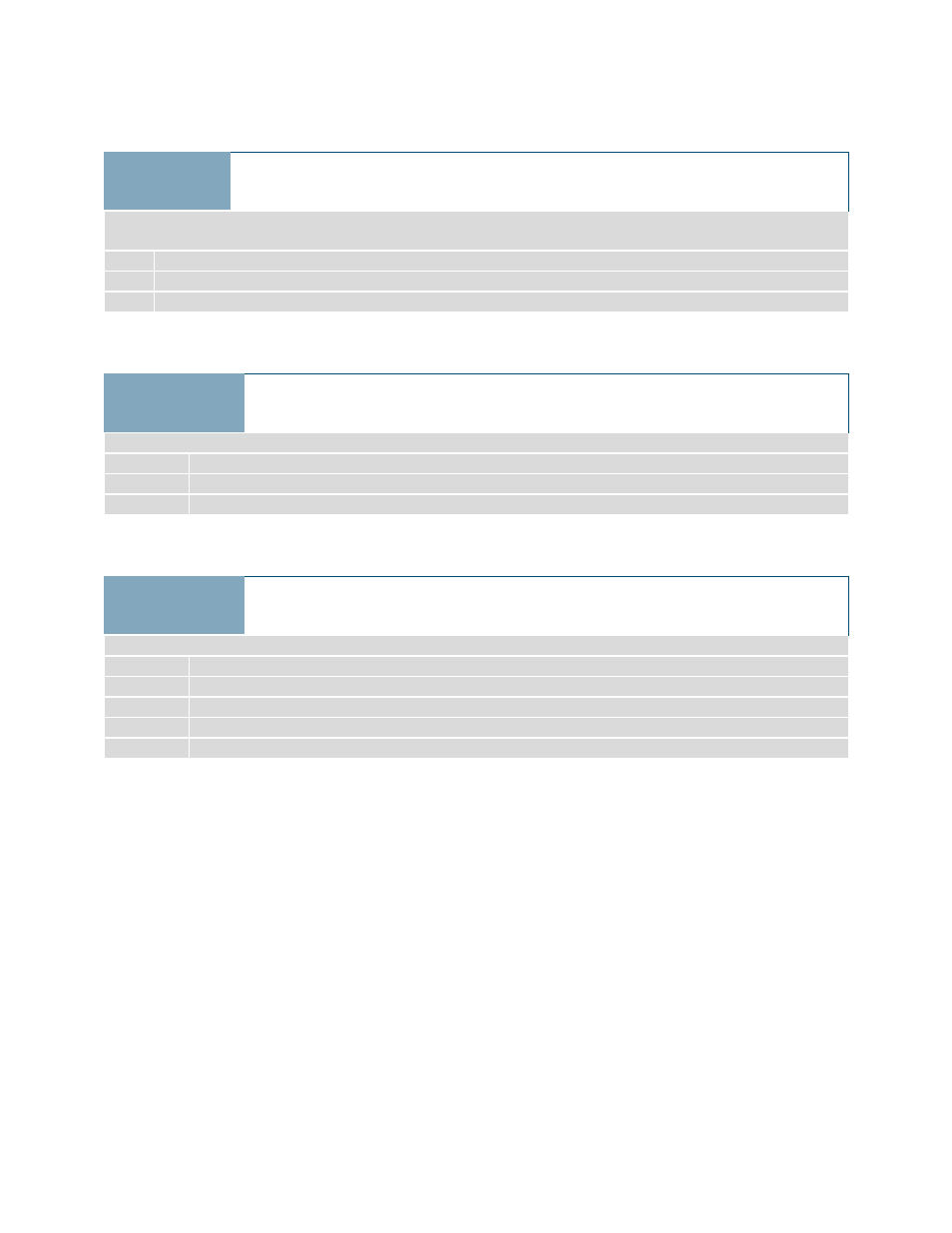
30
4. Bitmaps
4.1. Upload a
Bitmap File
Dec
Hex
ASCII
254 94
FE 5E
■ ^
ID Size Data
ID Size Data
ID Size Data
Upload a bitmap to a graphic display. To create a bitmap see the Bitmap File Creation section, for upload protocol
see the File Upload Protocol or XModem Upload Protocol entries.
ID
1 byte, unique bitmap identification number, must be less than 128
Size
2 bytes, width and height of the bitmap
Data
variable length, bitmap file data, see Bitmap File Creation example
4.2. Draw a Bitmap
from Memory
Dec
Hex
ASCII
254 98
FE 62
■ b
ID X Position Y Position
ID X Position Y Position
ID X Position Y Position
Draw a previously uploaded bitmap from memory. Top left corner must be specified for drawing.
ID
1 byte, unique bitmap identification number
X Position
1 byte, leftmost coordinate of bitmap
Y Position
1 byte, topmost coordinate of bitmap
4.3. Draw a Bitmap
Directly
Dec
Hex
ASCII
254 100
FE 64
■ d
X Position Y Position Width Height Data
X Position Y Position Width Height Data
X Position Y Position Width Height Data
Draw a bitmap directly to the graphic display without saving to memory.
X Position
1 byte, leftmost coordinate of bitmap
Y Position
1 byte, topmost coordinate of bitmap
Width
1 byte, width of bitmap
Height
1 byte, height of bitmap
Data
bitmap dependent, see Bitmap File Creation example
