Practice / usage, English, Break periods – Wagner SMART SideKick Roller User Manual
Page 8: Handle button, Tips
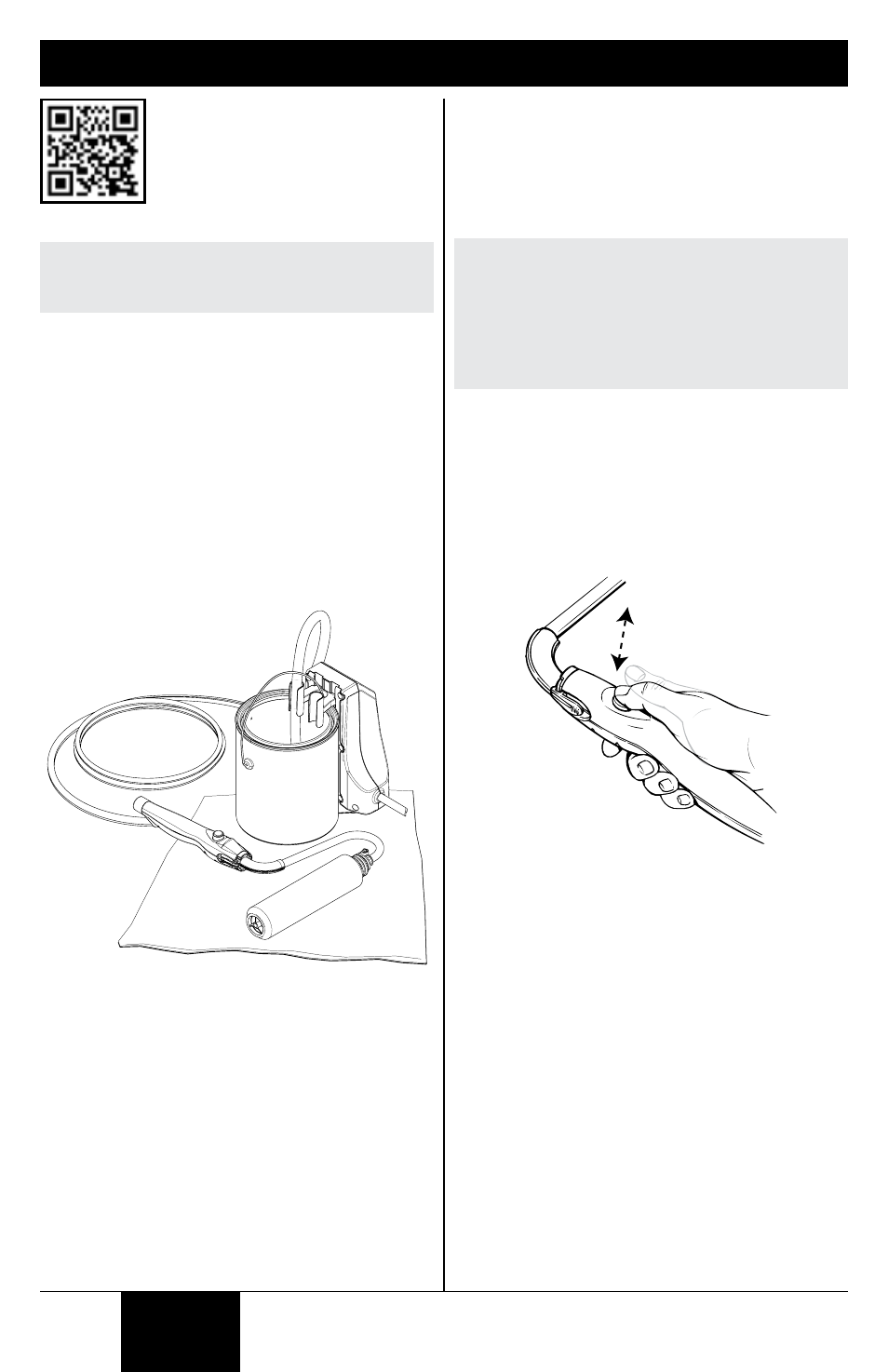
English
8
© Wagner Spray Tech - All Rights Reserved
Practice / Usage
IMPORTANT: Make sure your floors and
furnishings are covered with drop cloths during
usage.
Break Periods
During break periods, the handle assembly should
be placed flat with the roller sitting on a clean piece
of cardboard or on top of the container.
• During break periods, make sure that the roller
is not saturated with paint, or it will drip and
accumulate.
• Avoid leaving the roller exposed to the sun or
excessive heat during break periods.
• During extended break periods (more than 1/2
hour) wrap the roller in a plastic bag to keep it
from drying out. Place it away from any heat
sources and out of the sun.
Handle Button
When the handle button is pressed and released,
the pump motor will turn on and material will begin
flowing into the paint hose.
To shut the motor off and stop the flow of material,
press and release the handle button again.
Note: Make sure to fully press and release the
handle button. If the handle button is only partially
pressed, the motor will start, but will shut down
again after the button is released.
IMPORTANT: Do not submerge handle into any
liquids, and avoid getting any spillage around
the handle button.
Practice / Usage
1. Turn the ON/OFF switch to ON.
2. To start the motor, fully press and release the
handle button.
When paint starts to show through the roller,
press and release the handle button to shut off
the motor.
Tips:
• Practice rolling on a scrap piece of wood or
cardboard.
• Press the handle button to start and stop the
pump as needed.
Scan this QR code with your
mobile device and you will be
directed to a video on Practice
and Usage tips.
