Section 3. operation, Led indicator, Card read – MagTek PORT POWERED SWIPE READER User Manual
Page 17: Reader to host message format
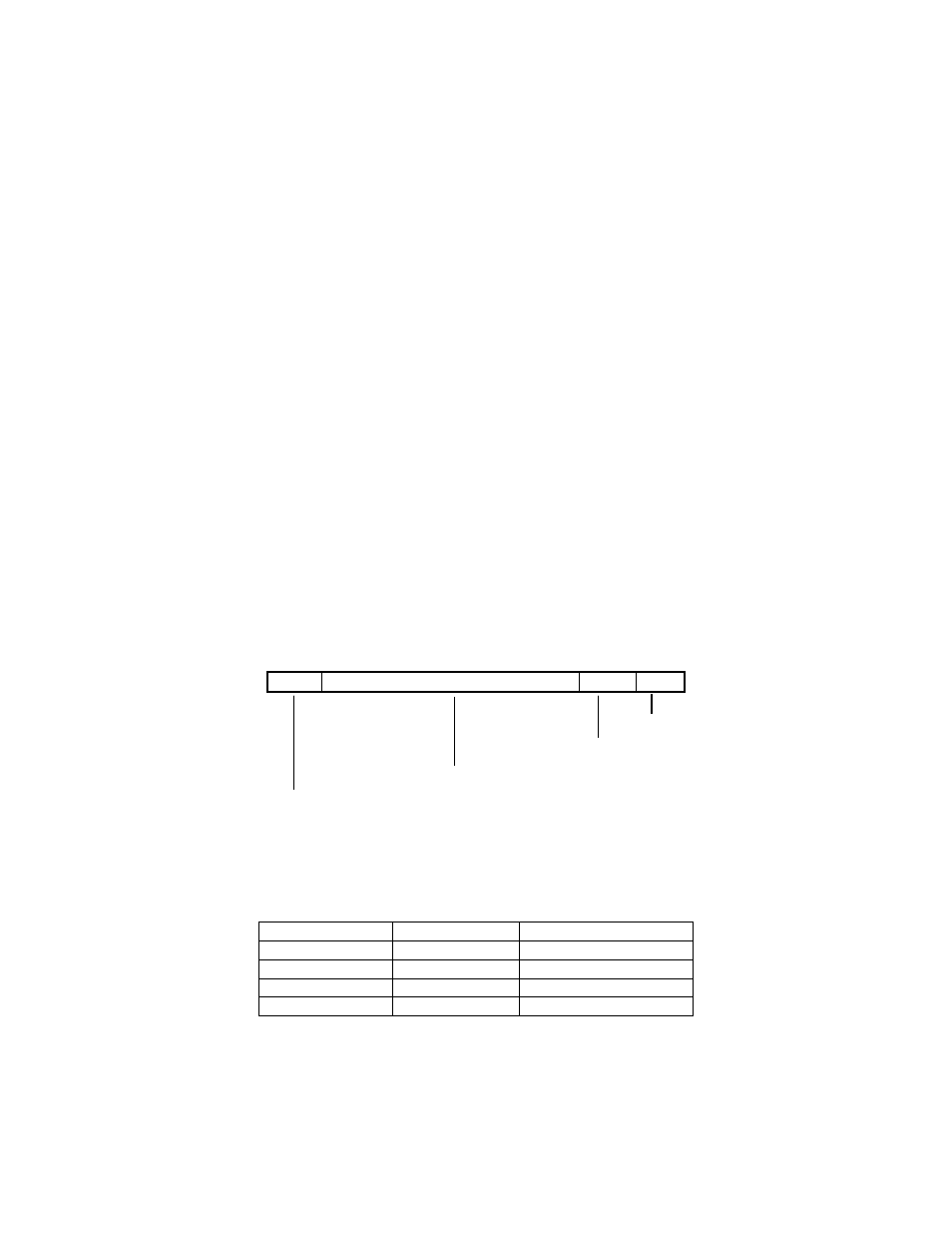
11
SECTION 3. OPERATION
Included in this section are Indicator, Card Read, Reader to Host Message Format, and a timing
diagram of sign-on ID.
LED INDICATOR
A green/red LED indicator on the panel gives the operator the status of the Reader. If the
cabling is correct and the correct Com Port is selected, the indicator will show green. If the
indictor does not come on, check the cabling and the Com Port. The LED is turned off while the
unit is transmitting. If an error has been detected while reading the card, the LED will
momentarily show red.
CARD READ
A card may be swiped through the Reader slot when the green LED is lit. The magnetic stripe
must face toward the front (the side with the LED) and may be swiped in either direction.
READER TO HOST MESSAGE FORMAT
Track data is sent in the following order: SS, Card Data, ES.
The format in which data is transmitted (in track order) after a card is read successfully is as
follows:
SS
CARD DATA
ES
CR
Table 3-1 lists the default Start Sentinel and End Sentinel symbols.
Table 3-1. SS and ES Track Symbols
Start Sentinel
End Sentinel
Description
%
?
Track 1
;
?
Track 2
+
?
Track 3 - ISO
#
?
Track 3 - AAMVA
Start Sentinel
Card Data or "E" (for Error)
End Sentinel
Carriage
