Appendix a. optional firmware features, Jis port powered insert reader, Half card reader – MagTek PORT POWERED User Manual
Page 25
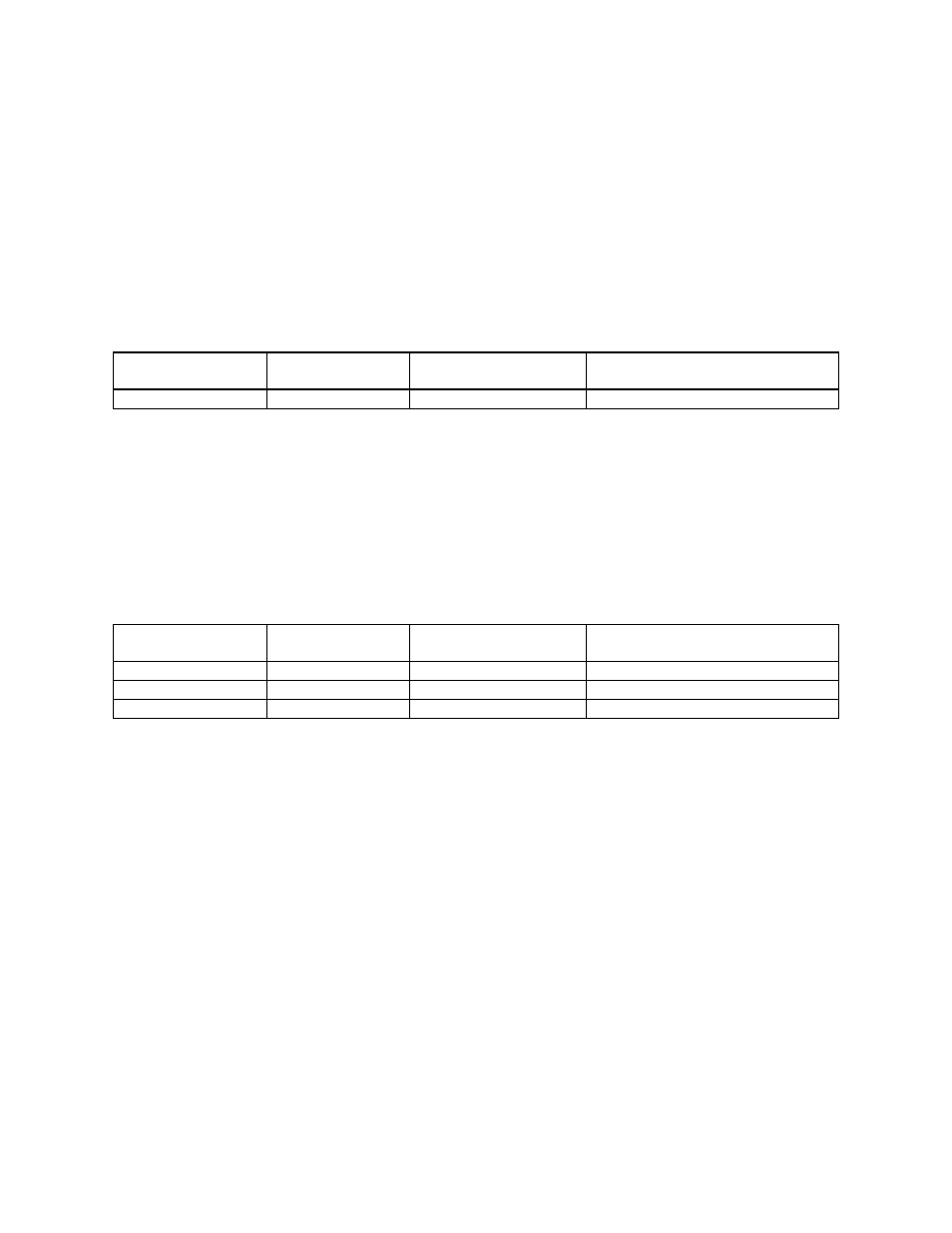
19
APPENDIX A. OPTIONAL FIRMWARE FEATURES
JIS PORT POWERED INSERT READER
Port Powered Insert Reader part number 21065131 (using firmware 21088827) supports both
ISO and JIS card reading. By default, it reads the JIS information on track 2. In order to read
ISO tracks 1 and 2, disable the JIS collection command by sending
Table A-1. Options for 21088827 Firmware (JIS Reader)
COMMAND
PREFIX
TO SET OPTION
(DEFAULT)
TO CLEAR OPTION
READER FUNCTION
J (0x4A)
j (0x6A)
Enable JIS
HALF CARD READER
Port Powered Insert Reader part number 21066008 (using firmware 21088828) supports reading
of ISO-formatted tracks 1 and 2 with short tracks (maximum of 51 characters on track 1 and 25
characters on track 2). Additionally, the reader incorporates a Red/Green LED. Either LED can
be turned on independently or both can be turned off; the default is off.
Table A-2. Options for 21088828 Firmware (Half Card Reader)
COMMAND
PREFIX
TO SET OPTION
TO CLEAR OPTION
(DEFAULT)
READER FUNCTION
G (0x47)
n/a
Turn Green LED on
O (0x4F)
Turn both LEDs off
L (0x4C)
n/a
Turn Red LED on
