Configurations, Accessories, Modes of operation – MagTek P-SERIES User Manual
Page 8: Unbuffered mode
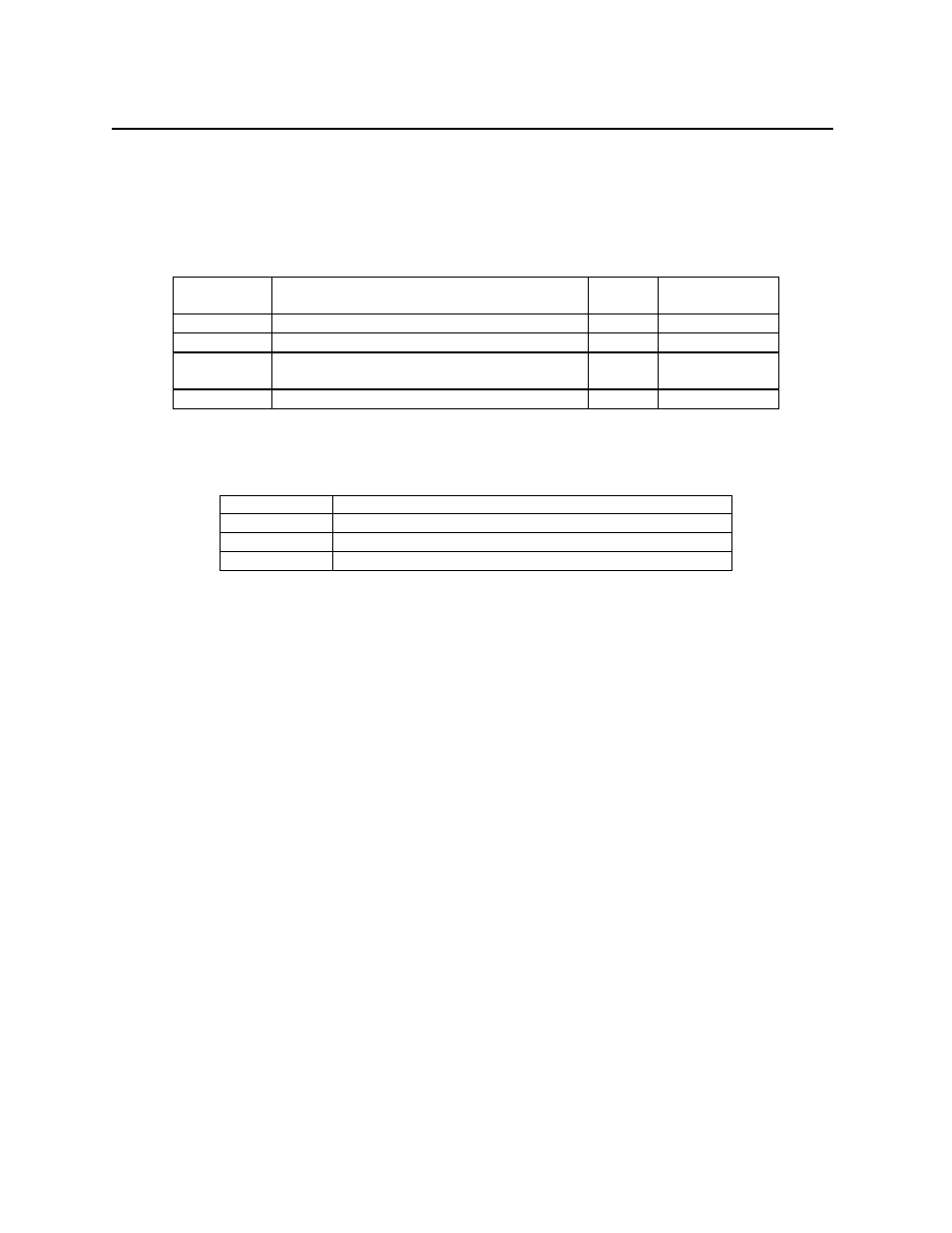
P-Series Port Powered Insertion Reader
2
CONFIGURATIONS
Table 1-1 lists the part numbers, single or dual head, and head positions.
Table 1-1. Configurations
Part
Number
Single or Dual Head
Track
RS-232 I/O
Connector
21065095
Dual head
1-2
53048-0410
21065096
Single head (head left)
1-2
53048-0410
21065098
Single head (head right) with head
opposite PCB side
1-2
53048-0410
21065144
Dual head
1, 2, 3
53048-0410
ACCESSORIES
The accessories are as follows:
Part Number Description
21041469
4-Pin Molex Cable to DE-9, Pearl White, 6 ft.
21051499
4-Pin Molex Cable, Black to DE-9, 6 ft.
21064519
Angle Bracket Mounting Kit
MODES OF OPERATION
The Reader can operate in either unbuffered or buffered mode. The modes are described below.
The note that follows applies to both modes.
Note
The insertion and removal of the card must be done in a
continuous motion. If not, the Reader may not read the encoded
data properly. In that case, the Reader responds by either
transmitting the ASCII character “E” representing an error, or by
not transmitting any character, which indicates that the Reader
has not detected data and the card was not completely inserted.
Unbuffered Mode
When a card is inserted and removed, a read attempt is made during both insertion and removal.
If the read is successful, data (including the two sentinel characters) is sent to the PC. The data
is transmitted immediately after removing the card and not retained in the Reader.
When operating in the unbuffered mode, the Reader does not need to receive commands from the
host in order to transmit data or status characters; however, the Reader does respond to an
