Device instance properties, Generic properties – MagTek MAGTEK User Manual
Page 47
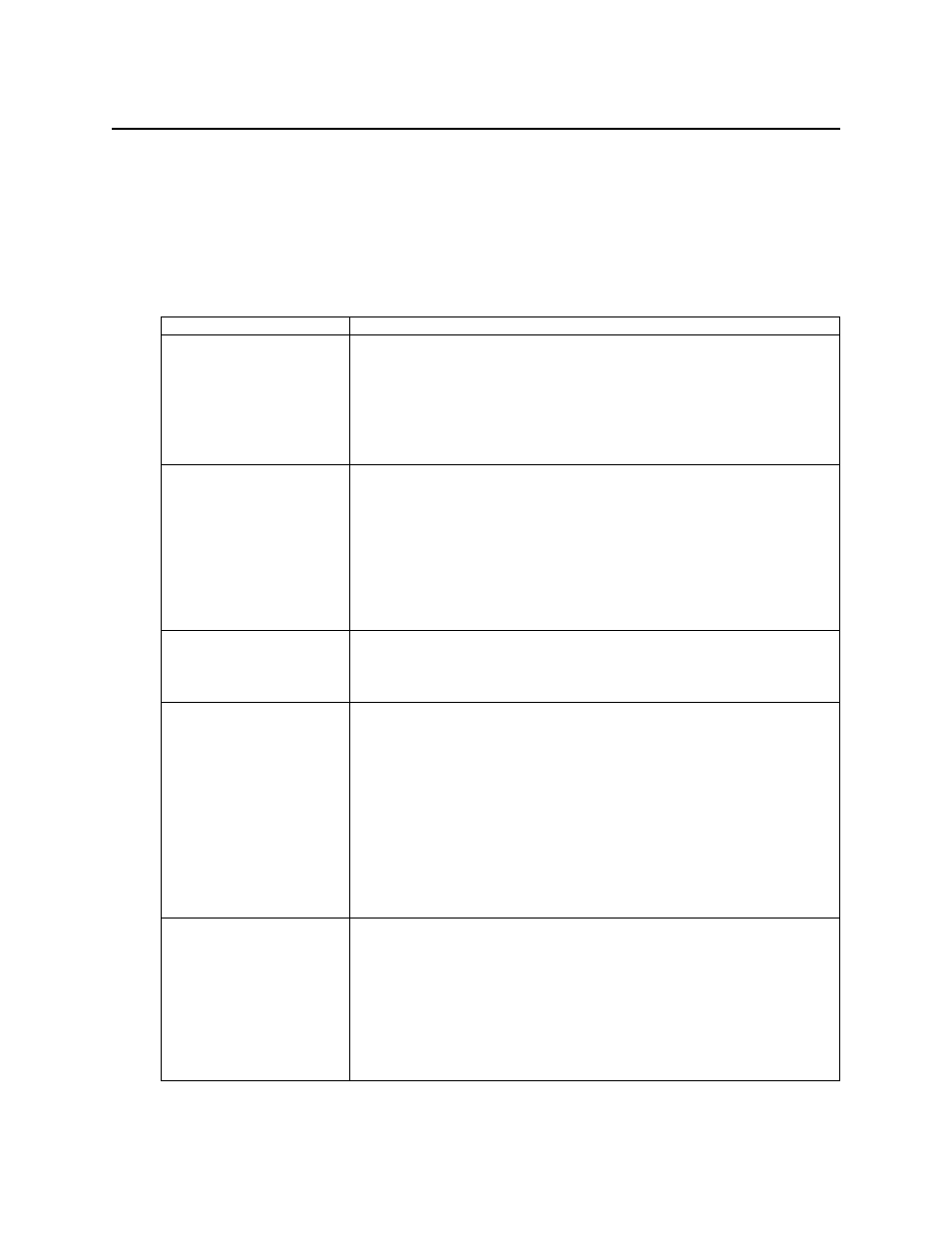
Section 3. Installation
41
DEVICE INSTANCE PROPERTIES
Generic Properties
These properties are used regardless of what communication transport type is used. They are not
transport specific.
Propery Name
Description
TraceFilePath
Specifies the path and file name of the trace file. Both application
message and transport frame trace data are placed in this file if
tracing when enabled. If the path does not exist or the file name is
invalid, tracing is disabled.
Default file is ”MCPTRACE.LOG”
Default path is the Windows path.
MaxTraceFileSize
Maximum size (in K-bytes) of the trace file. When this size is
reached, no new entries are logged. Note that 1K = 1024 bytes.
Due to a limitation in Windows 95 and 98 disk cache management, it
is recommended that the trace file size be limited to 1MB for each
16MB of installed memory. Exceeding the recommended limits may
cause Windows to run out of memory and/or communications errors
to occur.
Default is 500 (K bytes)
AppendTraceFile
If tracing is enabled, the trace file will be cleared when the port is
opened if this value is FALSE (0). If TRUE (1), new trace entries are
appended to the existing contents of the trace file.
Default is FALSE (no append).
Core.TraceEnabled
Enable or disable application message trace. This type of tracing
logs only the application message portion of transported blocks.
The message frames and transported blocks that do not contain
application messages will not be logged. Another property, the
transport dependent Port.TraceEnabled property allows all block
content to be logged. Note that enabling this property and the
Port.TraceEnabled property at the same time causes duplicate
information to be logged.
0 – FALSE – trace disabled
(Default)
1 – TRUE – trace enabled
Core.ErrorLogLevel
Error log level. Specifies the level of the MCP session exceptions to
be logged into system event log: warnings, errors, etc. (This property
is not related to the message trace utility). This is only used for
debugging the driver and should normally be kept at its default
setting. Can be one of the following values:
0 – no logging
(Default)
1 – log errors only
2 – log everything
