Section 5. examples of key-value pairs – MagTek Excella Windows API99875313 User Manual
Page 65
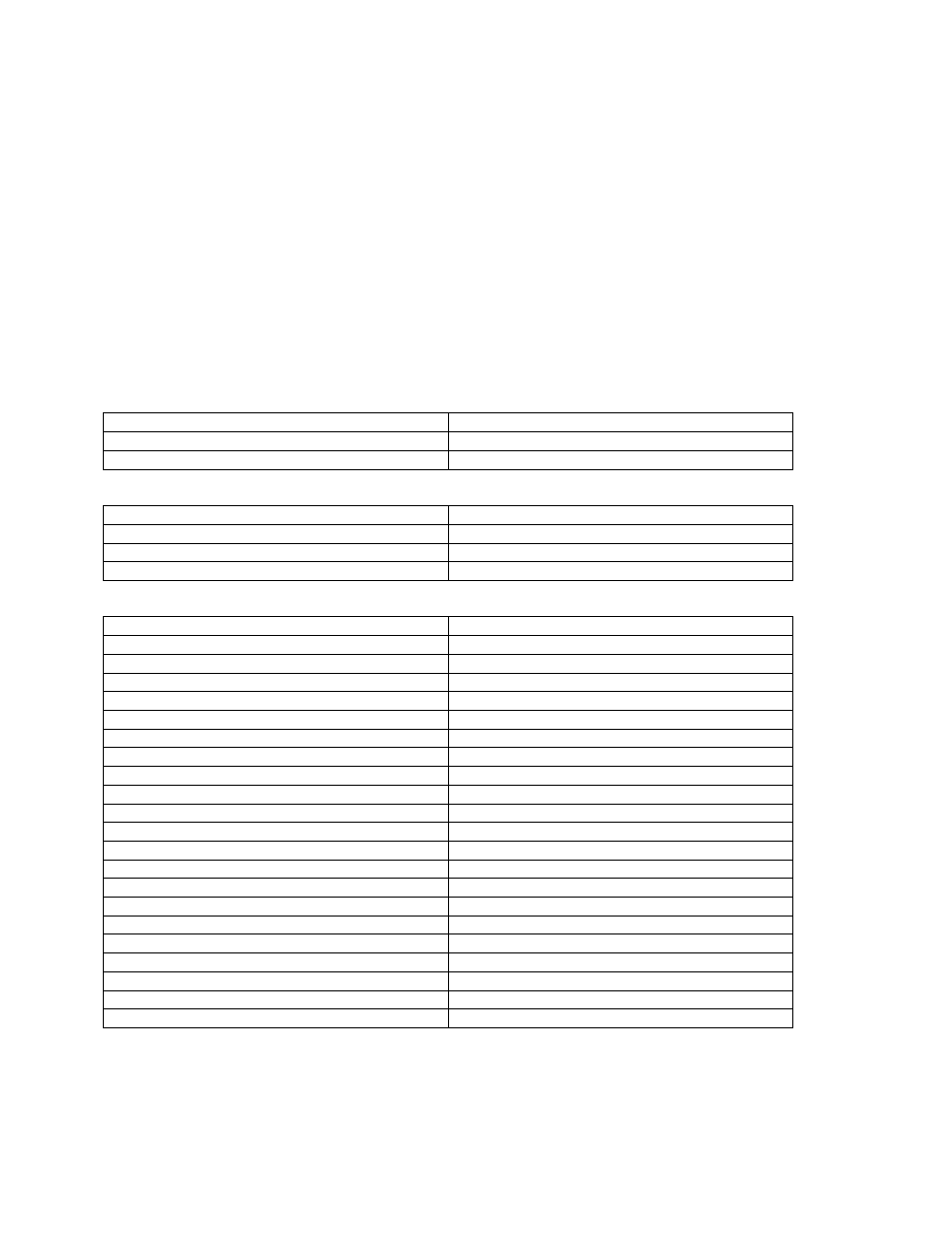
57
SECTION 5. EXAMPLES OF KEY-VALUE PAIRS
This section contains examples of key-value pairs send to Excella device and the key-value pairs
return from Excella device when requesting four images without endorsement. The
corresponding key-value pairs for these examples are also provided in XML format. The
examples include key-value for querying Excella device. These are key-value pairs of
DeviceStatus, key-value pairs of DeviceCapabilities, and key-value pairs of DeviceUsage.
EXAMPLE 1: REQUESTING FOUR IMAGES WITHOUT ENDORSEMENT
Key-Value Pairs Sent by the ExcellaDemo Application to Excella Device
Section: Application
Key
Value
Transfer
HTTP
DocUnits
ENGLISH
Section: ProcessOptions
Key
Value
ReadMICR
E13B
Endorse
NO
DocFeed
MANUAL
Section ImageOptions
Key
Value
Number
4
ImageColor1
GRAY8
Resolution1
100x100
Compression1
JPEG
FileType1
JPG
ImageSide1
FRONT
ImageColor2
GRAY8
Resolution2
100x100
Compression2
JPEG
FileType2
JPG
ImageSide2
BACK
ImageColor3
BW
Resolution3
200x200
Compression3
GROUP4
FileType3
TIF
ImageSide3
FRONT
ImageColor4
BW
Resolution4
200x200
Compression4
GROUP4
FileType4
TIF
ImageSide4
BACK
