Kenwood TK-3301E User Manual
Page 23
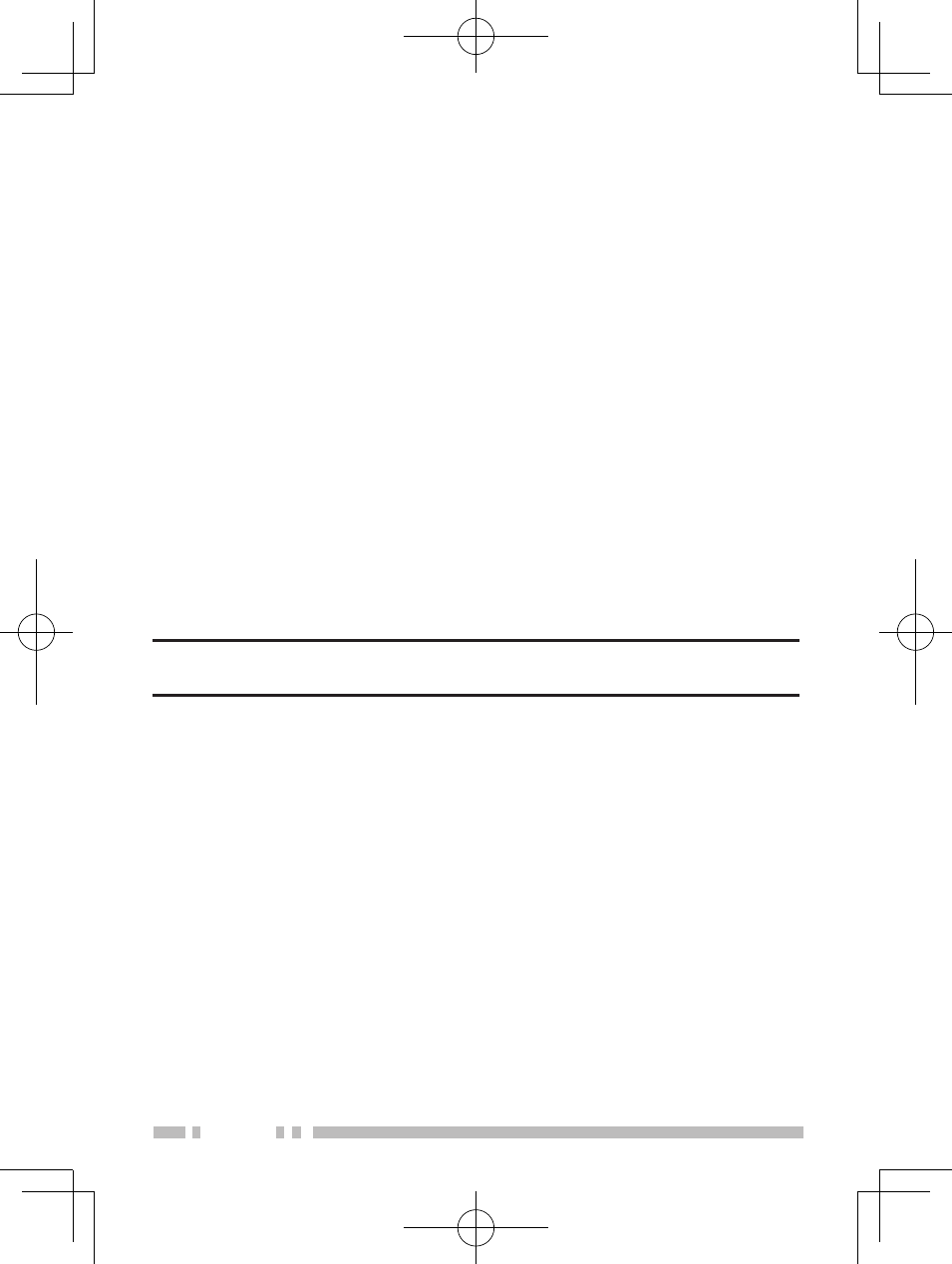
4
4 Press and release the PTT switch, then rotate the Channel
selector to your desired channel.
• Upon pressing and releasing the
PTT switch, a beep will sound
and the transceiver announces “Tone one”.
5 Press the Side 1 or Side 2 key to increment/ decrement the
Tone number, to select the new tone or code.
• QT/DQT table numbers and their corresponding tones/ codes
are provided in the table on page 5.
• Press and hold the
Side 1 or Side 2 key to increment/
decrement the Tone number by 5 at a time.
• A voice announcement will inform you of the currently selected
Tone number.
6 Press the PTT switch within 5 seconds to save the setting,
otherwise the operation will cancel.
• A beep will sound.
• Repeat steps 4 to 6 to set up another channel.
7 Turn the transceiver power OFF and then ON again to
activate the new settings.
Note: The transceiver will automatically return to normal operation
if no action is performed for 5 seconds.
- TS-2000 (150 pages)
- CK 680 (36 pages)
- HES20 (8 pages)
- CK 740 (48 pages)
- CK 300 (48 pages)
- CK 280 (32 pages)
- KTC-HR100 (32 pages)
- SPECTRUM 870AV (4 pages)
- TK-5710/5810 (41 pages)
- TK-5710/5810 (44 pages)
- KDC-X998 (48 pages)
- KDC-X998 (100 pages)
- PKT-23K (2 pages)
- TK-2180/3180 (53 pages)
- TK-2180/3180 (2 pages)
- TK-5220/5320 (44 pages)
- TK-5410D (2 pages)
- KDC-X598 (74 pages)
- DNX891HD (56 pages)
- DNX891HD (145 pages)
- DNX891HD (38 pages)
- TK-7180H/8180H (33 pages)
- TK-7180H/8180H (2 pages)
- NX-200G/300G (59 pages)
- NX-200G/300G (2 pages)
- TK-2360/3360 (26 pages)
- TK-2360/3360 (2 pages)
- DNX891HD (37 pages)
- NX-700/800 (37 pages)
- TK-7150/8150 (23 pages)
- TK-7150/8150 (2 pages)
- DDX8901HD (76 pages)
- TK-3230XLS (66 pages)
- NX-920G (72 pages)
- TK-2170/3170 (51 pages)
- NXR-710/810 (2 pages)
- TK-7360HV/8360HU (2 pages)
- TM-D710GE (55 pages)
- TM-D710GE (77 pages)
- NX-210G (48 pages)
- TK-480/481 (37 pages)
- TK-2312/3312 (2 pages)
- DNN991HD (1 page)
- DNN991HD (36 pages)
- DNN991HD (68 pages)
