Set user account, Switch the user login, Set user account switch the user login – Kenwood DNN9250DAB User Manual
Page 43: User account (p.42), Switch the user login (p.42)
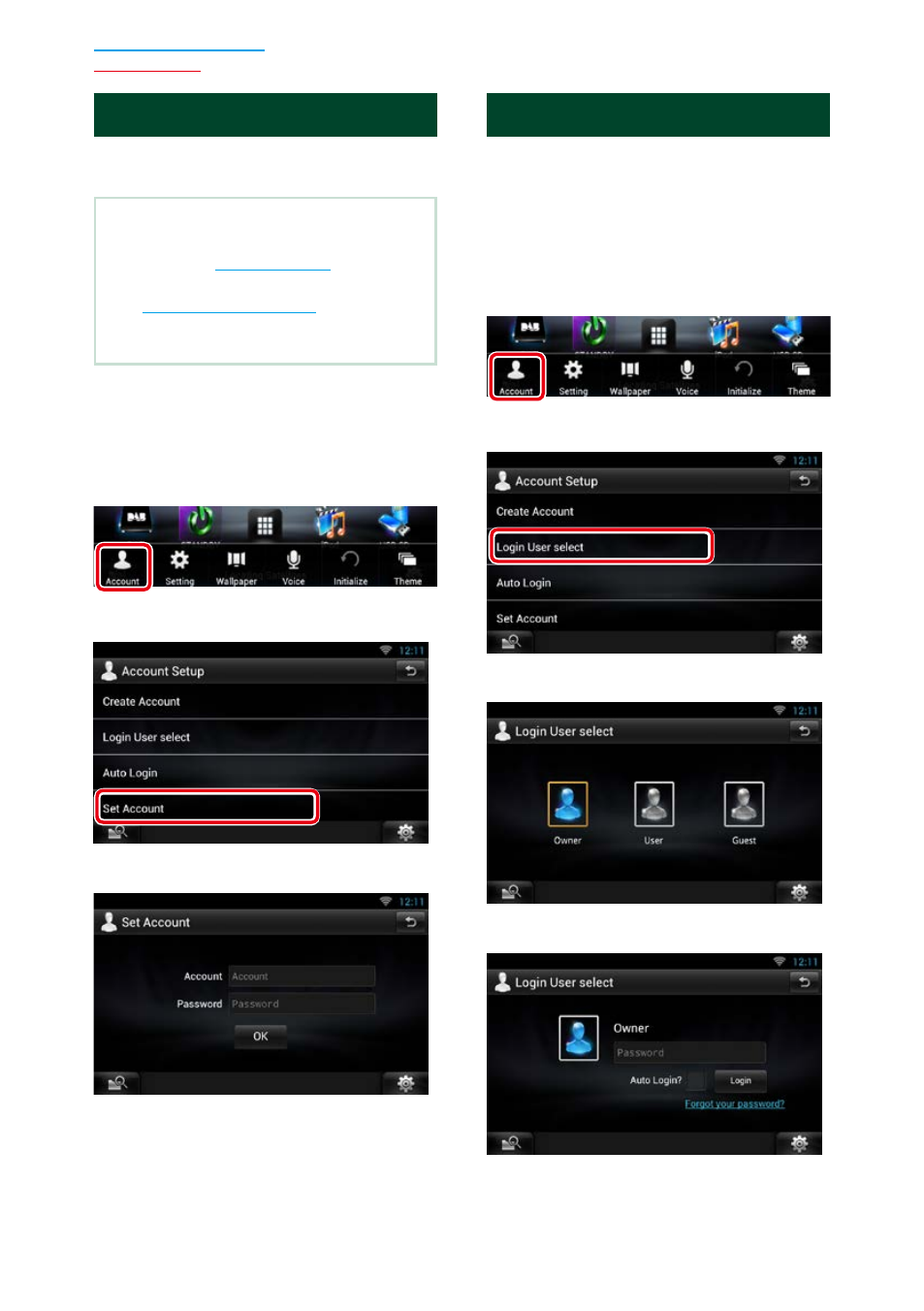
42
Set User Account
You can register a user account for the user
of this navigation system.
Preparation
• You must have a connection with the internet
using Wi-Fi. See
• First create an account in the Route Collector site.
See
• You can set a user account when you have
logged in the Owner.
1
Press the
the Home screen.
2
Press the
3
Touch [Account].
4
Touch [Set Account].
5
Enter account information.
Enter the information registered in the
Route Collector site.
6
Touch [OK].
Switch the User Login
You can switch to a different account from
the one currently logged in.
1
Press the
the Home screen.
2
Press the
3
Touch [Account].
4
Touch [Login User select].
5
Select an account.
6
Enter the password.
This manual is related to the following products:
