Sd card – Kenwood DNN9250DAB User Manual
Page 23
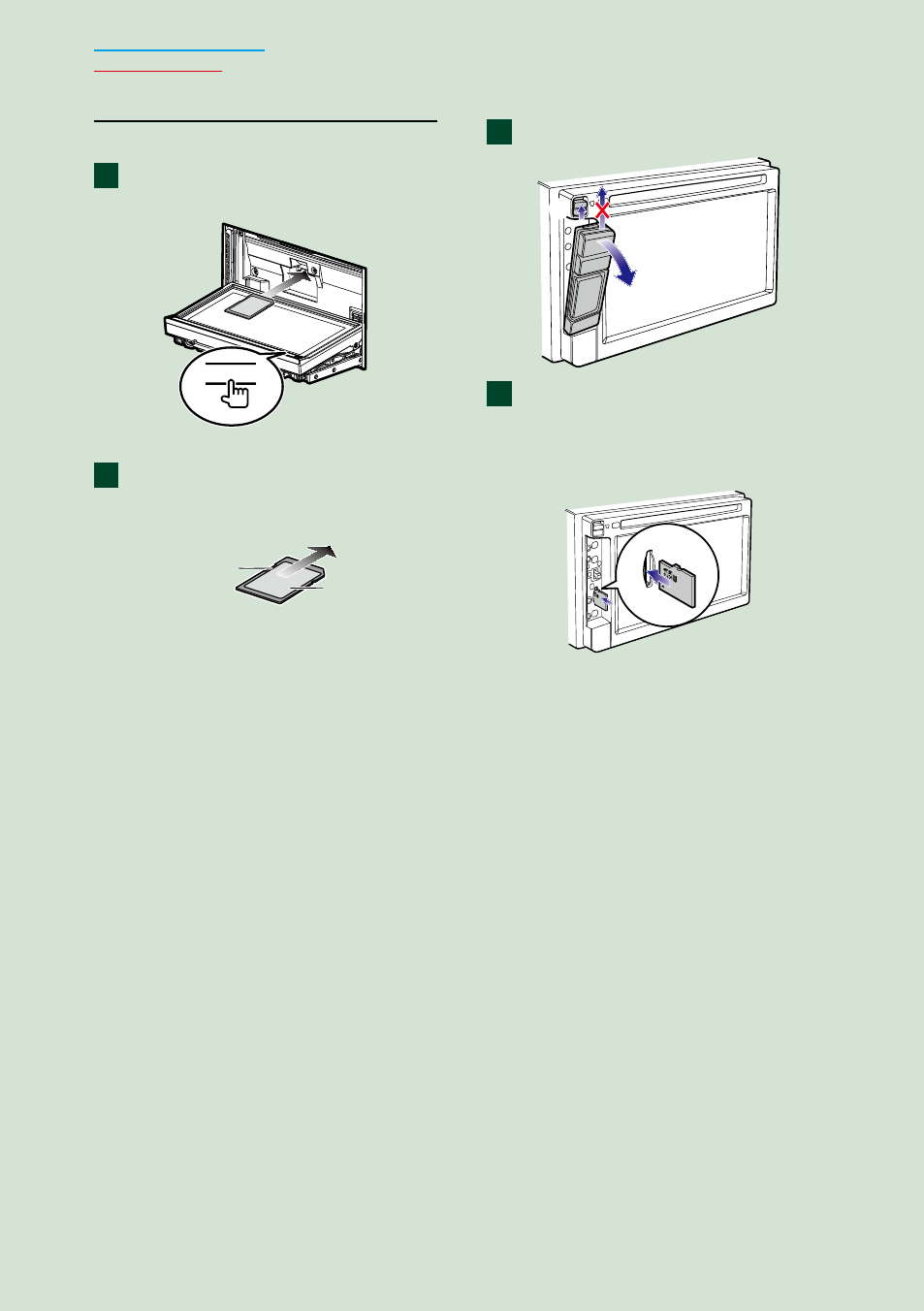
22
SD card
DNN9250DAB
Press the <
G> button for 1 second
to open the front panel.
0
The panel fully opens.
Hold the SD card as the diagram
below and insert it into the slot
until it clicks.
Notched section
Labeled side
The unit loads the card and playback starts.
ö To remove:
Push the SD card until it clicks and then
remove your finger from the card.
The card pops up so that you can pull it out
with your fingers.
DNN6250DAB
Detach the front panel.
1
2
Hold the microSD card with the
label facing up and the notched
section right, and insert it into the
slot until it clicks.
The unit loads the card and playback starts.
ö To remove:
Push the microSD card until it clicks and
then remove your finger from the card.
The card pops up so that you can pull it out
with your fingers.
1
2
1
2
