Background operations – Kenwood TK-7160E - Discontinued User Manual
Page 34
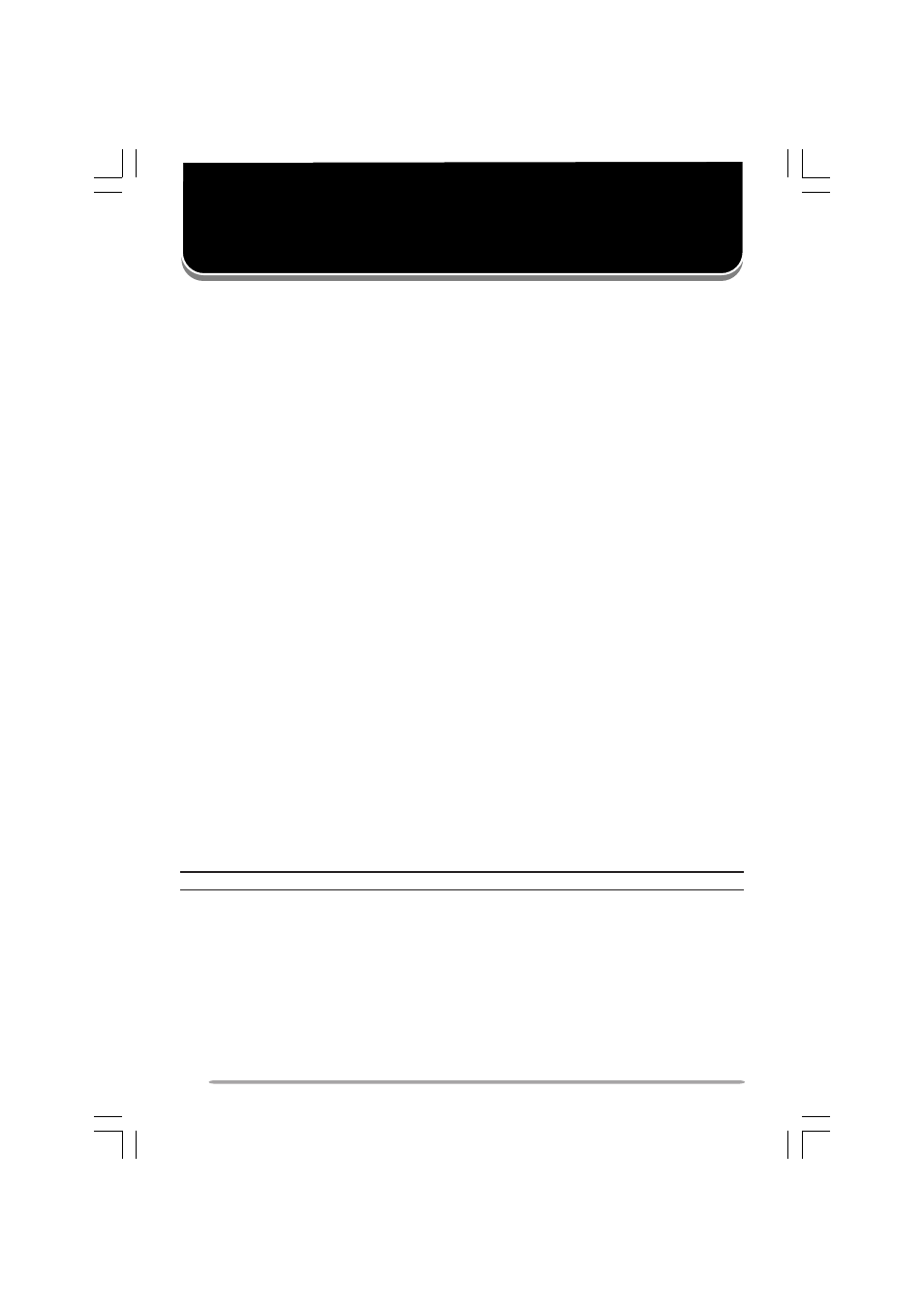
28
BACKGROUND OPERATIONS
T
IME
-
OUT
T
IMER
(TOT)
The purpose of the Time-out Timer is to prevent any caller from using a channel
for an extended period of time. If you continuously transmit for a period of time
that exceeds the programmed time, the transceiver will stop transmitting and an
alert tone will sound. To stop the tone, release the PTT switch.
The default TOT duration is 1 minute. Your dealer can set the duration to last
from 15 seconds to 10 minutes.
Your dealer can also program a warning function to alert you before the TOT
expires. Continuously transmitting for the time specified by your dealer will
cause this warning tone to sound, allowing you to finish your transmission before
the TOT expires.
B
USY
C
HANNEL
L
OCKOUT
(BCL)
The Busy Channel Lockout feature is activated or deactivated by your dealer.
When activated, BCL prevents you from interfering with other parties who may
be using the same channel that you selected. Pressing the PTT switch while the
channel is in use will cause your transceiver to emit an alert tone and
transmission will be inhibited (you cannot transmit). Release the PTT switch to
stop the tone and return to receive mode.
B
EGINNING
/ E
ND
OF
T
RANSMIT
S
IGNAL
Your dealer can enable or disable the Beginning/ End of Transmit identification
signals. These signals are used to access and release some repeaters and
telephone systems.
A Beginning of Transmit (BoT) Signal is sent when you press the PTT switch.
An End of Transmit Signal (EoT) is sent when you release the PTT switch.
DTMF N
UMBER
D
ISPLAY
(TK-7160/ TK-8160 0
NLY
)
Note: This feature can only be activated when DTMF Signaling is turned OFF.
When you receive a DTMF code containing at least 3 digits, it will appear on the
display. If no digit is received for more than 1 second, the display will clear and
begin with the new digit when the next digit is received.
• The transceiver can display a maximum of 8 digits at a time.
Cancel the DTMF Number Display by pressing any key other than the Volume
Up and Volume Down keys.
You can transmit DTMF codes by entering them into an optional microphone with
a DTMF keypad.
