Advanced operations – Kenwood TK-7160E - Discontinued User Manual
Page 31
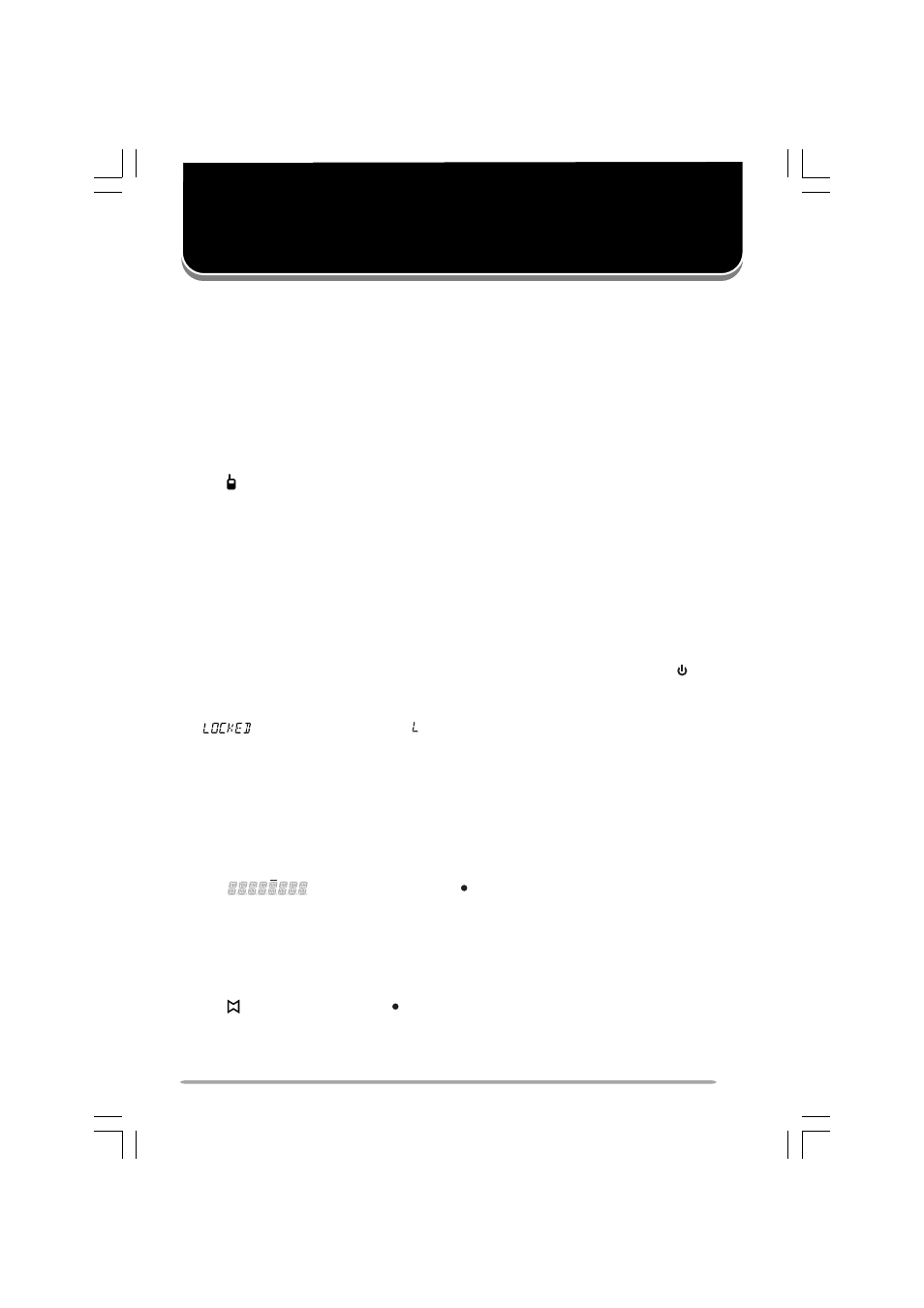
25
ADVANCED OPERATIONS
T
ALK
A
ROUND
You may occasionally experience an interruption in service (due to a power
failure, etc.). During such an occurence, you can continue communication by
using the Talk Around feature if it has been programmed by your dealer.
Talk Around allows you to communicate directly with other transceivers without
the use of a repeater. However, if the station you want to contact is too far away,
or there are geographical obstacles in the way, you may not be able to contact
the station.
Press the key programmed as Talk Around to activate the Talk Around function.
• The icon appears on the display while the Talk Around function is ON.
• When using Talk Around, the receive frequency is used for both transmission and
reception, and the decode signaling is used for both encoding and decoding.
Press the Talk Around key again to deactivate the Talk Around function.
K
EY
L
OCK
Press the key programmed as Key Lock to lock the keys of the transceiver.
Locking the transceiver keys prevents you from accidentally changing the
channel and channel settings.
While Key Lock is active, you can still use the microphone PTT switch, the (power)
switch, and the Emergency, Monitor, and Squelch Off keys. If set up by your
dealer, you can also use the Volume Up and Volume Down keys.
• “
” (TK-7160/ TK-8160) or “ ” (TK-7162/ TK-8162) momentarily appears on the
display when the Key Lock function is activated or when a key is pressed while the
Key Lock function is ON.
Press the Key Lock key again to turn this function OFF.
A
UXILIARY
P
ORT
Press the key programmed as AUX to activate the auxiliary port. The auxiliary
port is used with optional boards.
• The
(TK-7160/ TK-8160) or (TK-7162/ TK-8162) icon appears on the
display when the auxiliary port is activated.
H
ORN
A
LERT
Press the key programmed as Horn Alert to activate the Horn Alert function.
The Horn Alert function can only be used with an optional board.
• The
(TK-7160/ TK-8160) or (TK-7162/ TK-8162) icon appears on the display
when the Horn Alert function is activated.
