Resetting the unit, P.115), Essed – Kenwood DNX7250DAB User Manual
Page 116
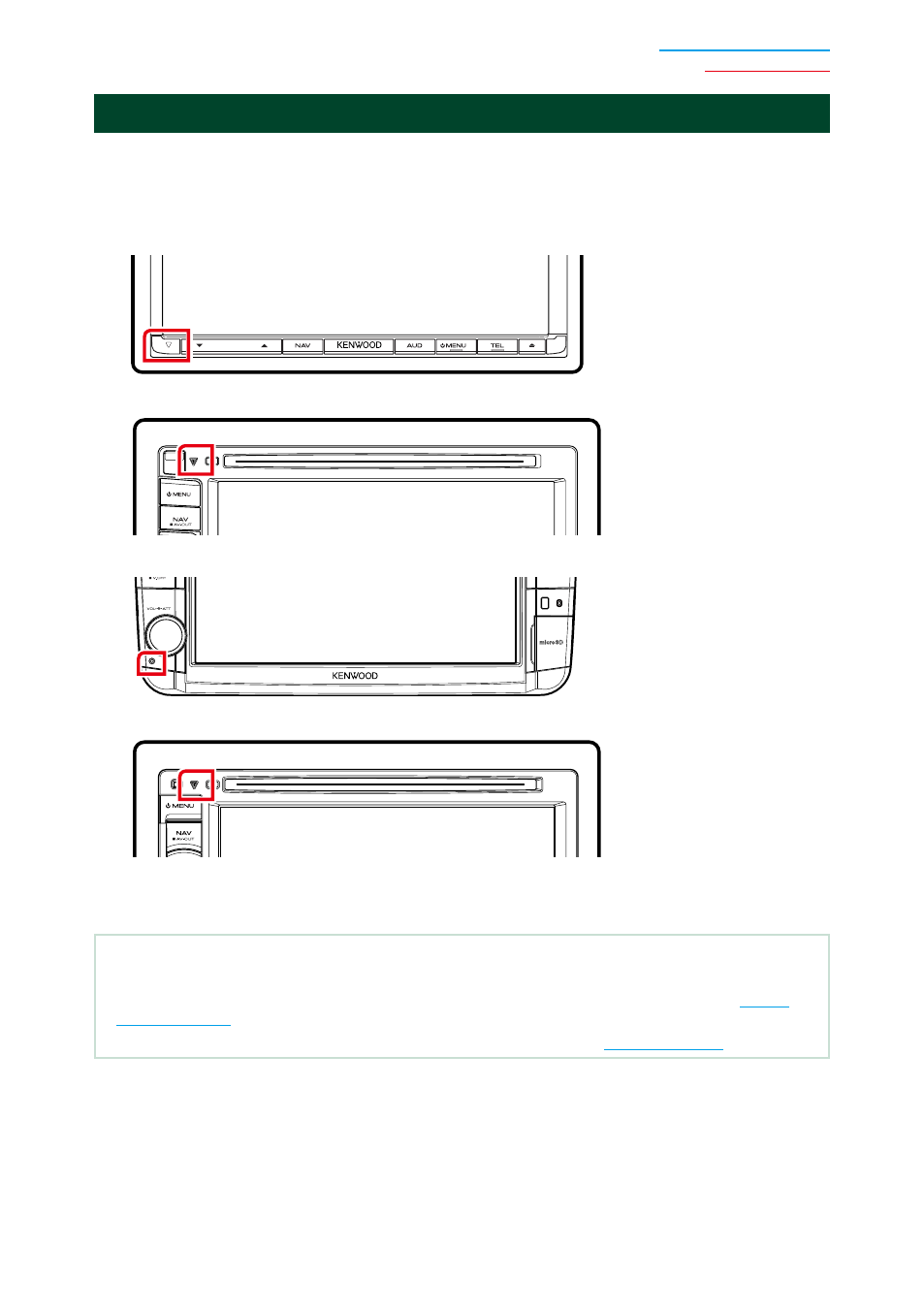
115
Resetting the Unit
If the unit or the connected unit fails to operate properly, reset the unit.
1
Press the
The unit returns to factory settings.
DNX7250DAB
DNX5250BT
DNX525DAB
DNX4250DAB/ DNX4250BT
NOTE
• Disconnect the USB device before pressing the
connected can damage the data stored in the USB device. For how to disconnect the USB device, see
• When the unit is turned on after resetting, the Initial SETUP screen appears. See
.
