Manual reset burner hi-limit instructions, A. phase 7, B. dual timer – American Dryer Corp. ML-170 User Manual
Page 40: Manual reset burner hi-limit, Instructions, A. phase 7 b. dual timer
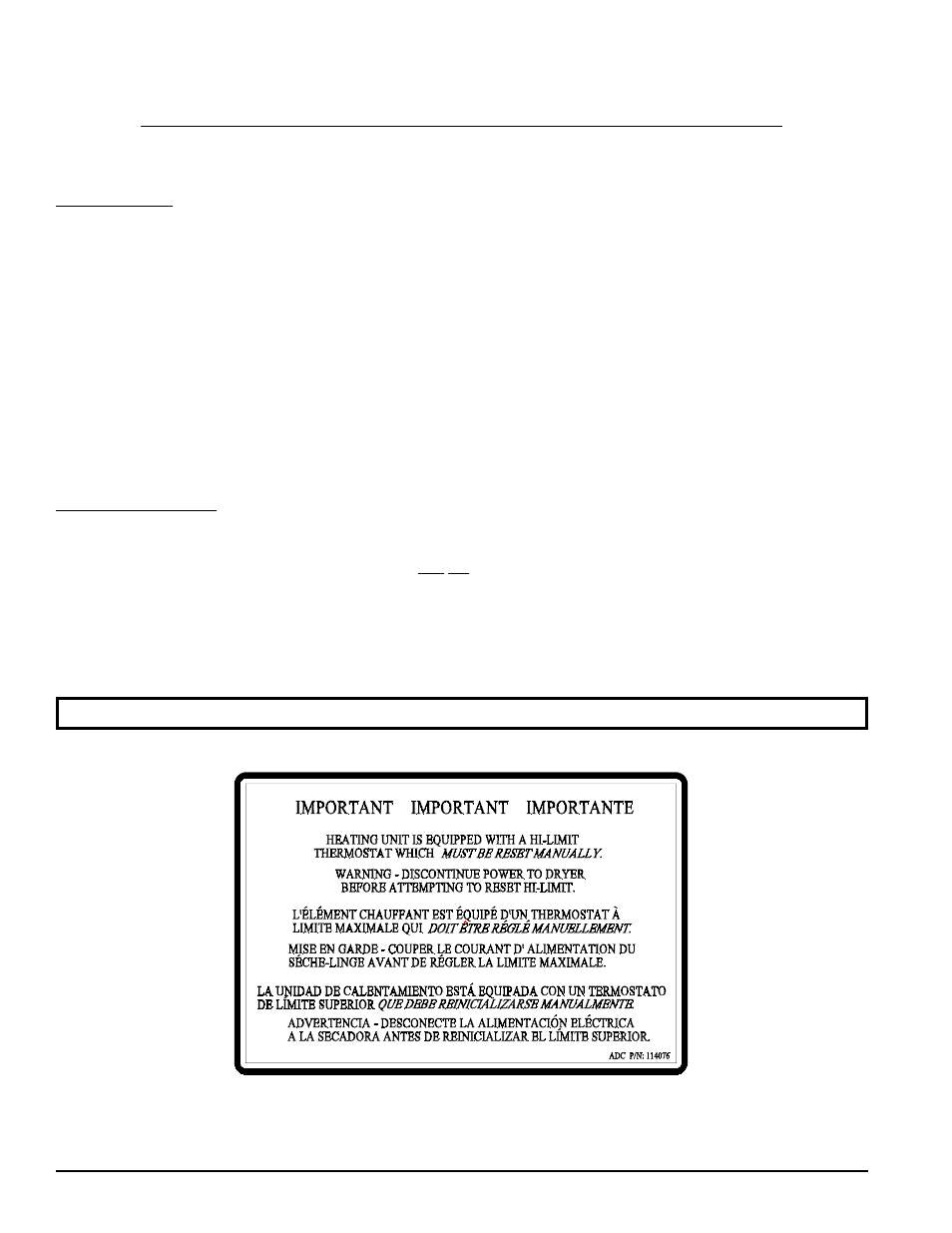
40
American Dryer Corp.
113360 - 8
SECTION VII
MANUAL RESET BURNER HI-LIMIT INSTRUCTIONS
A. PHASE 7
This dryer was manufactured with a manual reset burner hi-limit thermostat, which is monitored by the Phase 7 computer.
If the burner hi-limit is open prior to the start of the drying cycle, the dryer will start momentarily and then shut down, the
Phase 7 computer will display “BURNER HIGH LIMIT FAULT” with an audio indication.
If the burner hi-limit opens during a drying cycle, the Phase 7 computer will also display the same error code described
above, along with an audio indication. If the drum temperature is above 100° F (38° C), the dryer will continue to run
with no heat for 3 minutes or until the drum temperature has dropped below 100° F (38° C). For non-coin models, the
CLEAR/STOP button on the Phase 7 keypad must be pressed to clear the error condition. For coin models, the pause
key must be held down for 3-seconds to clear the fault. The open burner hi-limit must be reset “manually” prior to the
start of the next cycle.
B. DUAL TIMER
This dryer was manufactured with a manual reset burner hi-limit thermostat. If the burner hi-limit is open prior to the
start of the drying cycle, or during the cycle, the dryer will not recognize the open state of the burner hi-limit and will start
or continue through the drying cycle with no heat. Manual reset hi-limit must be reset manually.
This hi-temperature condition may be caused due to a restricted exhaust, poor airflow, or improper burner operation.
The location of the burner hi-limit is on the right side of the burner box, looking at the burner from the back of the dryer.
WARNING: Discontinue power to dryer before attempting to reset hi-limit.
