RME DSP System Multiface User Manual
Page 13
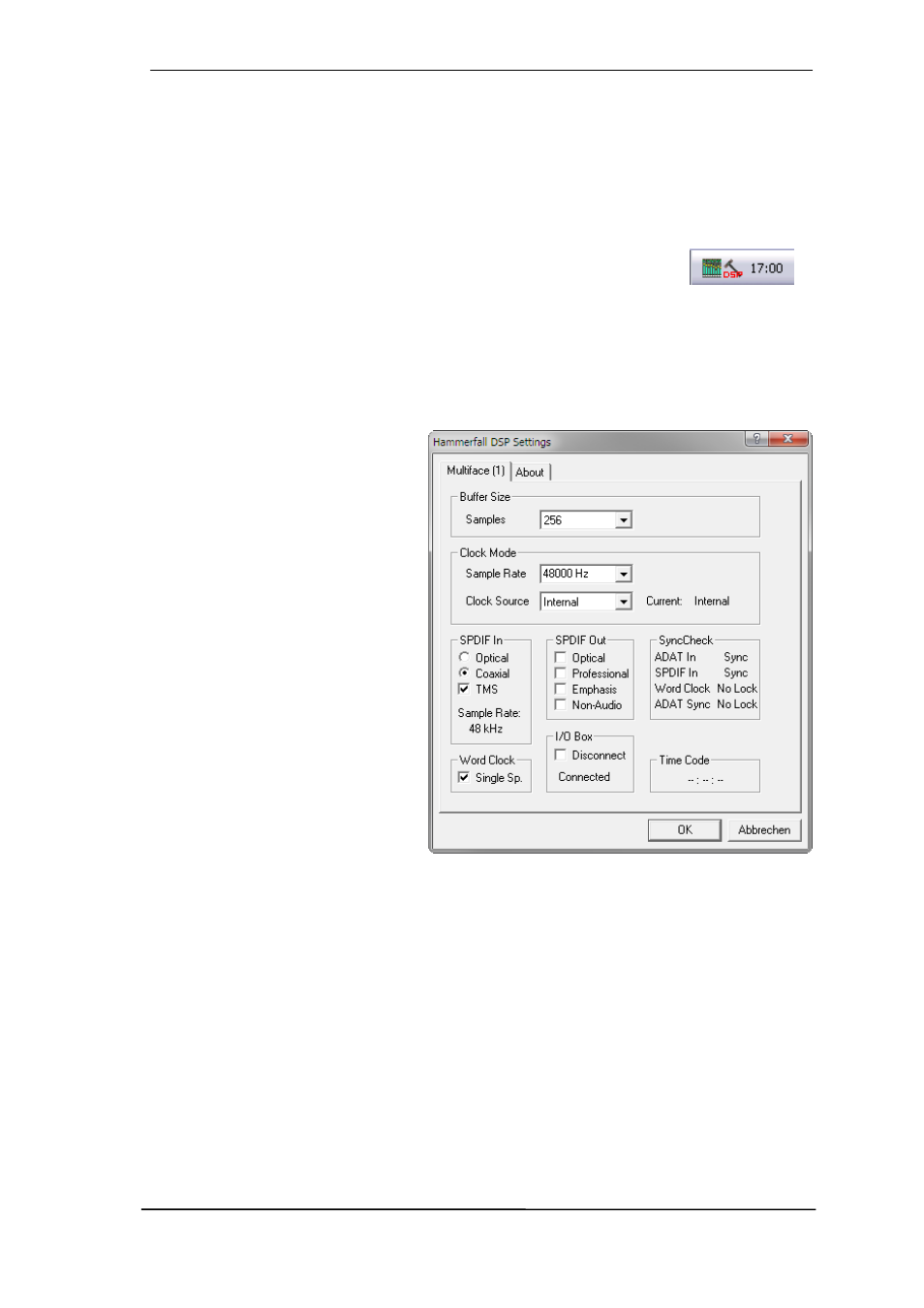
User's Guide HDSP System Multiface II
© RME
13
8. Configuring the Multiface II
8.1 Settings Dialog
Configuration of the HDSP system Multiface is done via its own settings dialog. The panel 'Set-
tings' can be opened:
• by clicking on the hammer symbol in the Task Bar's notification area
The mixer of the Hammerfall DSP System (TotalMix) can be opened:
• by clicking on the mixer icon in the Task Bar's notification area
The hardware of the HDSP system offers a number of helpful, well thought-of practical functions
and options which affect how the card operates - it can be configured to suit many different
requirements. The following is available in the 'Settings' dialog:
• Latency
• Current sample rate
• Synchronization
behaviour
• Configuration of digital I/Os
• State of input and output
Any changes made in the Settings
dialog are applied immediately -
confirmation (e.g. by clicking on OK
or exiting the dialog) is not required.
However, settings should not be
changed during playback or record if
it can be avoided, as this can cause
unwanted noises.
Also, please note that even in 'Stop'
mode, several programs keep the
recording and playback devices
open, which means that any new
settings might not be applied immedi-
ately.
The tab About includes information
about the current driver and firmware
version of the Multiface II.
Buffer Size
The setting Buffer Size determines the latency between incoming and outgoing ASIO and WDM
data, as well as affecting system stability (see chapter 10.1).
Clock Mode
Sample Rate
Sets the currently used sample rate. Offers a central and comfortable way of configuring the
sample rate of all WDM devices to the same value, as since Vista the audio software is no
longer allowed to set the sample rate. However, an ASIO program can still set the sample rate
by itself.
During record/playback the selection is greyed out, so no change is possible.
