Child-proof lock – Siemens TE809201RW User Manual
Page 16
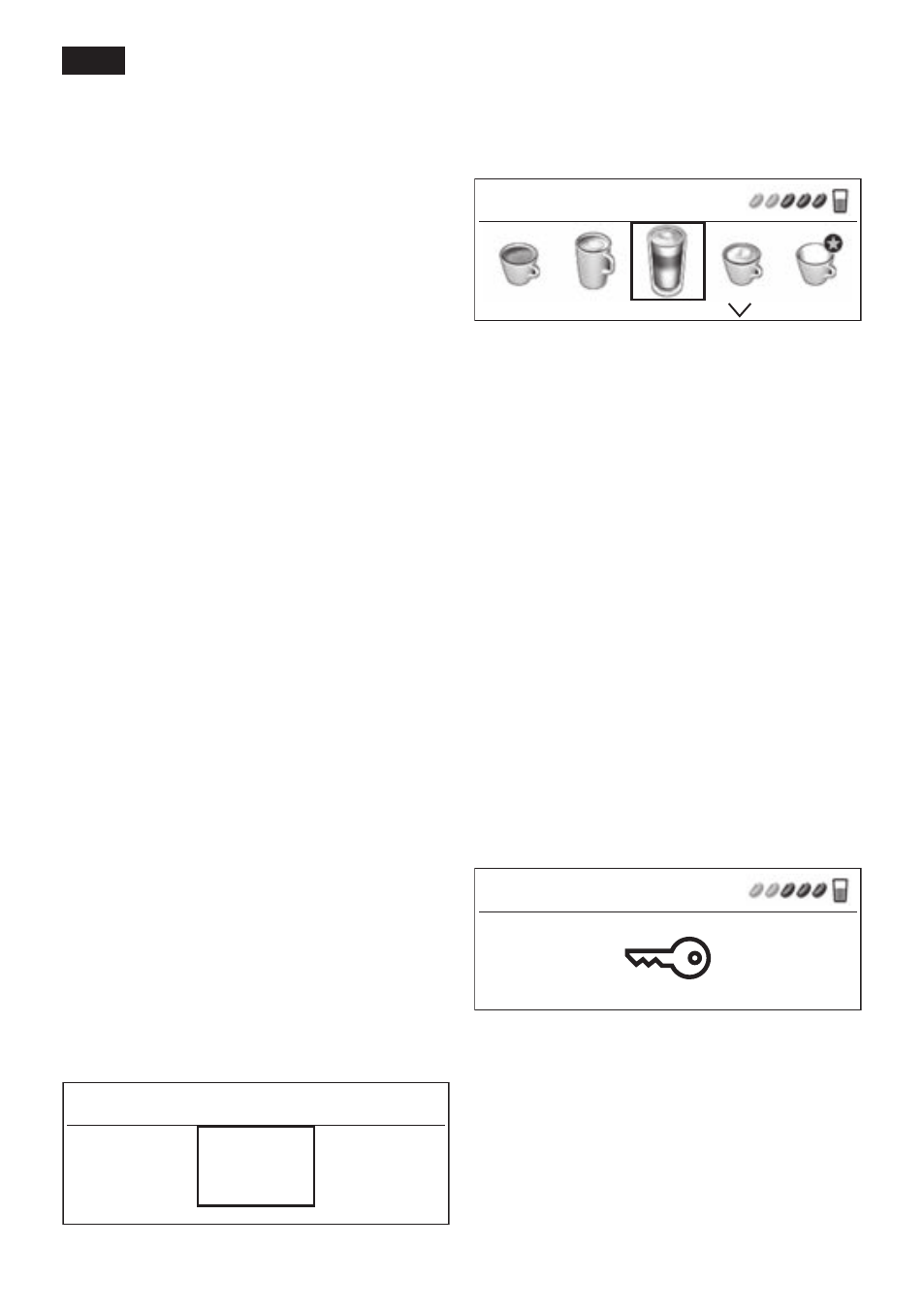
12
en
There are 6 characters available for the
user name.
To delete entries made, select the symbol
â
and press the
start button 8.
Note:
Press the selection button
>
to save your
entry. Press the selection button
<
to cut
the process short.
Info: The entry can be overwritten at any
time.
To delete the user, use the selection button
Delete name ▶ start and press the start
button
8.
Saving temperatures
● Use the selection button to select
Coffee
temperature or Hot water temperature.
● Turn the rotary knob
6 to select the
required setting.
● Press the
á
button
2.
The settings are saved.
aromaIntense
The intense flavour of the espresso or
coffee may be adapted to individual require-
ments by setting the brewing speed.
● Simply press the selection but-
ton
aromaIntense Espresso or
aromaIntense Coffee.
● Finally, use the rotary knob
6 to select
either normal brewing speed, e. g.
Espresso standard or slow brewing speed
e. g.
Espresso intensive.
● Press the
á
button
2.
The settings are saved.
Calling up a user profile
● Press the
á
button
2 briefly.
The user profile menu appears:
Select a profile
▶ start
Robert
User 2
● Turn the rotary knob
6 to select a user
profile and press the
start button 8.
The drink selection menu appears:
ROBERT Macchiato
● Set the drink, coffee strength, etc. (see
“Display settings”).
● Dispense a drink (see “Preparation using
coffee beans”).
● The selected settings are saved.
● Press the
á
button 2 to exit the
customised menu.
Info: If you wish the appliance to exit the
menu automatically, you can set this as
described under “Menu settings –
Exit profile”.
Child-proof lock
The appliance can be locked to protect
children from scalding and burning.
● Hold down the
à
button
3 for at least
3 seconds.
The display
5 shows a key; the child-proof
lock is activated.
Espresso
It is no longer possible to operate the
appliance.
The cup warmer
27 is switched off.
● To deactivate the child-proof lock,
hold down the
à
button 3 for at least
3 seconds. The key disappears from the
display
5.
