Packet-6 – Kenwood TM-D710GA User Manual
Page 44
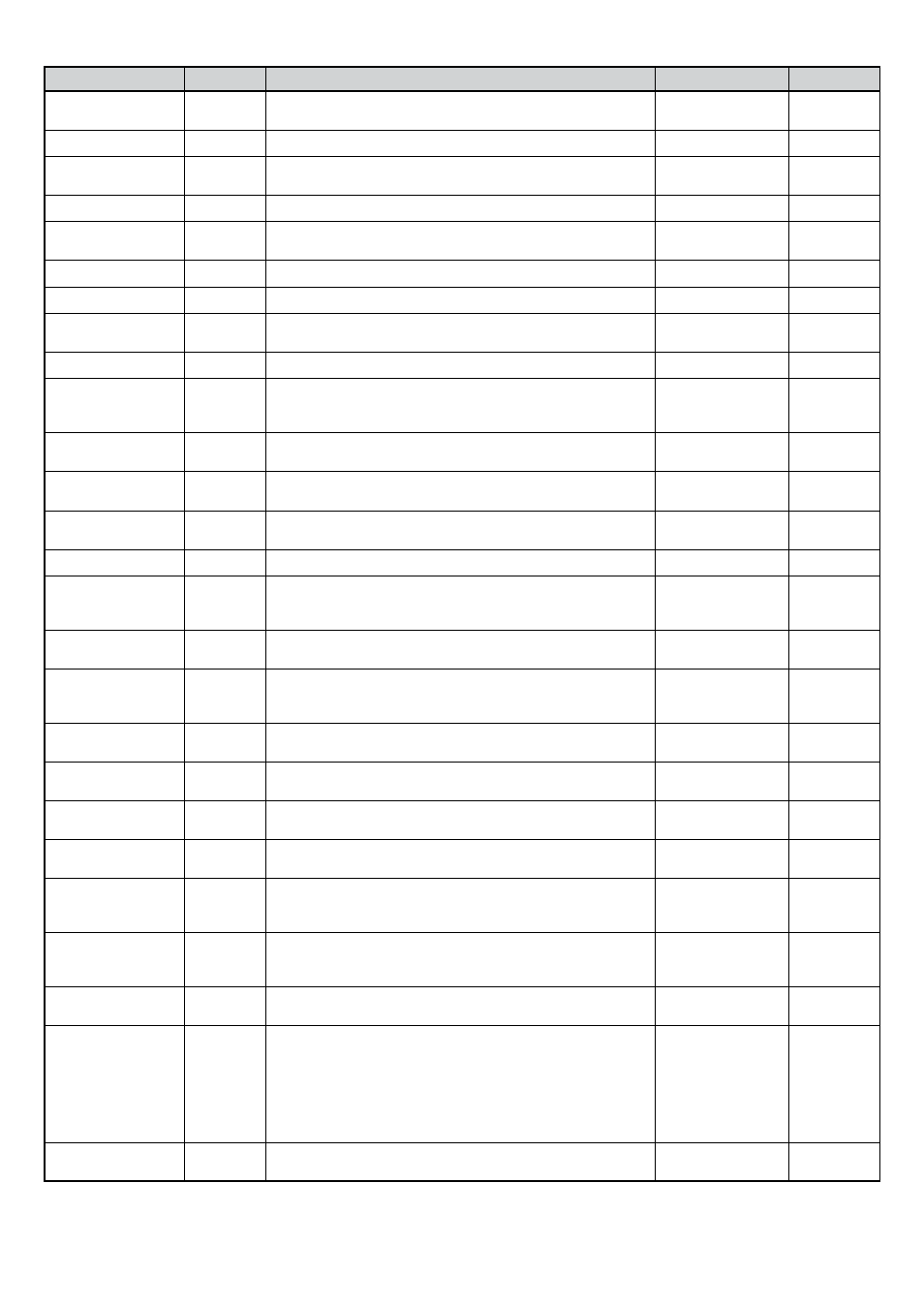
PACKET-6
Command Name
Short
Description
Parameter
Default
PPERSIST
PP
Causes the TNC to use the PERSIST/SLOTTIME method
when ON, or the DWAIT method when OFF.
ON/ OFF
ON
RAMTEST
RAMTEST
Checks the RAM after clearing it.
−
−
READ
R
Specifi es one or more message numbers to be read from the
TNC mailbox.
−
−
RESET
RESET
Restores the default status for all the commands.
−
−
RESPTIME
RES
Specifi es the acknowledgment packet transmission delay.
The unit of the parameter is 100 milliseconds.
0 ~ 250
5
RESTART
RESTART
Causes the TNC to function as if it is switched OFF then ON.
−
−
RETRY
RE
Specifi es the number of transmission retries.
0 ~ 15
10
ROUTE
ROU
When ON and receiving a packet forwarded by a PBBS,
leaves the included route information.
ON/ OFF
ON
SENDPAC
SE
Specifi es a character which forces a packet to be sent.
0 ~ $7F
$0D
SLOTTIME
SL
Specifi es the period of random number generation intervals
for the PERSIST/SLOTTIME method. The unit of the
parameter is 10 milliseconds.
0 ~ 250
3
SPATH
SPATH
Specifi es digipeater callsigns to be added when the UISSID
parameter in a received packet is 9 or 13.
Call1, ... call7
−
STREAMCA
STREAMC
When ON and multiple connections take place, receiving a
packet causes the TNC to display the callsign.
ON/ OFF
ON
STREAMDB
STREAMD
When ON, causes the TNC to display a stream switch
character included in a received packet.
ON/ OFF
OFF
STREAMSW
STR
Specifi es a character to be used for switching streams.
0 ~ $7F
$01
TOUT
TOUT
Specifi es the time-out time of the TNC mailbox. When no
packet is received within the specifi ed time, a disconnect
takes place. The unit of the parameter is 10 seconds.
0 ~ 250
30
TRACE
TRAC
When ON, causes the TNC to display all received packets in
their entirety.
ON/ OFF
OFF
TRANS
T
Causes the TNC to exit Command mode and enter
Transparent mode. To restore Command mode, press and
hold [Ctrl], then press [C] three times.
−
−
TRFLOW
TRF
When ON, causes the TNC to respond to software fl ow
control from the computer in Transparent mode.
ON/ OFF
OFF
TRIES
TRI
Specifi es the number of transmission retries programmed in
the retry counter.
0 ~ 15
0
TXDELAY
TX
Specifi es the time delay between PTT ON and start of
transmission. The unit of the parameter is 10 milliseconds.
0 ~ 120
50
TXFLOW
TXF
When ON, allows the TNC to send a software fl ow control
(XON and XOFF) to the computer in Transparent mode.
ON/ OFF
OFF
UICHECK
UIC
Does not forward the same UI packet as one received
within the time specifi ed by this command. The unit of the
parameter is 1 second.
0 ~ 250
28
UIDIGI
UI
When receiving a UI packet which includes the parameter
specifi ed by this command, replaces the parameter with the
MYCALL parameter and forwards the packet.
OFF/
ON Call1, ... call14
OFF
UIDWAIT
UIDW
When ON and digipeating, causes the TNC to use the
DWAIT and PPERSIST settings.
ON/ OFF
OFF
UIFLOOD
UIF
Specifi es how received UI packets, which include WIDEN-N
or TRACEN-N parameters, are processed. Enter WIDE or
TRACE before ID, NOID, or FIRST; ex. WIDE,FIRST. With
ID selected, deletes the relayed digipeaters and adds the
MYCALL parameter. With NOID, merely decrements N-N;
ex. 4-3 to 4-2. With FIRST, adds the MYCALL parameter
only when serving as the fi rst digipeater.
ID/ NOID/ FIRST
ID
UISSID
UIS
When ON, causes the TNC to process received UI packets
depending on included destination SSIDs.
ON/ OFF
OFF
