Kenwood KMR-M308BT User Manual
Page 14
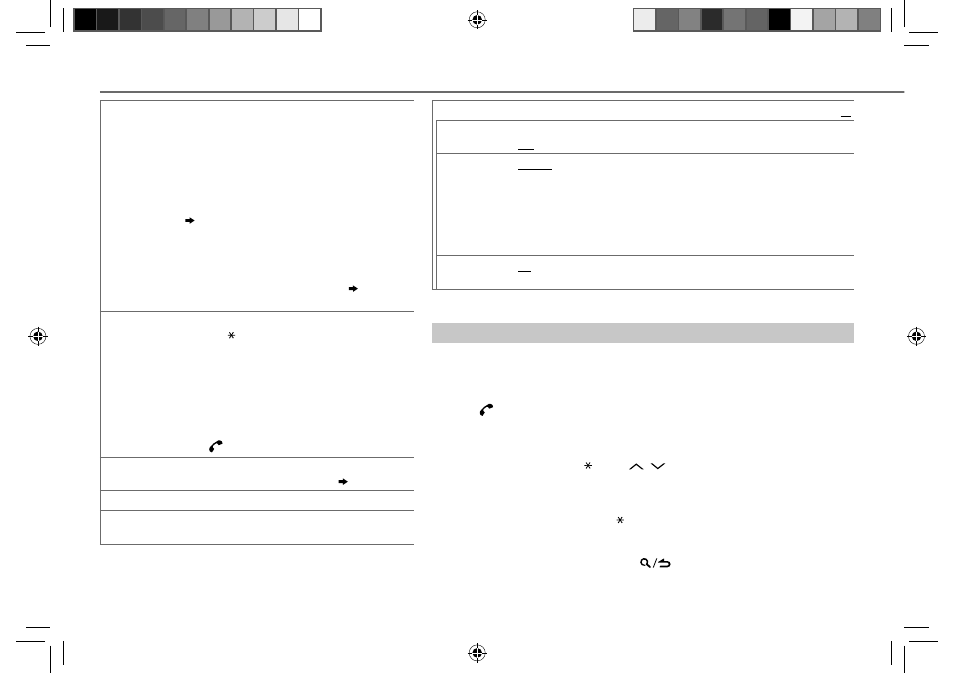
14
Data Size:
B6L (182 mm x 128 mm)
Book Size:
B6L (182 mm x 128 mm)
PHONE BOOK
1 Turn the volume knob to select a name, then press the
knob.
2 Turn the volume knob to select a phone number, then
press the knob to call.
• If the phone supports PBAP, the phonebook of the
connected phone is automatically transferred to the
unit when pairing. If the phone does not support PBAP,
“TRANSFER PB” appears. Transfer the phonebook manually.
( 15, TRANSFER PB)
• Contacts are categorized as: MO (mobile), HM (home),
OF (office), OT (others), GE (general)
• This unit can display only non-accent letters. (Accent letters
such as “Ú” is showns as “U”.)
• If the phonebook contains many contacts, ( Select a
contact by name).
NUMBER
DIAL
1 Turn the volume knob to select a number (0 to 9) or
character ( , #, +).
2 Press S / T to move the entry position.
Repeat
steps
1 and 2 until you finish entering the phone
number.
3 Press the volume knob to call.
(or using RC-406)
1 Press the number buttons (0 to 9) to enter the phone
number.
2 Press
to call.
VOICE
Speak the name of the contact you want to call or the voice
command to control the phone functions. ( 13)
BATT*
LOW/ MID/ FULL: Shows the strength of the battery.
SIGNAL*
NO SIGNAL/ LOW/ MID/ MAX: Shows the strength of the
current received signal.
BLUETOOTH®
SETTINGS
Default: XX
AUTO ANSWER
1 — 30: The unit answer incoming call automatically in the selected time. ;
OFF: Cancels.
RING MODE
SYSTEM: The unit rings to notify you when a call/text message comes in.
(Default ring tone is different according to the paired device.)
• CALL: Selects your preferred ring tone (TONE 1 — 5) for incoming calls.
• MESSAGE: Selects your preferred ring tone (TONE 1 — 5) for incoming text
messages.
PHONE: The unit uses the connected phones’ ring tone to notify you when a call/text
message comes in. (The connected phone will ring if it does not support this feature.)
SMS NOTIFY*
ON: The unit rings and “SMS RECEIVED” appears to notify you of an incoming text
message. ; OFF: Cancels.
* Functionality depends on the type of the phone used.
Select a contact by name
• You can search through the contacts quickly according to the first letter (A to Z),
number (0 to 9), or symbol.
• The second alphabet of the contact will be searched if the first alphabet does not
exist.
1 Press
to enter Bluetooth mode.
2 Turn the volume knob to select [PHONE BOOK], then press the knob.
3 Turn the volume knob quickly to enter alphabet search mode.
The first menu (ABCDEFGHIJK) appears. To go to the other menu
(LMNOPQRSTUV or WXYZ1 ), press
/
.
4 Turn the volume knob or press S / T to select the desired first letter, then
press the knob.
• To search with numbers, select “1”.
• To search with symbols, select “ ”.
5 Turn the volume knob to select a name, then press the knob.
6 Turn the volume knob to select a phone number, then press the knob to call.
To return to the previous hierarchy, press
.
EN_KMM_BT308U_KN_001B.indd 14
EN_KMM_BT308U_KN_001B.indd 14
27/12/2013 12:17:56 PM
27/12/2013 12:17:56 PM
