Kestrel 4500 Horus (Ballistics) User Manual
Page 7
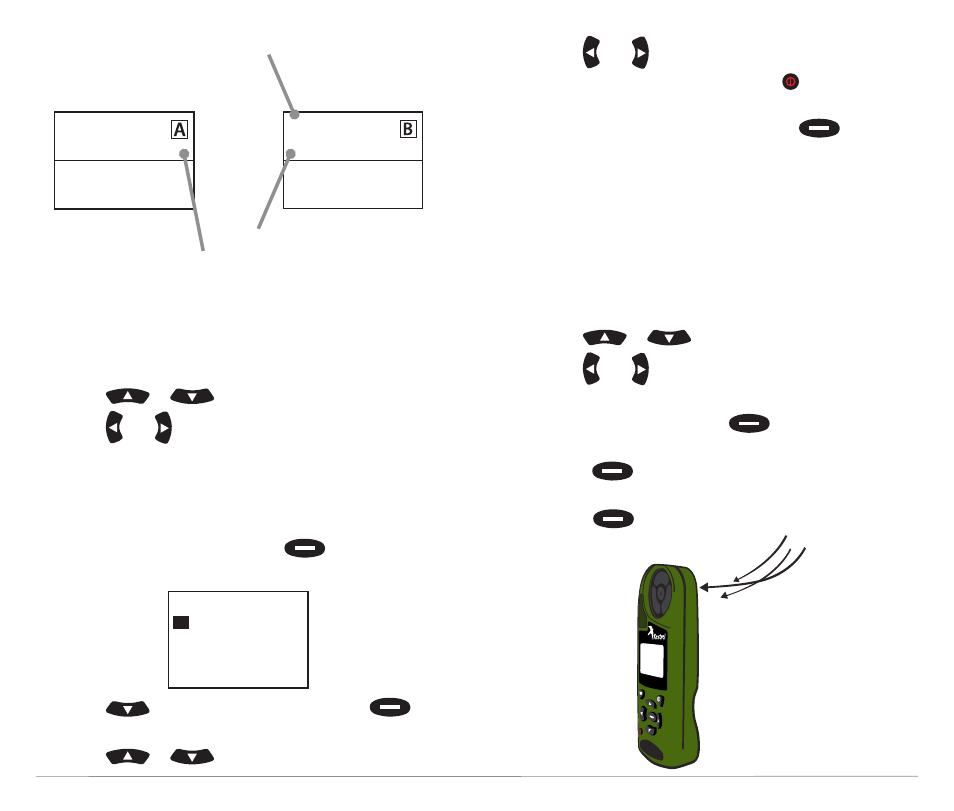
13
Target A is the current active target.
Target B is the current active target
Target Range
• Use
or
to highlight “TR”.
• Use
and to adjust the value.
Target Range Estimator
This function estimates the range of a target based on
size, image and calculated range.
• When “TR” is highlighted, press
button to enter
Range screen.
• Use
to highlight “Estimate” and press
to
enter Range Estimate screen.
• Use
or
to highlight a parameter.
T
g
t
Wind
100 m
5m
p
h
000°
3oc
49.24
1.36/3.03
E
W
R
T
g
t
Wind
549 m
5m
p
h
000°
3oc
16.58
0.68/1.46
E
W
R
Lead (or hold)
Windage
Elevation
• Use
and to adjust values for each parameter.
• When all parameters are set, press to escape.
• An "Accept" screen will appear, scroll to "Yes" if
you would like to accept values. Use
to
select the highlighted option.
Wind Direction & Wind Speed
There are two wind speed measurements on the target
screen (WS1 and WS2) for minimum and maximum wind
speed as well as wind direction (WD). You have the option to
manually adjust the wind speed and wind direction values or
use the capture feature to automatically get a reading.
Manual mode
• Use
or
to highlight “WD”, “WS1”, or “WS2”.
• Use
and to adjust values for each parameter.
Capture mode
• In the Target screen, press
to enter into either
the “WD”, “WS1”, or “WS2” screen.
• Press
to enter into the capture mode.
• Face the back of the Kestrel directly into the wind and
press
to start and stop the capture mode.
TR
meters
Estimate
Range
998m
