Zip 30 - mul – Dake Model Zip 30 User Manual
Page 9
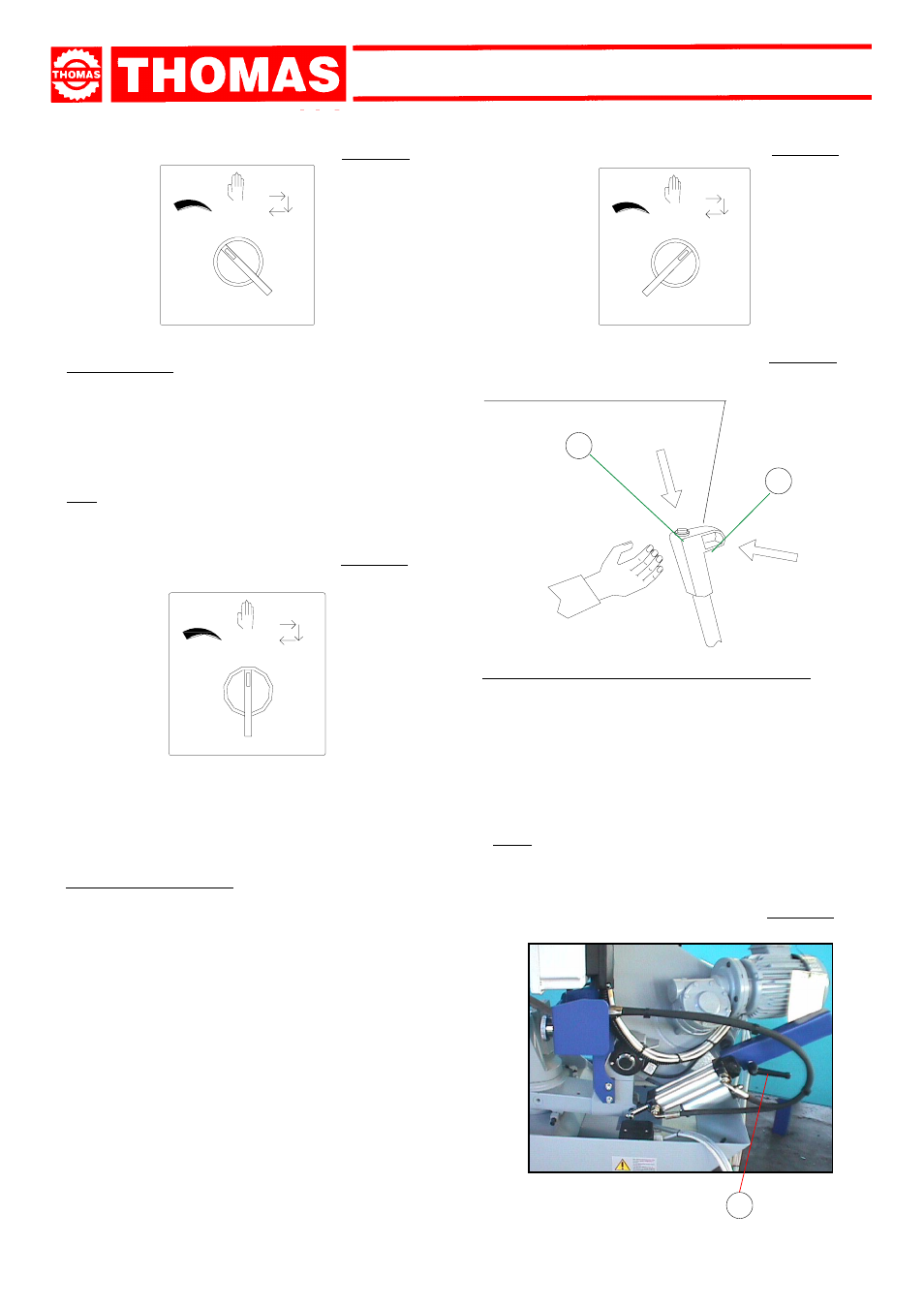
9
ZIP 30 - MUL
ZIP 30 - MUL
ZIP 30 - MUL
ZIP 30 - MUL
ZIP 30 - MULTI MODE
TI MODE
TI MODE
TI MODE
TI MODE
MANUAL MODE
- Turn the selector ( 4 ) to the center ( see figure B ) to pull
down the sawframe with no damping.
- Start the blade by pressing the trigger switch ( 7 - figure D )
and pull down the sawframe to cut your workpiece. The motor
will stop at the end of the cut as soon as you release the
trigger switch..
Note: the sawframe return spring ( 8 - figure E ) must be
tensioned as much as to counterbalance the weight of the
sawframe.
SELF DOWNFEED MODE
- As you turn the selector ( 4 ) to the right ( see figure C ), you
allow the automatic sawframe downfeed.
- Release the tension of the spring ( 8 - figure E ) by means of
the relevant handle.
- You can approach the sawframe to the workpiece quickly by
pressing the button ( 6 - figure D ); we advise to approach the
blade up to 10mm from the workpiece.
- Press the trigger switch ( 7 - figure D ) to start the blade. The
sawframe will feed down automatically to cut the workpiece.
The motor will stop automatically at the end of the cut by a
special endstroke microswitch.
- Adjust the sawframe downfeed rate on the regulator ( 5 ) ac-
cording to the specifications of your workpiece.
FIGURE B
FIGURE C
6
7
FIGURE D
8
FIGURE E
Trigger switch
FIGURE A
TENSION OF THE SAWFRAME RETURN SPRING:
- The spring tension adjustment can be effected through the
Handle ( 8 ).
Proceed as follows:
- Lift the sawframe to required position.
- Pull up the regulator knob.
- Release the Handle ( 8 ).
- Lock the Handle ( 8 ).
NOTE:
Lower the sawframe completely to release the spring if the
machine has been set for the controlled sawframe downfeed.
