Zoo Med ReptiBreeze® Chameleon Kit User Manual
Instructions, Open air black aluminum screen cage
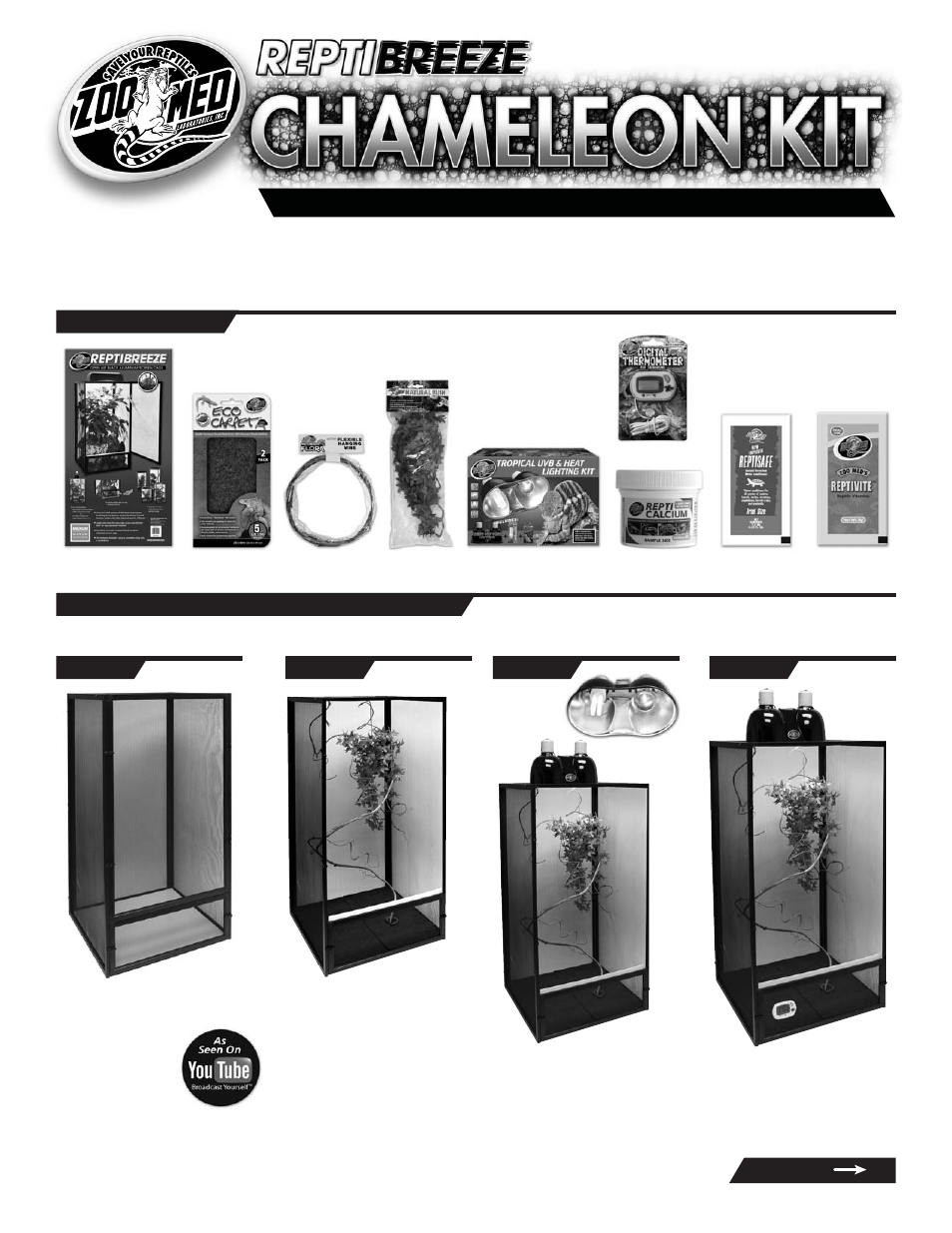
OPEN AIR BLACK ALUMINUM SCREEN CAGE
INSTRUCTIONS
ITEM# NT-11CK
Congratulations on the purchase of Zoo Med’s Chameleon Kit! This kit provides the essential components for successfully keeping a
small to medium sized pet chameleon. If you have any questions regarding this kit or the proper use of its components, please contact our
Customer Service Department at [email protected] or by calling (888) 496-6633 (US and Canada only). Customers in other countries,
please call (805) 542-9988.
Before you begin, make sure you have all of the components of the kit. If anything is missing, contact Zoo Med Customer Service.
STEP 1:
STEP 2:
SETTING UP YOUR NEW CHAMELEON STARTER KIT:
(CONTINUED)
Build your new
ReptiBreeze™, Open
Air Aluminum Screen
Cage by following
the included
instructions. Visit our
YouTube channel at
www.youtube.com/user/zoomedlabs
to watch an instructional video
on how to build your new
ReptiBreeze™ cage.
Add Furnishings. Add
the Repti Cage Carpet,
Naturalistic Vine, and
Natural Bush Plant. Both
pieces of carpet should
be used to cover the
bottom of the habitat.
STEP 3:
STEP 4:
Install Daylight Blue Heat
Lamp and ReptiSun®
5.0 UVB lamp into the
Mini Combo Deep Dome
Lamp Fixture. Place the
Tropical Lighting Kit with
UVB on top of the screen
cage and plug it in.
Install the Digital Terrarium
Thermometer. Place the probe in
the middle of the terrarium and
leave the digital read-out outside.
ITEM# NT-11
ITEM# LF-30
ITEM# TH-24
ITEM# BU-22
ITEM# CC-5
ITEM# BU-52
REPTI CALCIUM
SAMPLE
REPTIVITE
SAMPLE
REPTISAFE
SAMPLE
THIS KIT INCLUDES:
