3 setup mode – Videoswitch VQ-403C User Manual
Page 6
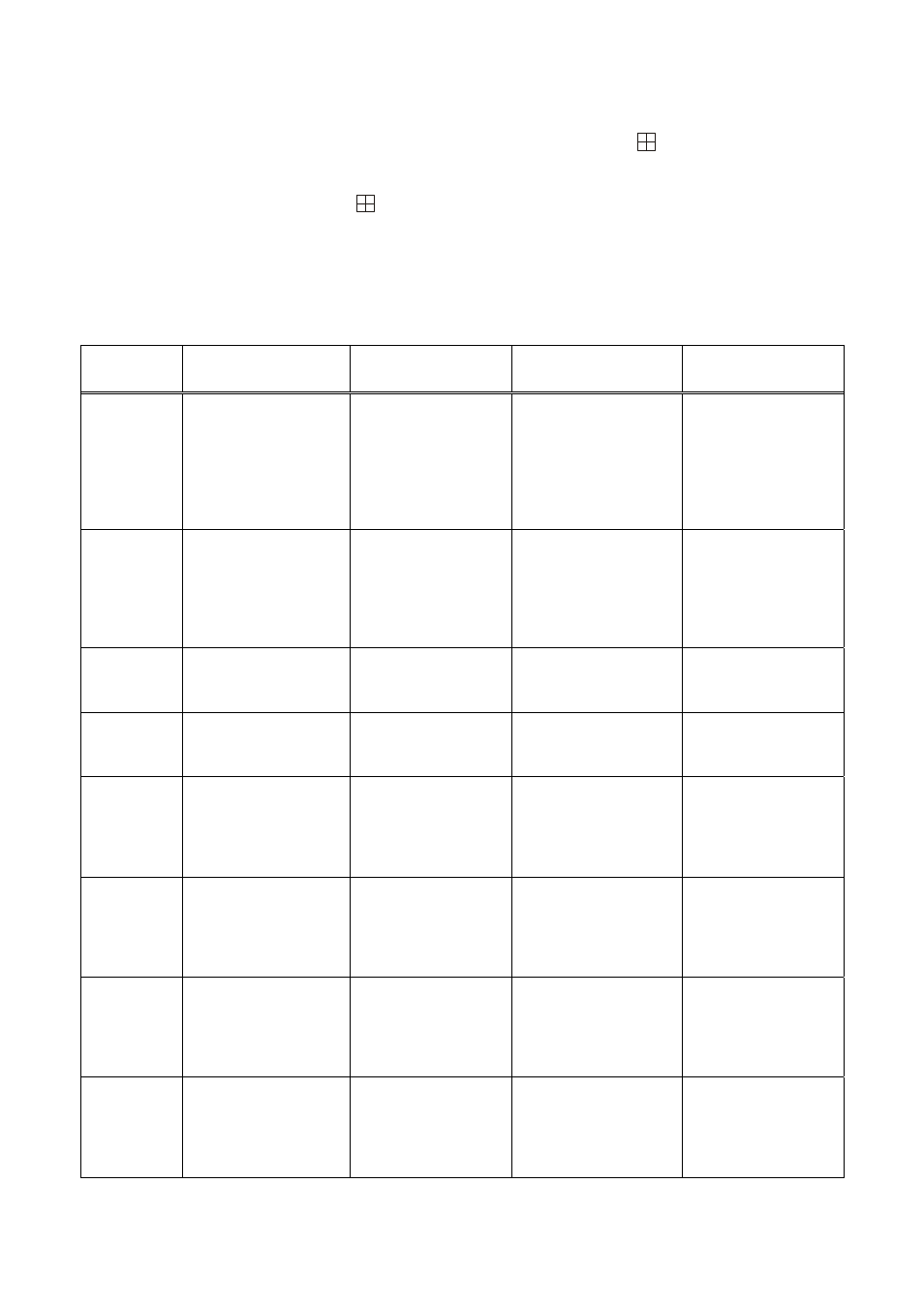
VQ-Series Real Time Splitter
User Manual
04/08/2004 17:25
Videoswitch 6 Vq601c.doc
3.3 SETUP Mode
Enter SETUP mode by pressing and holding on the ALT key, then pressing the
key.
SETUP mode may be entered from any of the screen modes, and the screen mode may also be changed
while in SETUP mode by pressing the
key.
While in SETUP mode, a small black square at the top left of the screen is displayed or a larger area of
black.
Each of the screen modes allows you to set different things, using camera keys 1, 2, 3 and 4. The function
of the camera keys for each SETUP screen mode is shown here:
1
2
3
4
Full Screen
Press to toggle auto-
sequencing ON or
OFF.
Press once to start
the auto sequence
DWELL timer. Press
again when the
required time has
elapsed.
Not used
Not used
Quad
Press to ENABLE or
DISABLE the alarms
(factory default is
ENABLE).
Press to start alarm
HOLD time. Press
again when the
required time has
elapsed.
Press to start alarm
SEQUENCE time.
Press again when the
required time has
elapsed.
Press to start alarm
RELAY HOLD time.
Press again when
the required time
has elapsed.
PIP
Move main PIP
position UP
Move main PIP
position DOWN
Move main PIP
position LEFT
Move main PIP
position RIGHT
Dual PIP
Move second PIP
position UP
Move second PIP
position DOWN
Move second PIP
position LEFT
Move second PIP
position RIGHT
Left Vertical
Split
Select vertical
SQUASH mode
Not used
Select vertical CROP
mode and move
position LEFT
Select vertical
CROP mode and
move position
RIGHT
Right
Vertical
Split
Select vertical
SQUASH mode
Not used
Select vertical CROP
mode and move
position LEFT
Select vertical
CROP mode and
move position
RIGHT
Upper
Horizontal
Split
Select horizontal
CROP mode and
move position UP
Select horizontal
CROP mode and
move position
DOWN
Select horizontal
SQUASH mode
Not used
Lower
Horizontal
Split
Select horizontal
CROP mode and
move position UP
Select horizontal
CROP mode and
move position
DOWN
Select horizontal
SQUASH mode
Not used
