Digital recorder – Videoswitch Vi600 User Manual
Page 41
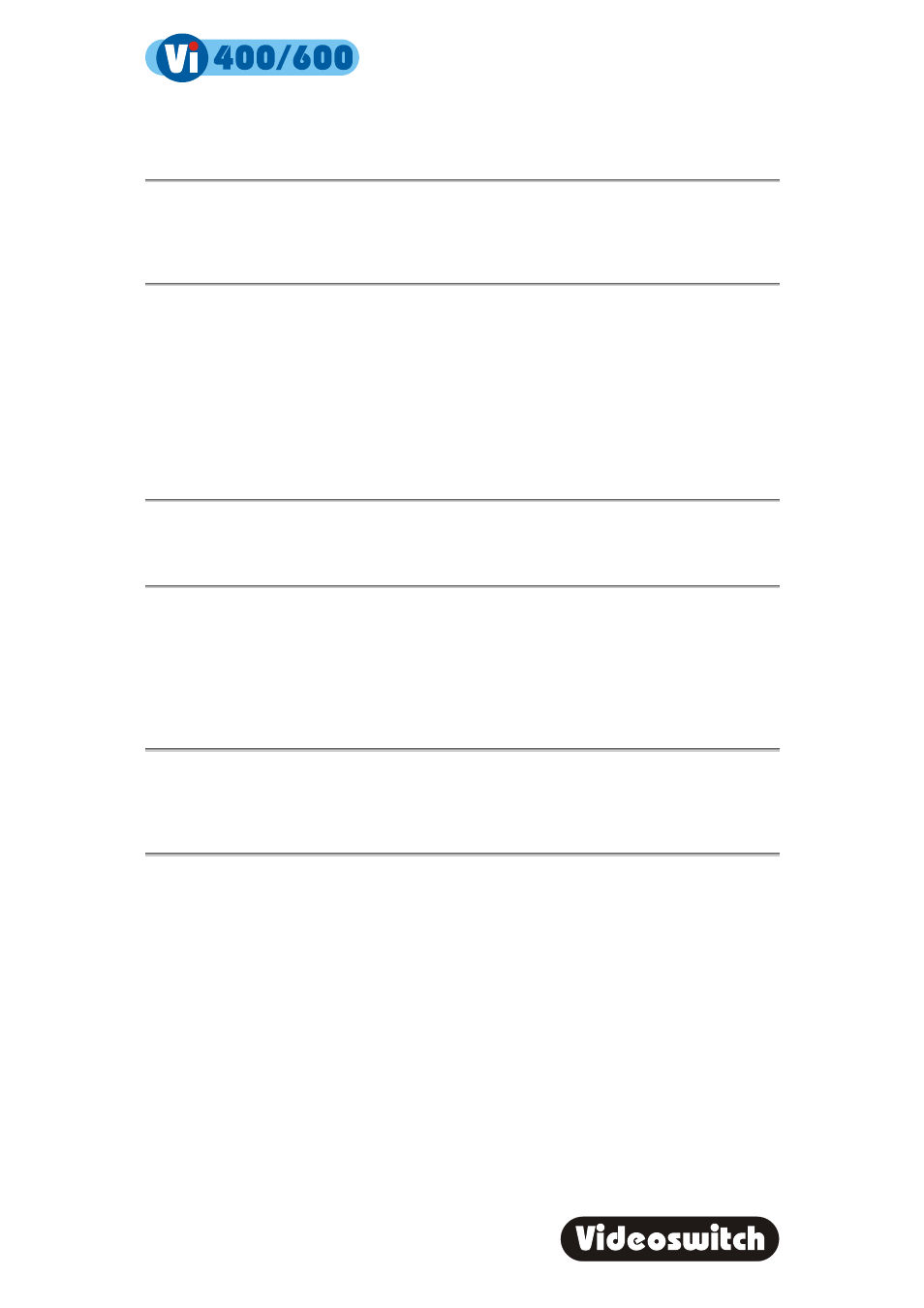
Digital Recorder
34
9.4.3.6 Preset
Mapping
If you want a dome or pan and tilt camera to go to a preset on a wireless alarm, specify the
preset here for each alarm input. Set to “None” if no preset is to be invoked.
9.4.3.7
Wireless PIR Timers
9.4.3.7.1 Weekday
Wireless PIR Times
Specify the times during which alarms will be detected for Monday, Tuesday, Wednesday,
Thursday and Friday using the
LEFT, RIGHT, UP and DOWN keys.
9.4.3.7.2 Weekend
Wireless PIR Times
Specify the times during which alarms will be detected for Saturday and Sunday using the
LEFT, RIGHT, UP and DOWN keys.
9.4.3.8
Enable All Day
Some cameras may have their alarms enabled all day, irrespective of the above timers.
9.4.4 Critical
Alerts
9.4.4.1 Cameras
Set the cameras here that you wish to monitor for video loss (i.e. camera failure). The
simplest method is to press the
DEF key. This will automatically check all the currently
connected cameras.
9.4.5 Clear Event List
The event list is cleared using this option. Press
OK to clear all events.
9.4.6 Pull-Up
Settings
9.4.6.1 Pull-Up
Monitor
Specify here whether, on alarm or activity, the camera image is “pulled-up” onto the Main
monitor, Spot monitor or neither.
9.4.6.2
Pull-Up Hold Time
When a camera image is “pulled-up” due to an alarm or activity, it will be held for this time
before another camera is displayed.
9.4.6.3 Sequence
Time
If multiple cameras have alarms or activity, they will sequence will this dwell time, once they
have each been held for the hold time.
