7 fn (functions), Digital recorder, 1 using functions – Videoswitch Vi600 User Manual
Page 26: 2 repeating last used function
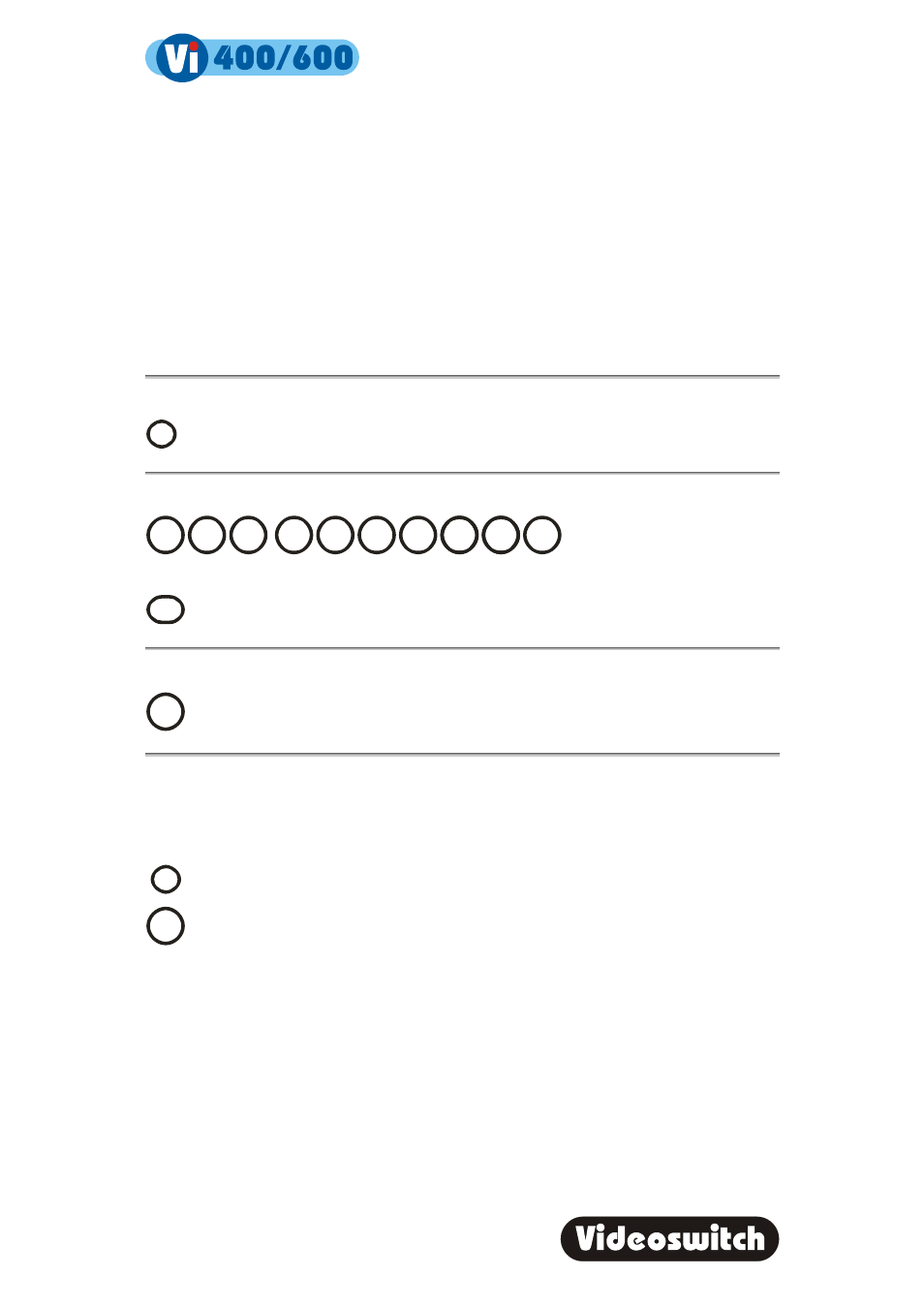
Digital Recorder
19
7 FN
(Functions)
7.1 Using
Functions
The
FN key provides access to functions as listed below. Press the FN key again as
required to see the available functions listed on the screen.
To activate a function, first press:
FN
Then enter the required function number (1, 2 or 3 digits)
0
1
2
3
4
5
6
7
8
9
If you mis-type a number, press
BACK to delete it:
BACK
When you have the required number, press the
OK key to finish.
OK
7.2 Repeating last used Function
To repeat the last function used, press:
FN
OK
This manual is related to the following products:
