Parameter list, Mvp-svr, Power saver valve controller – High Country Tek MVP-SVR Series User Manual
Page 10
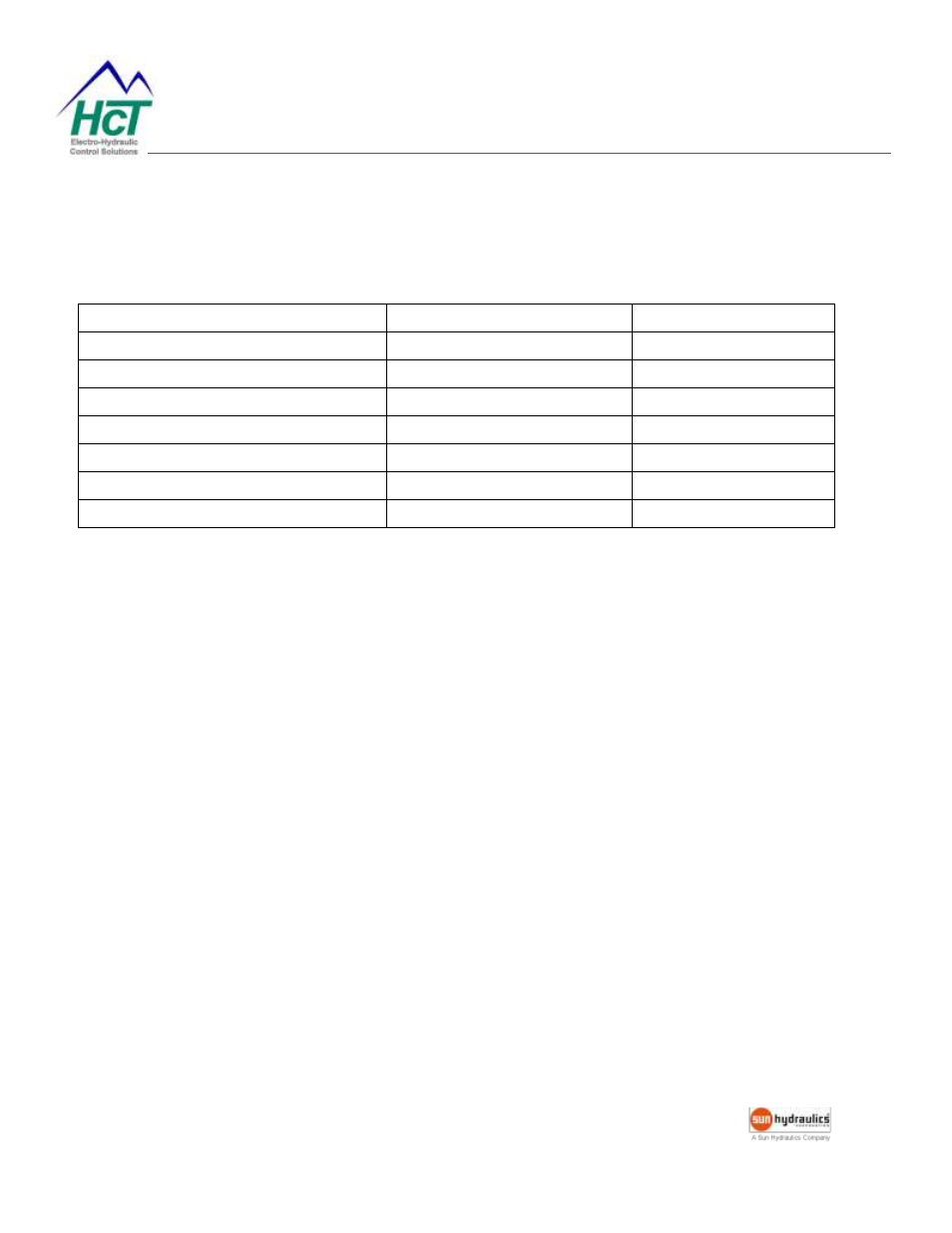
021-MVP-SVR Rev A
MVP-SVR User Manual
10
Copyright © High Country Tek, Inc.
– 2013
MVP-SVR
Power Saver Valve Controller
Parameter List
The following table outlines the MVP-SVR parameters as well as the limits and units of measure for each
parameter.
Parameter
Limits
Units
MVP-SVR-xxx
Version #
Start time
0.0 to 6.0
Seconds
Start current
0 to 600
*
mA
Hold current
0 to 600
*
mA
Output current
mA
Supply voltage
Volts
Fault status
Fault
*
0 to 1.2A for
–12A version, 0 to 2.5A for –25A version
MVP-SVR-xxx - The title parameter is fixed. It displays the model number and the firmware version.
START TIME - Sets the amount of time the controller will operate at the Start Current after initial power up. It is
typically very short, allowing only enough time for the valve spool to fully shift.
START CURRENT - Sets the current to the valve during the Start Time after initial power up. This is the max valve
current. The unit is in milliamps (amps for -12A,-25A).
HOLD CURRENT - Sets the current to the valve after the Start Time has expired. It is a percentage of the max
valve current. Always have a margin of error to ensure the valve stays in its on position when activated. The
unit is in milliamps (amps for -12A,-25A).
OUTPUT CURRENT - Displays the present output current. This parameter is a monitor type.
SUPPLY VOLTAGE - Displays the
module’s power supply voltage. It is helpful for troubleshooting. This parameter
is a monitor type.
FAULT STATUS - The STATUS LED will flash red 2 times for Coil Open and 3 times for Coil Short.
