Understanding raid concepts and terminology – HighPoint RocketRAID 3522 User Manual
Page 9
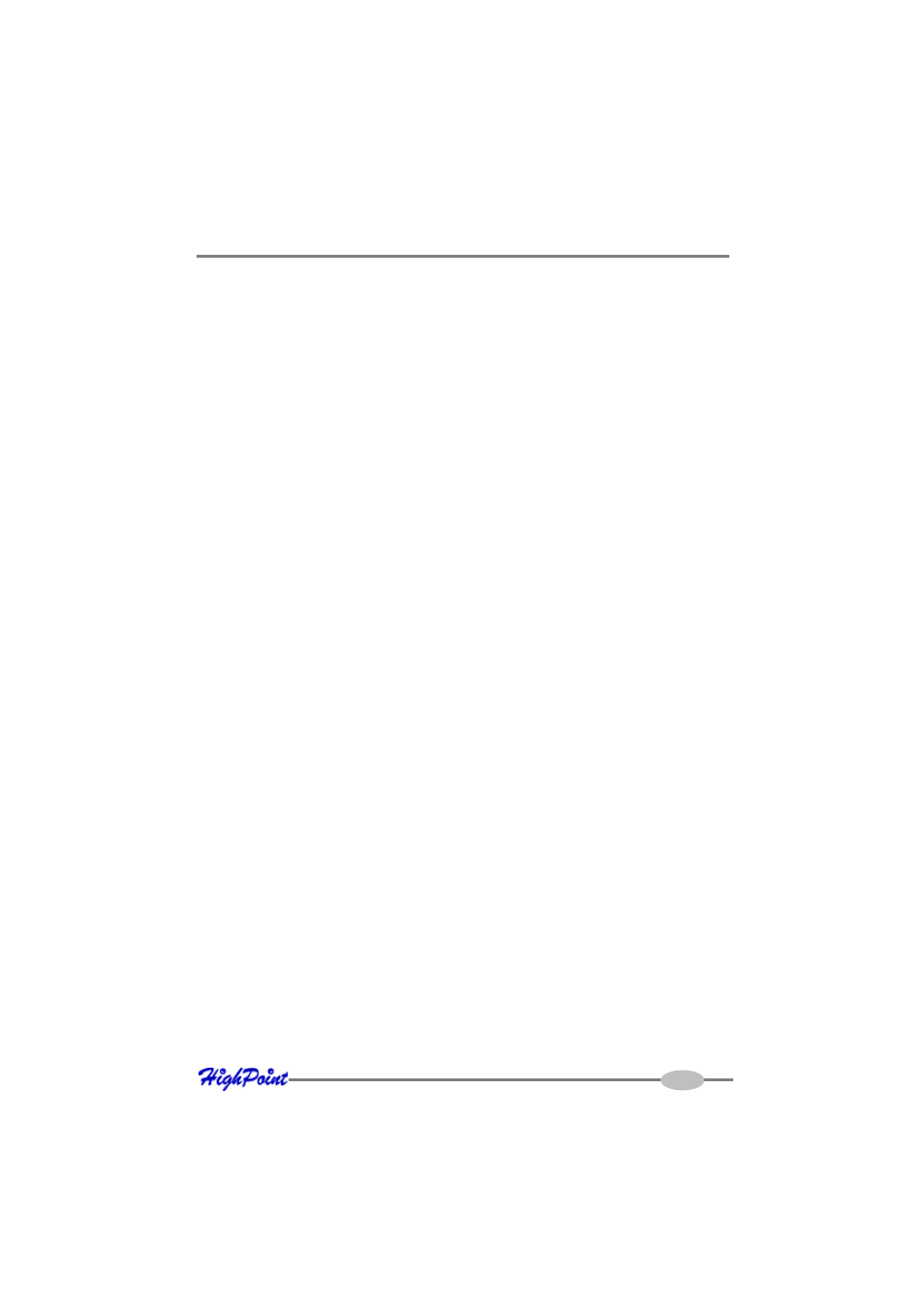
Congratulations
The following concepts and terminology is commonly used when describing the
functions of the RocketRAID 35xx Host Adapter.
Disk initialization
Initializing a disk writes necessary RAID configuration information to that disk. Disks
must be initialized before configuring them into RAID arrays. The initialization
process will destroy all data on the disk.
Disk Status
New
The disk contains no data and has not been initialized.
Initialized
The disk has been initialized and can be used for array creation.
Configured
The disk has been assigned to one or more arrays, or configured as a
spare disk.
Legacy
The disk was used on other controllers before use with the
RocketRAID 35xx (see legacy disk below).
Understanding RAID Concepts and Terminology
When you create a redundant array using the RocketRAID35xx controller’s BIOS
Configuration Utility, it will automatically start the initialization process. When
creating an array using the HighPoint RAID Management Console software, you can
specify an initialization option (Skip initialization, foreground and background).
Online RAID Level Migration
This term describes the ability to change one type of array (RAID level), into a different
type of array (changing a RAID 1 array into a RAID 10 array for example). Data is still
accessible during the migration process, and a base level of security is still active.
Array initialization
A redundant array (RAID1,RAID5, RAID6, RAID10) needs to be initialized to ensure
full performance and reliability. Non-redundant arrays (RAID0, JBOD) do not need to
be initialized.
9
