HighPoint RocketRAID 3522 User Manual
Page 18
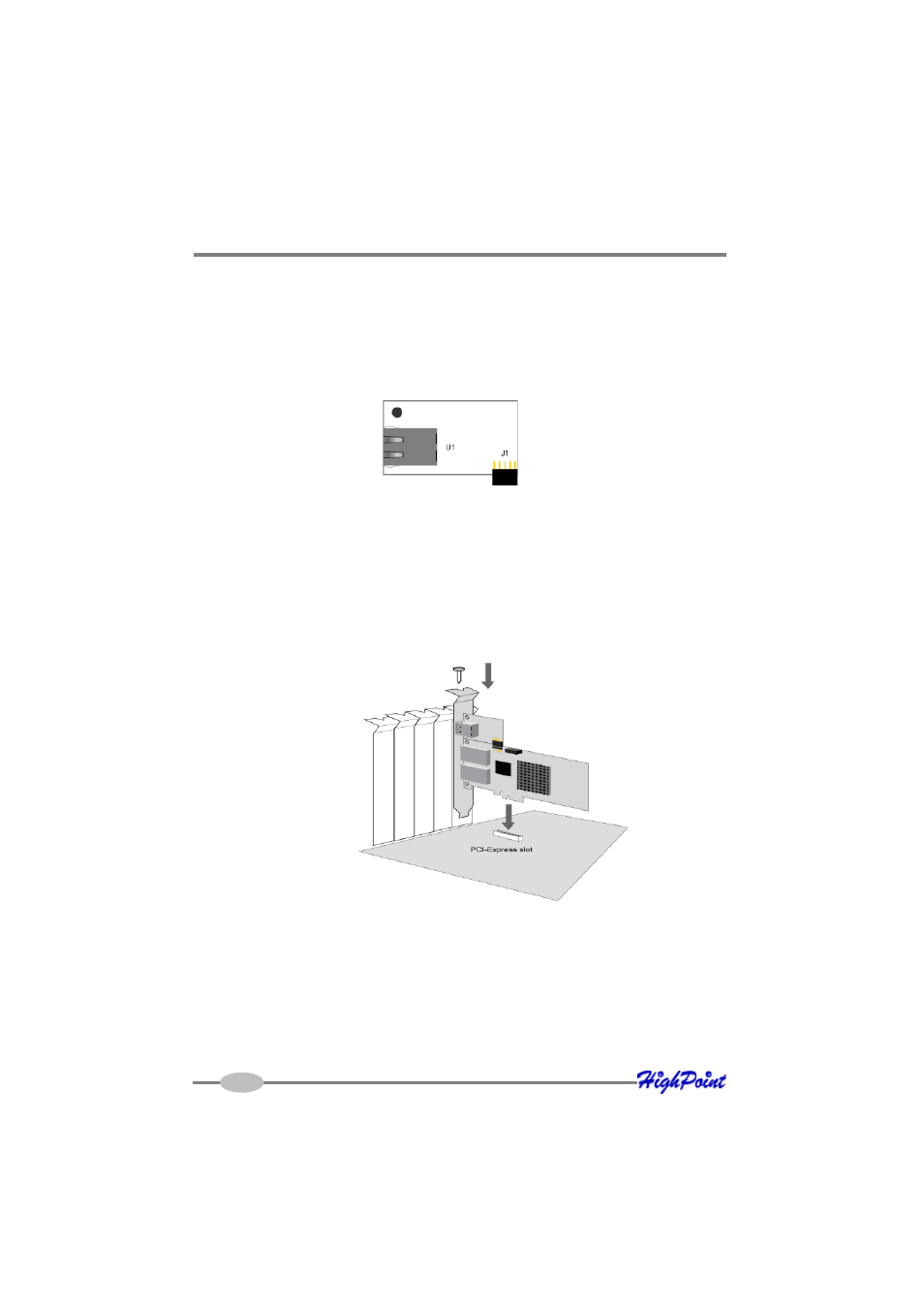
Hardware – Description and Installation
18
U1 is the RJ45 connector. J1 is connector for connecting the HighPoint Ethernet
Board to the RocketRAID Host Adapter. If you want to use the Ethernet functions,
connect the HighPoint Ethernet Board to the RocketRAID Host Adapter via connec-
tors J24 through J1, and secure the two boards to the bracket. If you do not want to
use the Ethernet function, secure the RocketRAID Host Adapter to the bracket.
.
1. Installing the
HighPoint Ethernet Board – the
following illustration shows the
HighPoint Ethernet Board
2. Illustration shows RocketRAID 3522 host adapter with Ethernet Board installing
.
2.2 – Installing the HighPoint Ethernet Board for RocketRAID 3522
Host Adapter
This manual is related to the following products:
