Rocketraid bios utility, Bios settings overview, Using the bios utility – HighPoint RocketRAID 2710 User Manual
Page 9: Bios commands, 5 rocketraid bios utility, 1 bios settings overview, 2 using the bios utility, 3 bios commands, 5 ro, Ocketraid
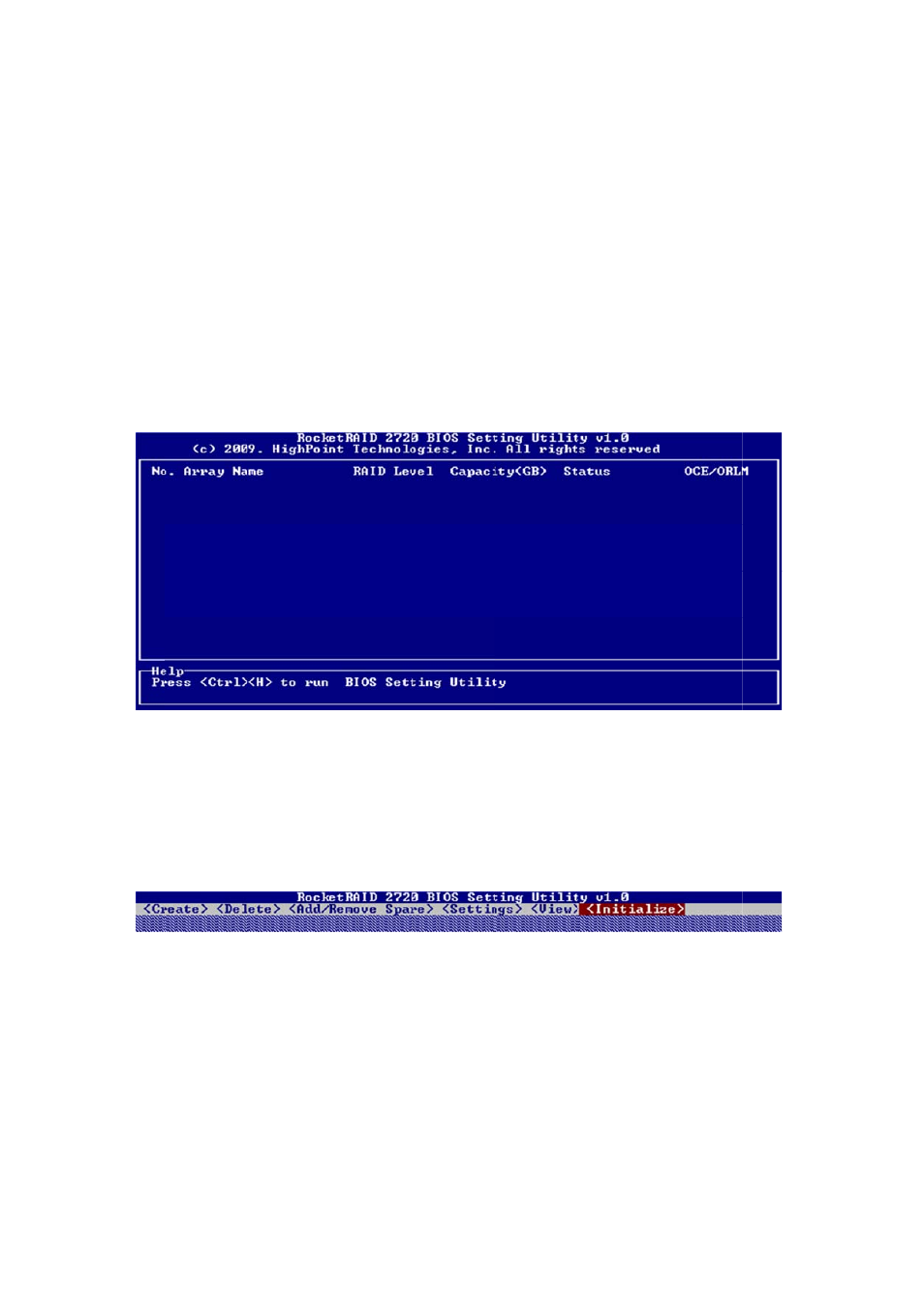
5 Ro
The R
BIOS
drive
chec
Press
.
5.1 B
The R
and c
5.2 U
The f
Alt –
Arrow
Enter
Esc –
5.3 B
Creat
Delet
Add/
capa
Setti
View
ocketRAID
RocketRAID 27
Utility will dis
es are detecte
k the power a
s “Ctrl”+”H” ke
BIOS Settin
RocketRAID 27
controller rela
Using the B
following keys
– press Alt to h
w keys – use t
r – Open the s
– move back to
BIOS Comm
te - this comm
te - this comm
/Remove Spar
ble of using sp
ngs - this com
w – this comm
D BIOS Uti
72x/271x cont
splay informat
d by this utilit
and cable conn
ey combinatio
gs Overview
72x/271x cont
ated settings.
BIOS Utility
s utilized by th
highlight the to
these to move
selected toolb
o the previous
mands
mand is used t
mand will dele
re - this comm
pare disks to a
mmand opens t
and is used to
ility
troller will disp
tion about har
ty. If any of the
nections.
on to access th
w
troller BIOS ut
e RocketRAID
ool bar.
e between diff
bar command/
s menu, cance
o open the RA
te the selecte
mand is used to
automatically
the settings m
o select betwe
9
play its BIOS s
rd drives attac
e hard drives a
he RocketRAID
tility is an inte
D 2700 BIOS ut
ferent menu it
/execute the s
el the selected
AID Creation m
d RAID array.
o assign hard
rebuild broken
menu (selecting
een two views
creen during t
ched to the ad
are not detect
D adapter’s BIO
erface that pro
tility:
tems
elected comm
operation, or
menu.
disks to functi
n or faulted RA
g the boot dis
s: Devices (HA
the system's b
dapter. Make s
ted, power do
OS Utility.
ovides manage
mand.
r exit the BIOS
ion as spare d
AID arrays.
sk/array, stagg
ARD DISKS), an
boot process. T
sure all attach
own the system
ement comma
S Utility
isks. The cont
gered drive spi
nd Arrays (con
The
hed
m and
ands
troller is
inup)
nfigured
