HighPoint RocketRAID 2710 User Manual
Page 12
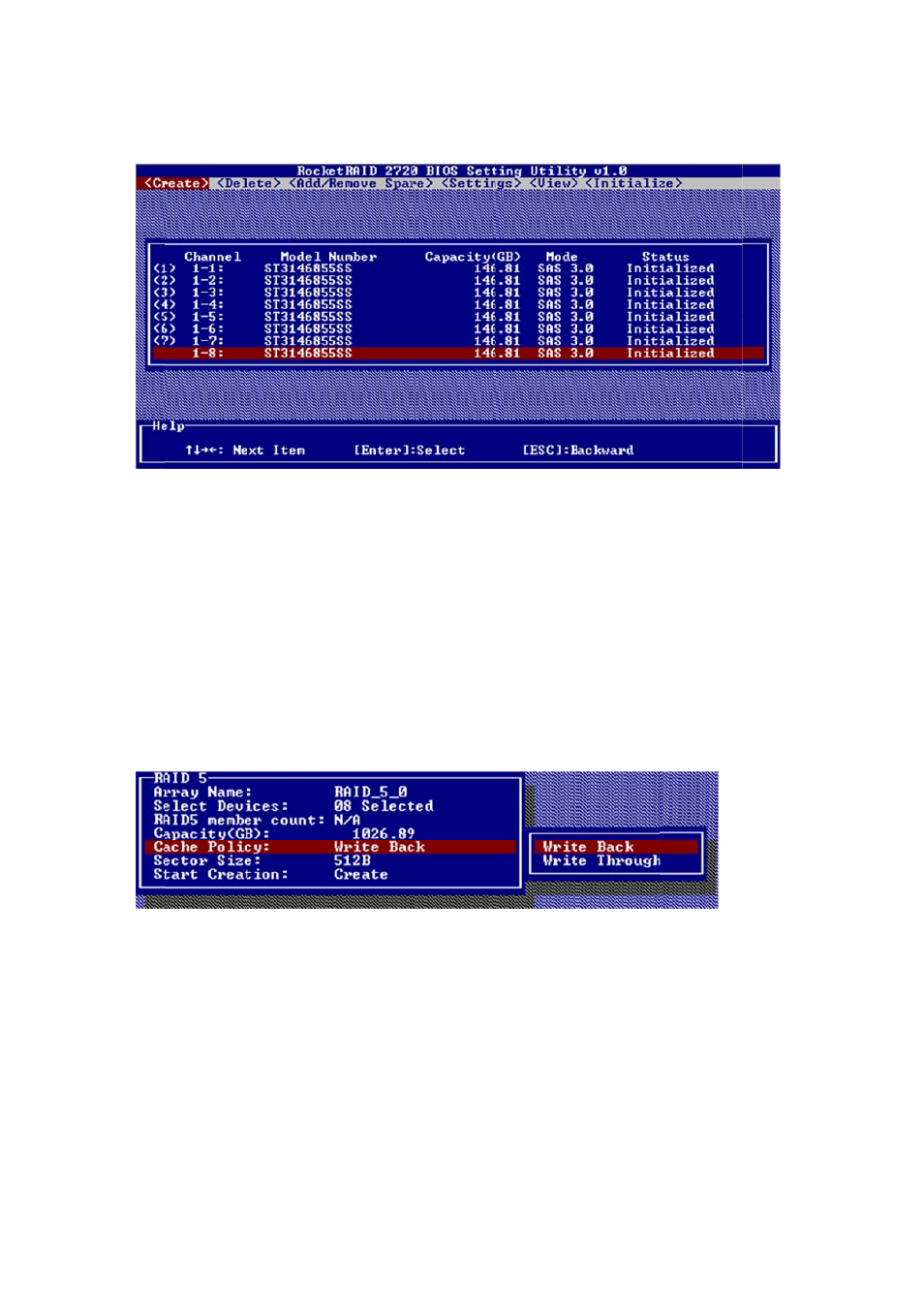
4. H
d
b
5. N
c
d
y
Note
you t
as a s
6. F
Write
Write
at th
7. S
W
s
8. T
p
Highlight the t
displayed befo
been selected
Next, Use the
capacity will b
disk space for
you wish to se
e: Multiple arr
to set aside di
single disk (by
For redundant
e Back – utiliz
e Through – w
e cost of lowe
Sector Size – A
Windows oper
size. Do not u
To complete t
press Enter. Pr
target disks th
ore each selec
d and press the
↓ arrow key
be displayed. P
additional arr
et aside for thi
ays can be cre
sk space that
y the operating
t RAID arrays
zes disk cache
writes directly
er performanc
Also known as
rating system.
se if the opera
he creation pr
ress the Y (yes
hat you want t
cted disk. This
e ESC key to re
to highlight th
Press ENTER if
rays/single dis
is particular a
eated using th
be used to cre
g system).
(RAID 1, 5, 10
(higher perfo
to the disks (m
ce).
s “Variable Sec
. This allows o
ating system a
rocedure, use
s) key to creat
12
to use, and pre
s number desi
eturn to the C
he Capacity (G
f you wish to u
sks, use the ke
rray, and pres
he same set of
eate another a
), select the C
rming)
may reduce th
ctor Size”. Use
older operatin
already suppo
the arrow key
te the array, o
ess Enter to se
ignates disk or
Create Menu.
GB) option and
use all availab
eyboard to inp
ss Enter.
f hard disk driv
array, set as a
Cache Policy:
he risk of data
e this option i
ng systems to
orts large volu
y to highlight
or N (no) key to
elect them. A
rder. After all
d press Enter.
le space. If yo
put the amoun
ves. The Capac
spare disk, or
a loss during a
f you are usin
support volum
mes (such as G
the Start Crea
o cancel the c
numeral will b
of the disks h
The total ava
u wish to rese
nt of space (in
city option all
r partitioned t
critical failure
g an older 32-
mes over 2TB i
GPT).
ation item and
creation proce
be
ave
ilable
erve
GB)
ows
to act
e, but
-bit
in
d
ess.
