HighPoint RocketRAID 2710 User Manual
Page 11
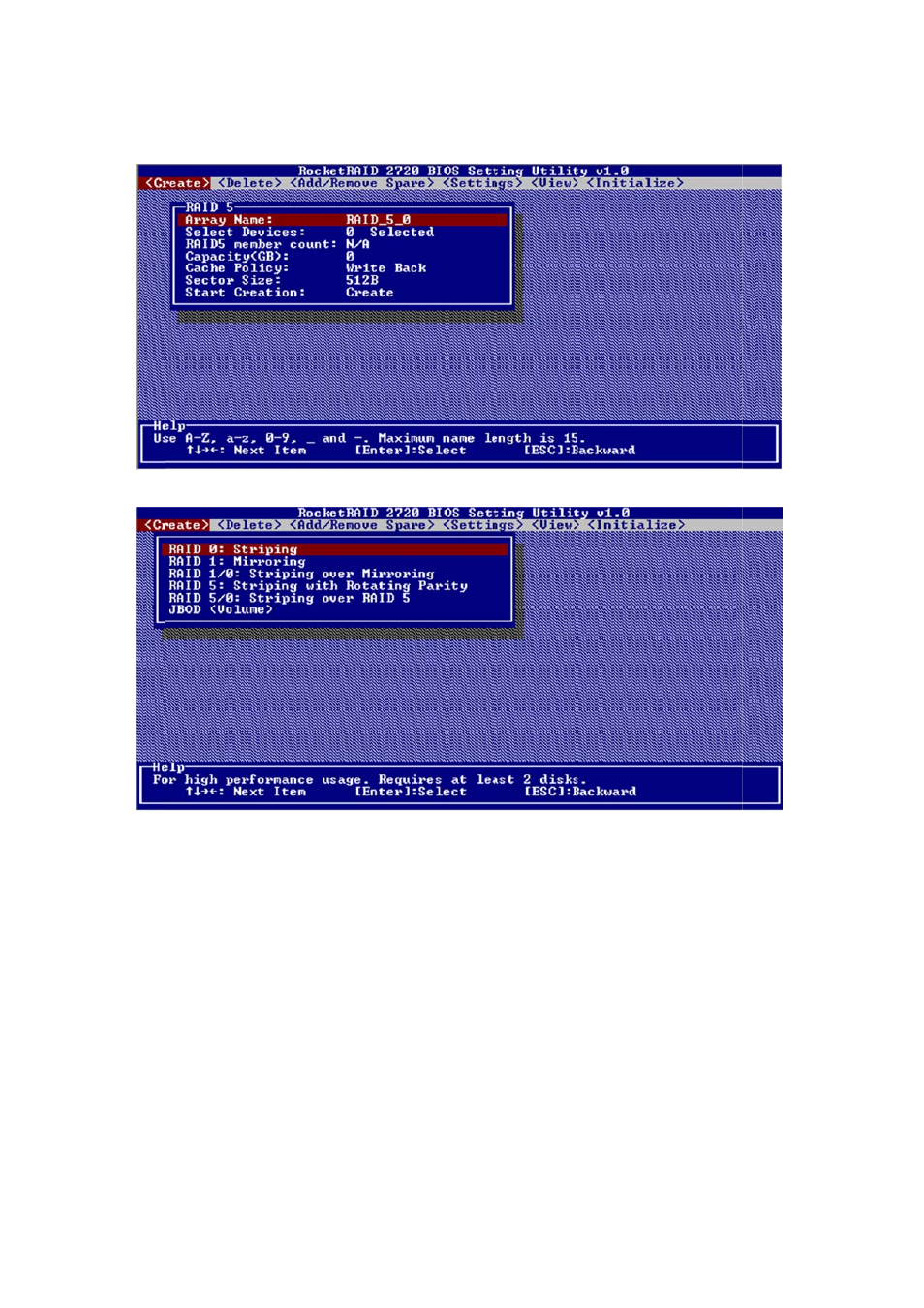
1. U
2. U
w
Note
name
3. O
d
Use the arrow
Use the arrow
will appear. U
e: the Array Na
ed at a later ti
On the Create
device list will
w keys to selec
w keys to highl
Use the keyboa
ame command
ime, and the n
e menu, use th
l appear, and d
ct the RAID lev
ight the Array
ard to input a
d is optional –
name of the a
he arrow keys
display all ava
11
vel and press E
y Name option
new Array Na
– it is not nece
rray can be ch
to highlight th
ailable hard dis
ENTER.
n and press En
ame, and pres
essary to name
hanged at any
he Select Dev
sk drives.
nter. The array
ss the Enter ke
e the array. Th
time.
ices item and
y name dialog
ey.
he array can b
press Enter. A
gue box
be
A
This manual is related to the following products:
